Increase system partition size in Windows Server 2003
when system partition shows low disk space alert in Windows Server 2003, Disk Management in Server Manager cannot solve the problem, diskpart command line without bootable Diskc cannot fix it either. Disk Partition Expert can increase system partition size in Windows Server 2003.
System Partition manager for Windows Server 2003
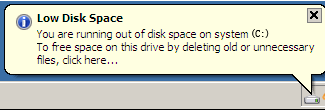
Many applications are related to system partition, so it will cause butterfly effect when Windows Server 2003 shows low disk space alert. Thus many server managers will take every chance to maximum the performance of Server 2003 resizing if a disk management utility satisfies their need. Disk Partition Expert is the one with such functions in managing Windows Server 2003, Windows SBS 2003, Windows Server 2003 R2 and other Windows Server System.
Steps on how to increase system partition size in Windows Server 2003
Step 1: Download the software from the above link, run it to show disk maps.
Step 2: Right Click on D Partition and select Resize/Move Volume to make free space; why doing this? We're splitting space from D partition in order to increase C drive partition size, If you don't have enough space in D partition neither, make it from E partition or any other large size partition in the disk, then Move the free space to the right side of C drive;
Step 3: After redistribute size in D partition, move the unallocated space near to C partition. Then again Resize/Move Volume when clicking C Drive. Merge the space we just split from D partition to C drive. > OK to continue, > Commit to finish.
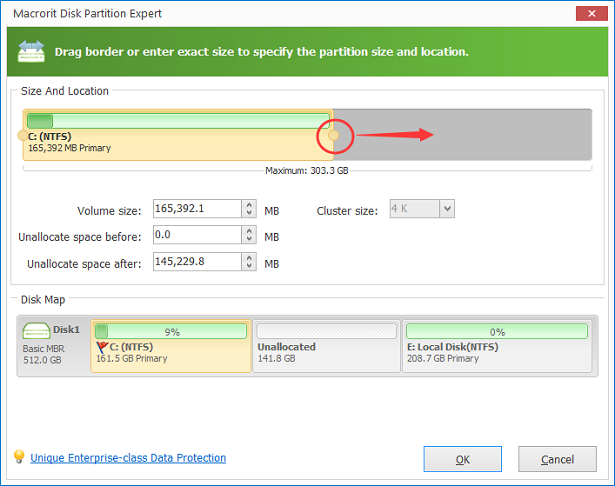
Help on increasing size of Server 2003 NTFS system partition
Some people may confuse on resize program, thought it was not possible to increase Server 2003 NTFS system partition size without reinstalling system or repartitioning on disk. In fact, many operations are programmed not to reinstall or repartition in Disk Partition Expert, we aim to bring convenience to all disk managers with safe and fast algorithm. To resize a partition we will keep system and data intact. Otherwise, resize means nothing to us, if reinstall and repartition can fix low disk space alert in seconds.
System utility for NTFS system partition resizing
Apart from the reinstall and repartition thing, it's the system partition with NTFS format we are resizing, which makes Diskpart.exe out of the table. Because it doesn't have the function to extend system partition, only data partition can be extended under some conditions. So some other system utility is needed for this purpose. Disk Partition Expert is the one supports system partition extension and data partition resizing in both NTFS and FAT16 and FAT32 file system. With the tool NTFS to FAT32 converter, it also supports almost all laptops and desktops system running on Windows.
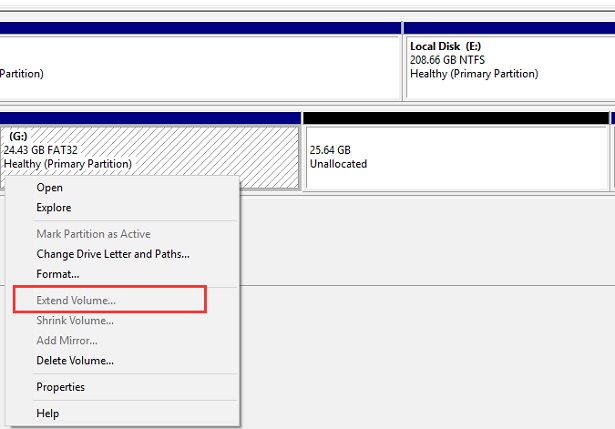
Diskpart.exe and Disk Management limitations
As we mentioned above, diskpart.exe cannot extend system partition, nor FAT32 file system partition. Disk Management is a similar tool to diskpart command. It cannot extend volume when there's no contiguous unallocated space, nor FAT32 file system. Disk Partition Expert has a comprehensive understanding of those limitations in diskpart command and Disk Management in Server Manager, so it makes all in one functions in one tool to manage disk partition.
SEE ALSO: