Resize FAT32 Partition on Windows 2008
FAT32 is the another common file system in Windows Server system besides NTFS, in order to resize FAT32 partition in Server 2008, professional partition software are hired to do the impossible mission on Disk management. Macrorit Partition Expert is the partition software to resize FAT32 partition without data loss in Windows Server 2008.
Low disk space problems always show in server primary partition, when disk management only able to resize NTFS partition, some people have no alternative but convert FAT32 to NTFS by formatting the partition and losing data. In fact, there's no need to do the conversion, because Macrorit Partition Expert Server manages both FAT32 and NTFS file system with one hundred percent sure on data safe.
Server Disk Management Can't Resize FAT32 Partition
Windows Server 2008 disk management has made a great difference on Windows 2003, it able to resize partition by new added functions "Extend Volume" and "Shrink Volume"; when first seeing this after its release, server users are glad to try on their FAT32 partitions, but disk management let them down, when finally converted FAT32 to NTFS, Extend Volume is still greyed out, then server admins start to worry about if there's something wrong with disk management, only to find it requires continues unallocated space to the partition you would like to resize.
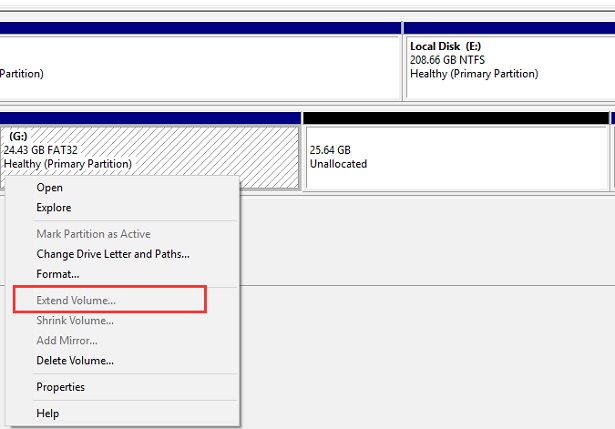
The first joy vanished, such a tasteless function for Extend Volume, just imagine that whoever would like to delete another partition just for creating unallocated space to extend a volume! So server partition software with easy to use function and data secure technology becomes popular among server users, Macrorit Partition Expert is one of the best.
Resize FAT32 Partition with Partition Software
What's the theory of resize FAT32 partition without data loss in partition software? Partition Software Macrorit Partition Expert Server manages only free space and moves only free space from other partition to another one, it touches no data or files in partitions; besides, with the advanced algorithm, Partition Expert gets the fastest speed on resizing / moving partitions.
- Download, install and Run; or Just download Portable Edition and Run;
- Click one partition with enough free space available, and choose Resize Move Volume option from the operating column;
- Resize partition by using the handle on both sides, click OK when you distributed enough space for FAT32 partition extending;
- Click the FAT32 partition you're about to extend, and use the handle again to resize;
That's for extending FAT32 partition, it's the same to shrink FAT32 partition, drag the handle inwards and you have FAT32 partition decreased; When FAT32 partition is running out of space, use this partition software to solve it with ease.
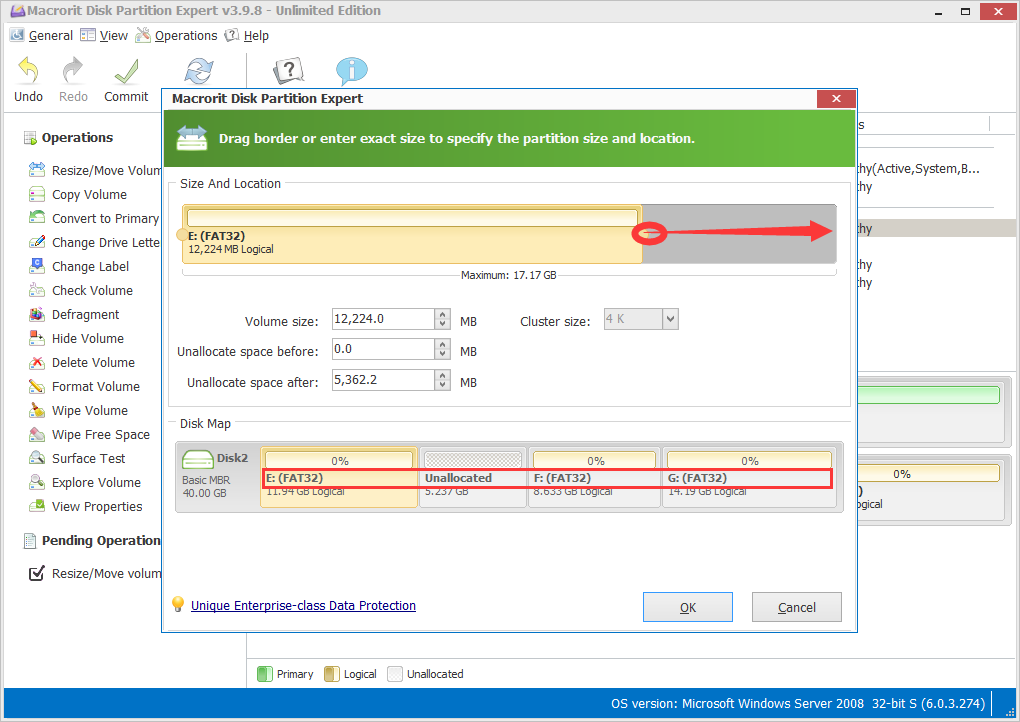
Convert NTFS to FAT32 without Data Loss
Many devices require FAT32 file system for their hard drive, play station 4, Xbox one, or any others, so game lovers with NTFS file system partition would like to seek tools for converting NFTS to FAT32 without data loss. As all-in-one partition manager, Partition Expert is able to do the job,
Right-click on the NTFS partition and select "Convert to FAT32" from the menu, and now there's a FAT32 partition with data in. Or, download our NTFS to FAT32 converter, small in size, and easy to use, applies for almost all Windows system, all you have to do is: select and convert.
Partition Magic Windows Server 2008 Portable