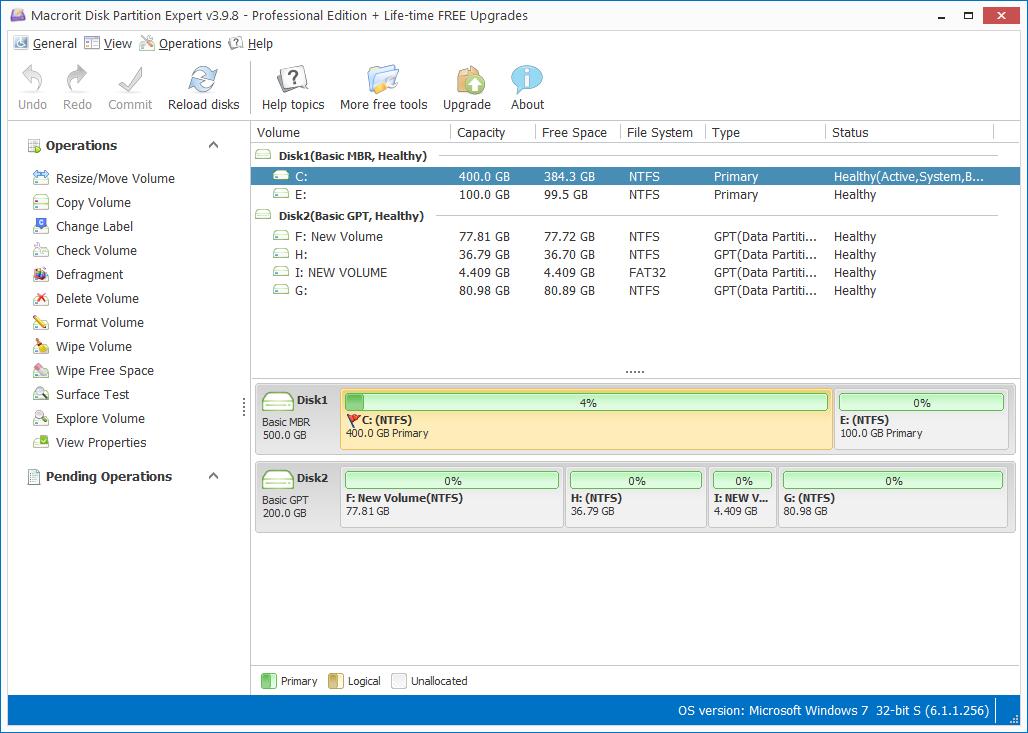How to Burn ISO file to CD/USB
Monday, December 26, 2016
After Bootable ISO file was created, we can burn it to CD/USB, we can do this step as following when a recordable Disc: CD or DVD is inserted or plugged in:
Step 1: Double Click the PartExpert_WinPE.ISO file, Windows Disc Image Burner window will show;
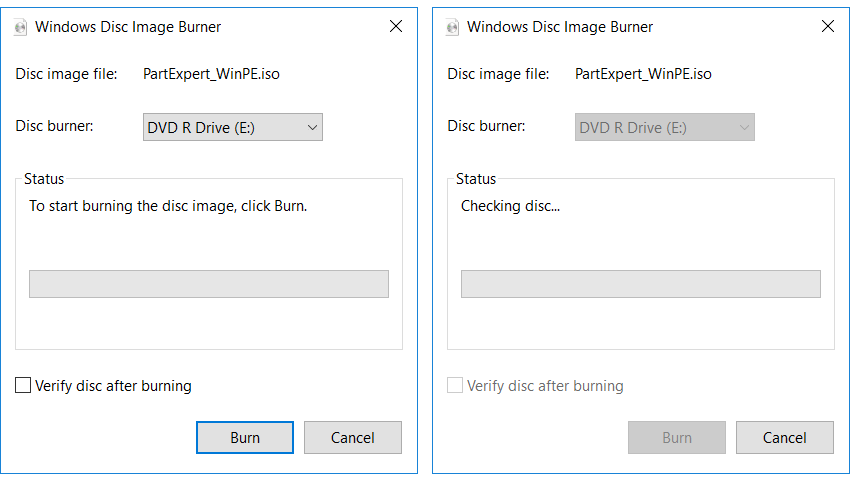
Step 2: Click Burn to let Windows Checking Disc and soon it will Burn Disc image to recordable disc…;
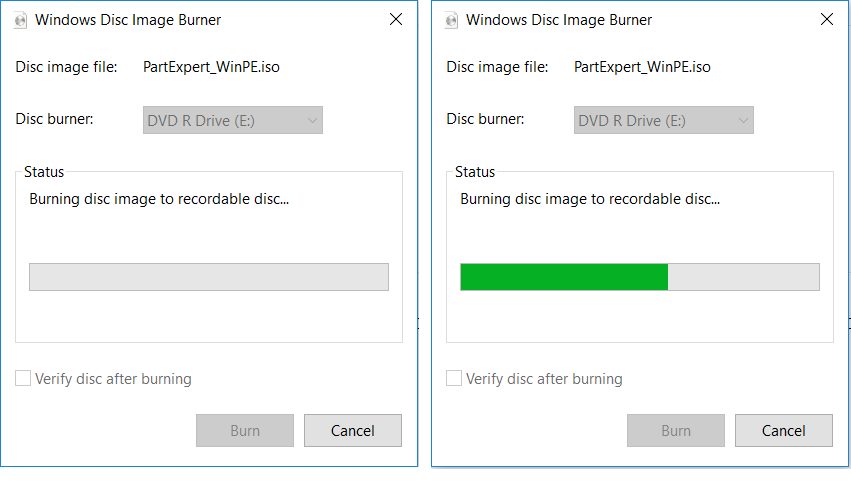
Step 3: Finalizing disc follows;
Step 4: Click Close when "The Disc image has been successfully burned to disc" shows;
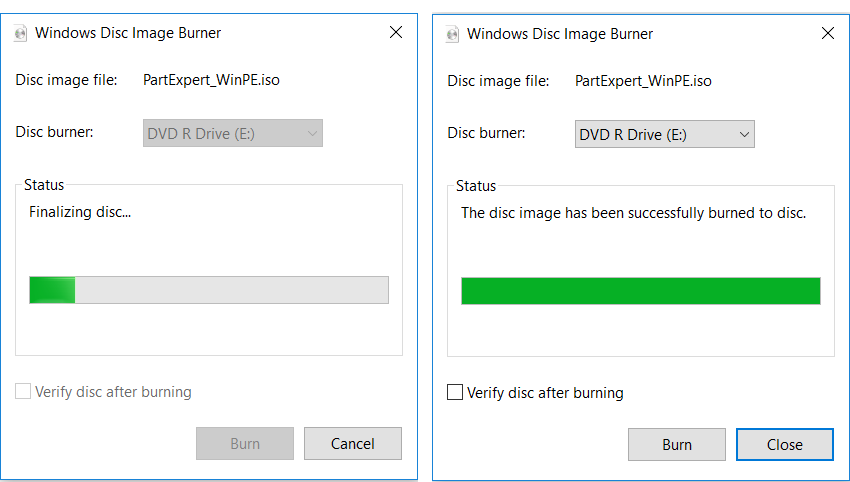
You can also burn it the USB using third-party burning software.
- Published in Help
Macrorit®