Delete all partition/volume
Be sure to backup important data before deleting
1. Launch Partition Expert, you'll see all detail information of the partition and disk.
2. Right-click the disk you need to delete, and then click delete all partitions..
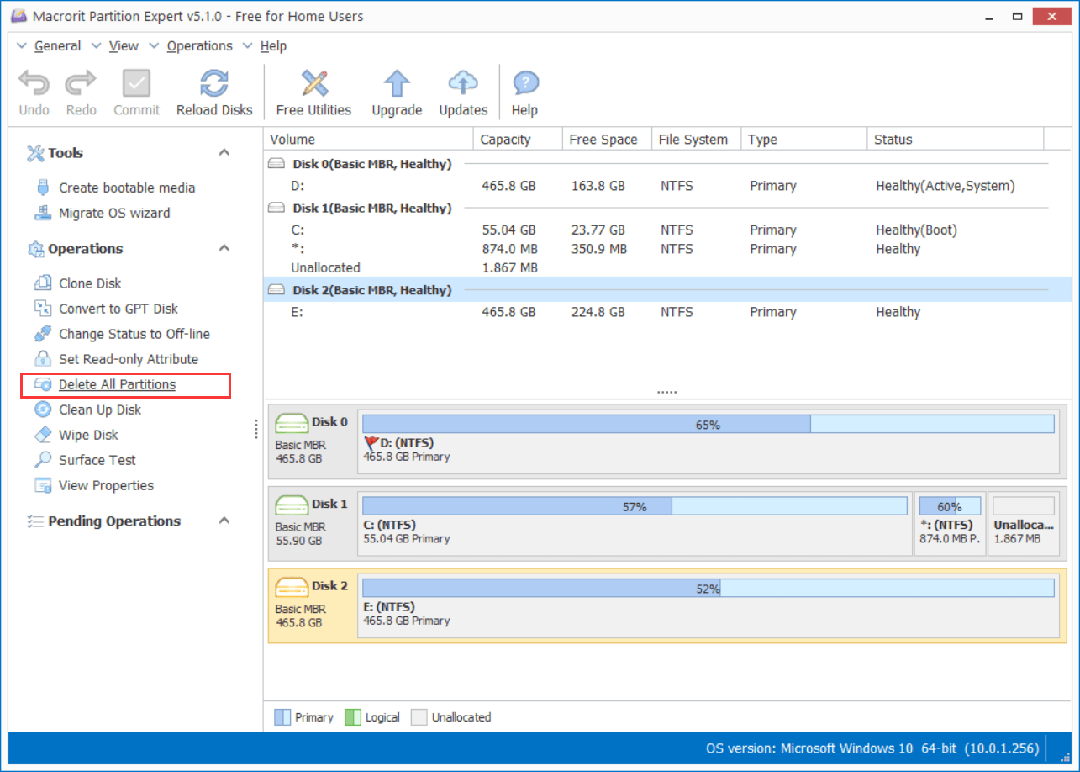
3. Click OK to add the pending volume creating operation.
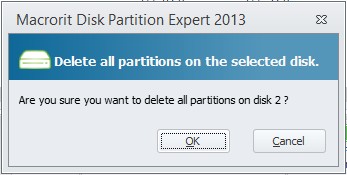
4. In the end, Click the "Commit" button, the changes can take effect.
The disk will become unallocated space after deleted all partitions on it, you can right-click on to create new partition