How to move unallocated space?
Situations: Already have unallocated space beside other partition not near c drive. Want to move the space near to system partition; want to extend system partition with this free space; don't want to delete partition nearby; want to move unallocated space from bottom to the beginning of the partition;
Problems:Extend Volume in C Partition Greyed out; are there any software/methods to move unallocated space?
How do I know if I have any unallocated space?
Run Disk MManagement, by right click on Computer icon on desktop; disk map listed with star " * " and with "unallocated" named. Please note that Windows reserved partition also start with " * " in the list, and you don't want to extend with that, as it saying: "reserved".
If the space is just behind system partition, you can right click on C drive to Extend Volume, but if you found the space unallocated to the end the logical partition, the command is grayed out. Here are the steps on how to move unallocated space to enlarge partition C
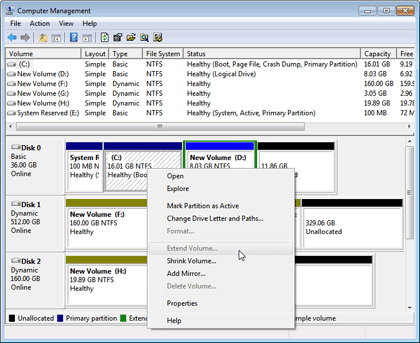
Run Macrorit Partition Expert, in the disk map, find the unallocated space, click the partition nearby on Resize/Move Volume; then you can see the mouse turns into cross-arrow, which means you can move the partition. Move the partition to the end, so that the unallocated space comes to the beginning of the partition; and then OK; you can Commit to finish your job, or you can continue to Resize/Move Partition by clicking Partition C to extend system partition. I think that's your final mission on extension.
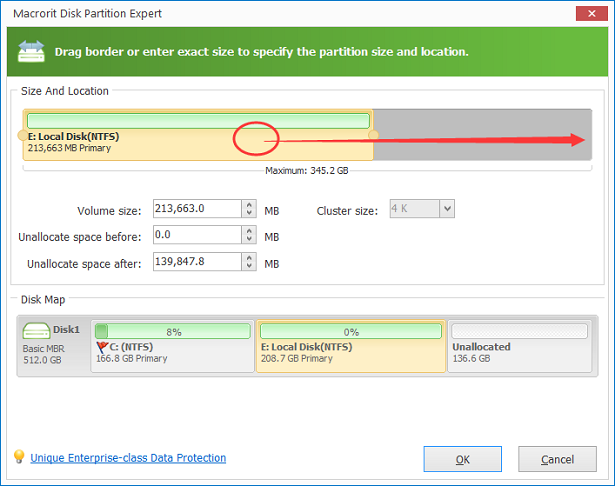
FYI, when you moved the space, run Disk Management again, the " * " space now is right behind C Drive, Extend Volume can be used again. It's similar steps to other partitions.
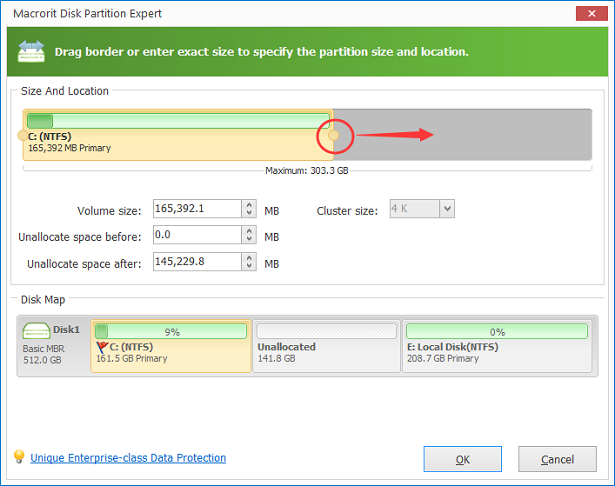
See also:How to wipe hard disk partition