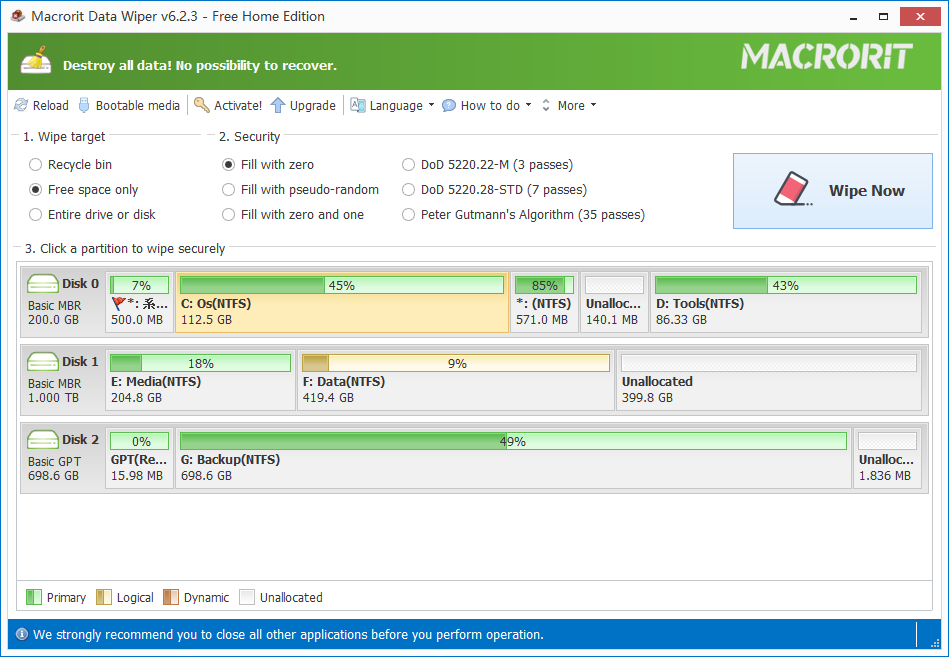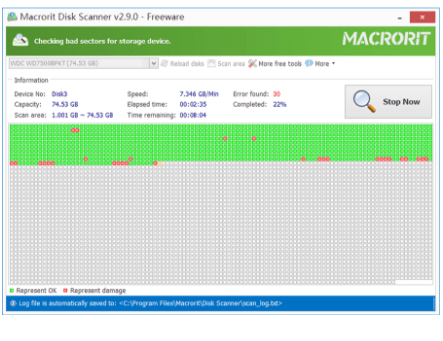Extend C Drive in Partition Extender
The follow graphic shows how does Partition Extender work when using it to extend C Drive
(Hover on the bar to see the extend effect)
Disk Map explain:
In this disk map, C Drive is out of space, D Drive, on the other hand has free space on it, and after D Drive we have unallocated space (free space) followed
If we open our Disk Management, we’ll see the Extend Volume option on C Drive is grayed out, we can’t extend C under this situation because unallocated space is not next to C. If you don’t have unallocated space on the disk, you can shrink D Drive and then you’ll get the same disk like above
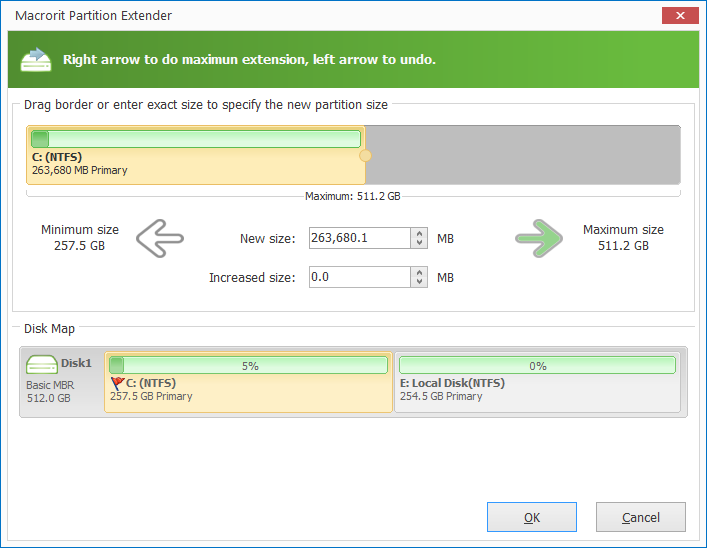
In Partition Extender, we’ll first use the free space a partition away from C Drive, the Free space area in the demo above, then if we want more, we can shrink D Drive by keeping on dragging the handle