How to Extend GPT Drive Reserved Partition(MSR)
Situation: I want to install Windows 10 in my gpt drive, but I found a reserved partition with 128MB size in front of the disk, how can I take full use of this space into system partition, I mean I want to merge system reserved partition with C Drive,
"Extend Volume" function in disk management cannot extend system reserved partition, so we can do the extension in Partition Expert Free, Download, and install,
Steps to extend C Drive with system reserved partition:
1. Run Disk Partition Expert, in the disk map you can see GPT (Reserved Partition), choose the partition and Delete Volume; then you'll see the color of this partition changed, and shows as "Unallocated" in the interface;
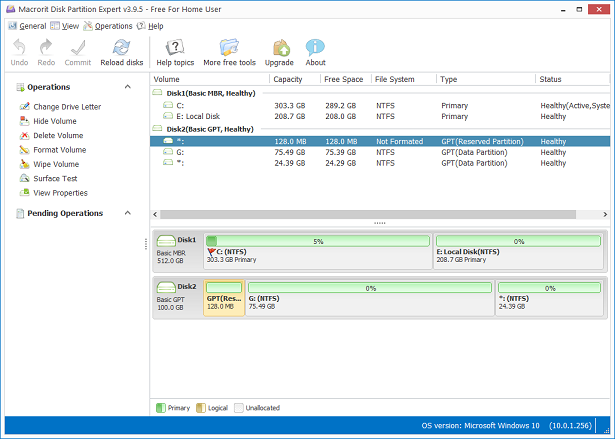
2. Click the system partition, Use Resize/Move Volume on the listed operation column, then you can find out that there are 2 ways on extending, first, drag the arrow to the left top, then click ok; second method is directly type in the number of size in Volume size, Unallocate space before and unallocated space after column, the former one is easy to use, and the later one is used when you have large size to resize; Then Click OK to proceed, almost done, >click Commit to run the operations. Then the program will lock the volume to operate.See the result below.
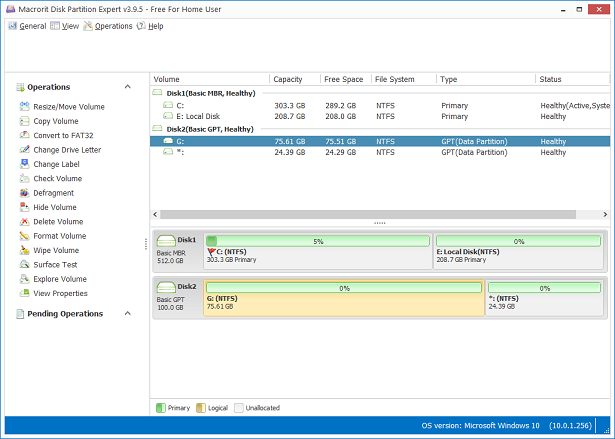
Why can't Disk Management extend MSR
Because Disk Management extends volume downwards, if the Reserved Partition is at the end of the disk, then the Extend Volume will show as clickable; but the Reserved Partition in GPT drive is in front of the disk, see the screenshot below, it is at the very beginning of the disk with size 128M, that's the reason Disk Management disabled at this time.
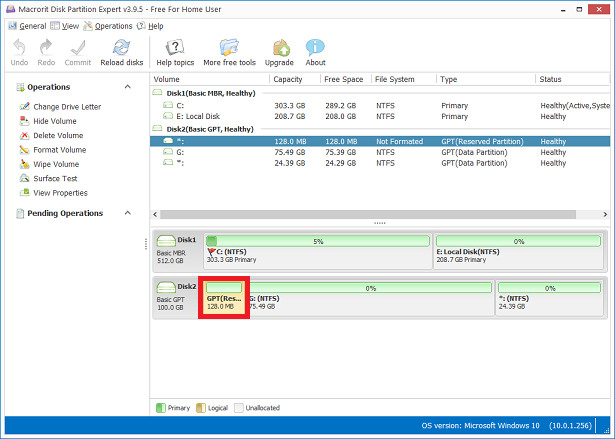
What is MSR: Microsoft Reserved Partition (MSR): the reserved partition, which doesn't store user data, the size of this partition is 128M; if the volume is less than 16GB, then the size is 32MB; the MSR partition is made for subsequent use by operating system software.-Dell software explained.