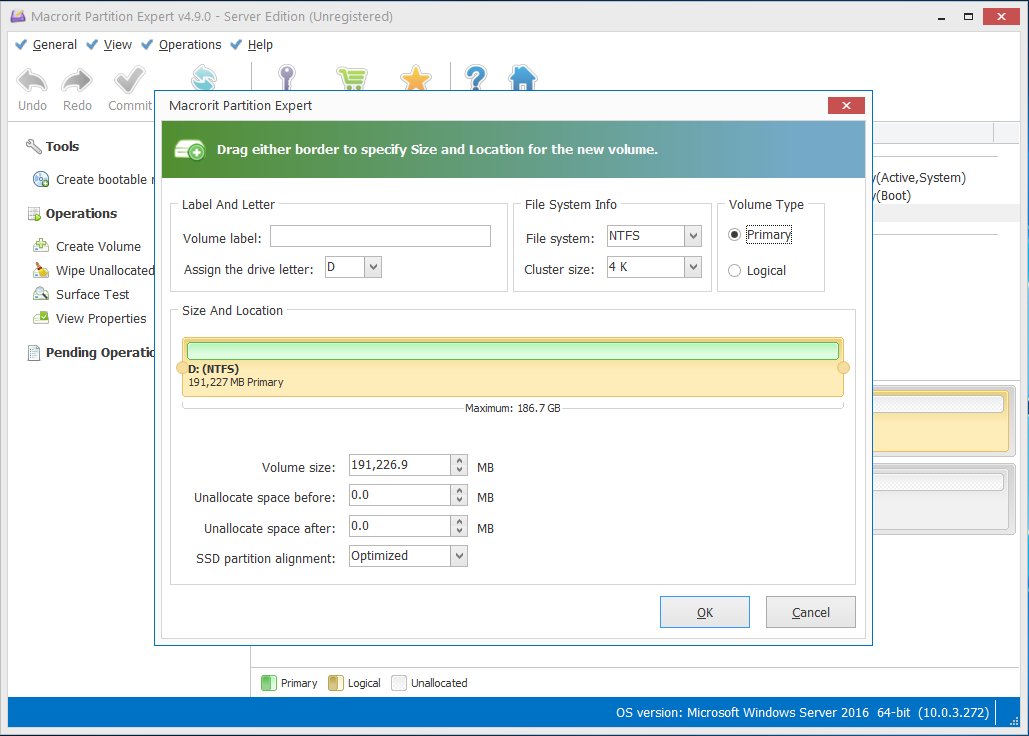SSD advantages and optimize methods
There are mainly two types of disk storage, one is the traditional mechanical hard disk, often called, the other is the solid hard disk, also known as SSD. We’ll list some advantages and disadvantages in this page for a better understanding of each type of disk
I found a good blog analyzing the difference between them in the computerhope.com, which compares them from the following aspects: access time, price, reliability, capacity, power, noise, size, heat, and magnetism. And SSD wins on almost every aspect expect the price and capacity, which are the aspect that SSD will never win because of the design module.
Another specific item that page didn’t mention, I think, is the ‘lifespan’ of SSD and HDD. SSD, in fact, has shorter lifespan than HDD, use under the same circumstance, HDD usually has twice longer lifespan than that of SSD. So that’s why many data storage solutions on both the Server side and the Client site use HDD as the first primary plan.
Generally speaking, SSD provides better performance (less access time, lower power request, no heat, no noise) and reliabilities with higher price and less capacity. HDD, on the other hand, only wins on the price and capacity properties
Migrate from HDD to SDD
Since SSD has so many advantages, why don’t we migrate data from HDD to SSD?
Well, yes, we defiantly can, and many users have done this on many of their computers, but the majority of them only migrate OS to SSD and leave the data disk on the HDD section, that’s also what we recommend, optimize the system by using SSD and keep personal data on HDD.
Due to this feature, system runs faster on SSD without noise and heat while data kept longer on the mechanical hard drives, hard disk manufacturers came out a new solution, a new of hard drive, hybrid-hard-disk (HHD), which is partially SSD and partially HDD, the theory is to combine them as one hard drive, so you don’t have to buy SSD and HDD individually, also you don’t have to perform any migrations from HDD to SSD
You can use third-party partition managing software to migrate OS without reinstalling OS, Windows, for example. Just move the operating system to another drive without data loss.
Optimize SSD
Although lifespan of a SSD is shorter than that of a HDD, we can do the followings to take the best advantage of it after we’ve made up mind to use it as the system partition on the disk
1. Enable AHCI mode
Check this video guide and enable AHCI
What are AHCI and IDE?
Have no clue about these two terms? you may have seen then in the BIOS screen, like this blew
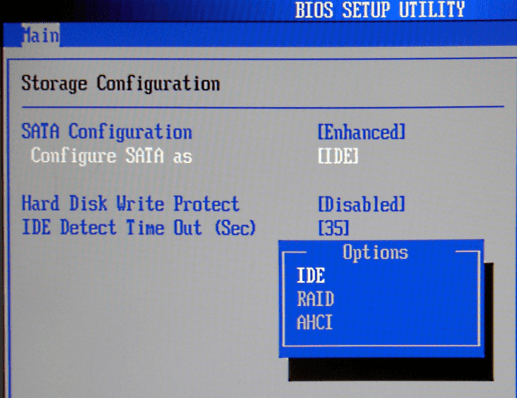
There’re 3 options in the menu of Configure SATA: IDE, RAID, AHCI
- IDE: Integrated Drive Electronics
- RAID: Redundant Array of Independent Disks
- AHCI: Advanced Host Controller Interface
RAID needs at least 2 disks to run, and it’s not this top related, we’ll skip that. Just focus on IDE and AHCI, to put it simple, if you’re using Windows XP, ‘IDE’ shall be the option, if the system is and above Windows Vista, (Windows 7, 8, 10), ‘AHCI’ is the best solution, which will increase system performance to about 20%, especially better on SSD.
Still no idea? the image may help:

2. Enable TRIM
use the command below to check TRIM first
fsutil behavior query DisableDeleteNotify
check the result, if NTFS DisableDeleteNotify = 0 means TRIM support enabled for SSDs with NTFS, if it’s NTFS DisableDeleteNotify = 1, then it means: TRIM support disabled for SSDs with NTFS, you can then use the command below to enable it
fsutil behavior set disabledeletenotify NTFS 0
and
fsutil behavior set disabledeletenotify NTFS 1
to disable it again
3. Ensure enough free space
In this case, it’s C Drive, since the entire SSD is working as C Drive, there’s no need to create another partition on it if the capacity of this drive is not much. Beside, it’s better to keep at least 10% free space on the system drive.
My computer is using 60G SSD as the system drive, and all the data partitions are on the HDD, if you have other partitions on SSD, use Partition Expert to delete that partition, and create a new partition on another disk
But if there’s only one disk on the computer, and it’s large SSD, you have to create another partition to store data, you can use the check Optimize SSD partition alignment