Will Sony New PS4 Pro support NTFS File System?
[Update] Sony PS4 only supports two kinds file systems—FAT32 and exFAT
Sony announced its new ps4 play station right after Apple Release its new iphone 7, with more features added for better game experience, but it didn't mention detailed Parameters, will it support NTFS or not, still works on Exfat, and Fat32? We'll not know until November this year
How to use PS4 pro if it doesn't support NTFS?
PS3, last generation of SONY paly station, supported Exfat, and Fat32 file system, at that time, if we want to use PS3 on our NTFS disk partition, we have to format our disk and choose disk partition to FAT32 or Exfat to run it. When Partition Magic software Partition Expert came online, we can convert NTFS to FAT32 without data loss. So if PS4 pro doesn't support NTFS, we can do the conversion to run it again
Check Convert NTFS to FAT32 for PS3
Steps to convert NTFS to FAT32
1. Download Partition Magic Free Software Partition Expert, install and Run it
2. Click on the partition, and select Convert To FAT32 from the operation list
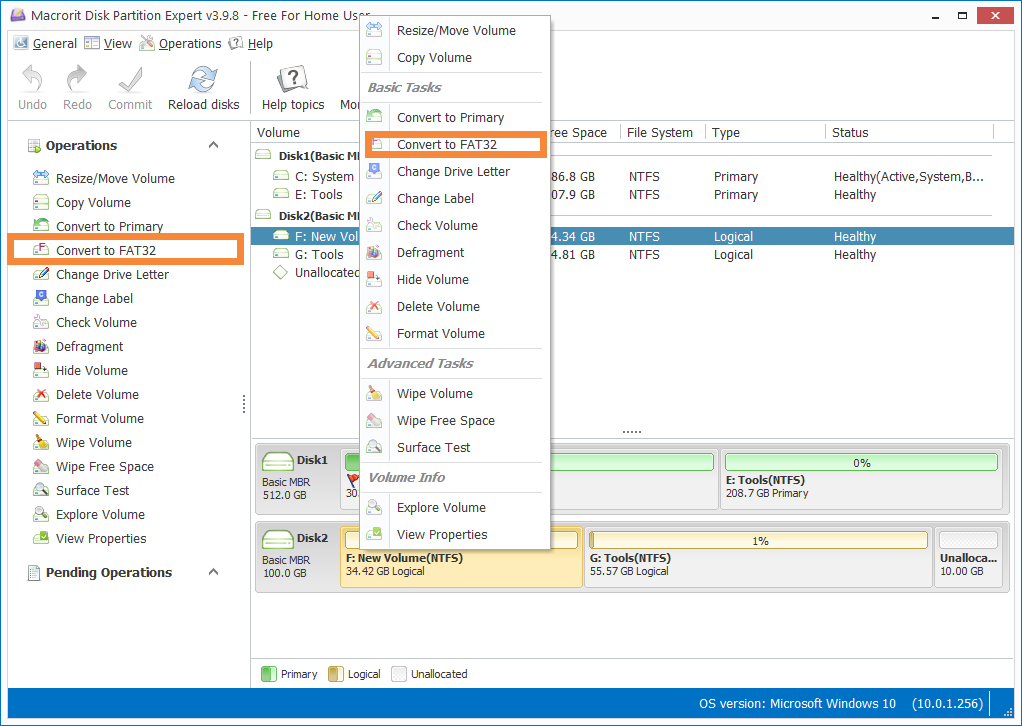
3. Click OK to confirm the operation and click Commit to Convert
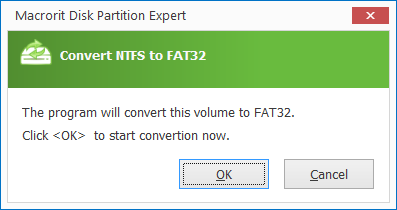
After this easy conversion, you can run PS4 pro again without size limitation of FAT32
NTFS is widely used in Windows 7, Windows 8, and Windows 10. It's not a wise release if new PS4 Pro doesn't support NTFS. With the help of Partition Magic Free software Partition Expert, you don't have to worry about this anymore