Windows 10 no shutdown option
Windows had released insider preview build 14905 last week, with bug: No shutdown option in Start Menu, how to shutdown computer without clicking Start; > Power; > Shut down?
Many ways to do so for users familiar with shortcuts keys, let's list them out.
Shutdown Computer by shortcut ALT+F4
ALT + F4 closes almost everything, of course, you can press ALT + F4 to shut down power. Just Press ALT + F4 together, the power windows will pop up like you shut down power in Windows XP.
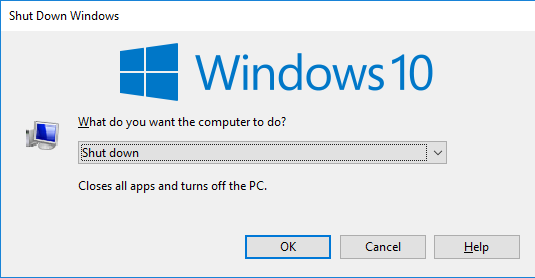
Shut down computer by Ctrl +Alt + Delete
Ctrl +Alt + Delete is the command to open Task Manager in Windows XP, now you can press this shortcut to manager users of your pc, you can Lock; Sign out; Switch Users; Change a password; and Open Task Manager if Windows 10 Start Menu freezing.
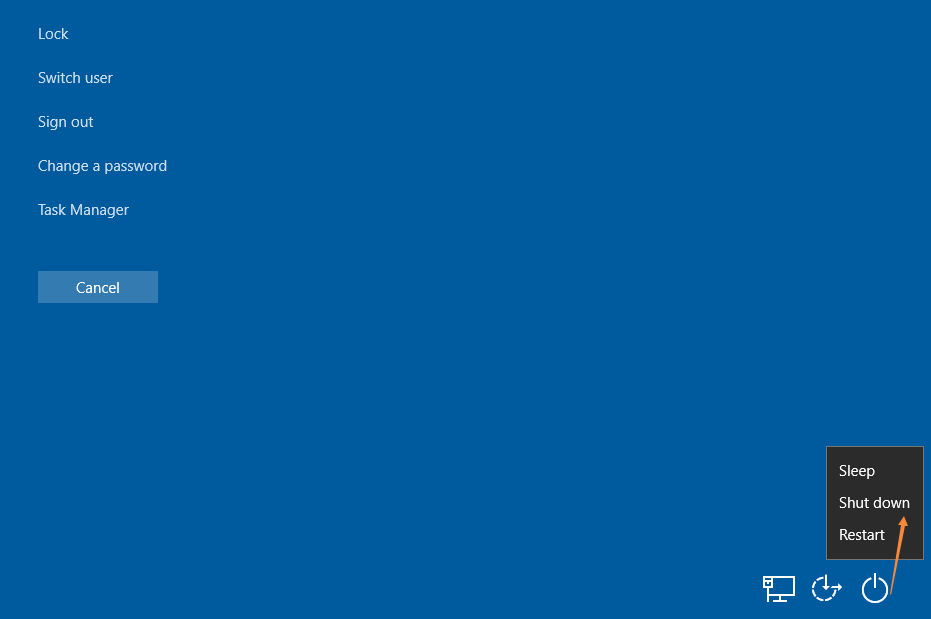
On the right corner this screen, there are power options, you can Make your PC Sleep; Shut Down; Restart here.
Shut down Computer by Right-click on Start Menu
Right-click on Start Menu; > Shut down or sign out; > Shut down;
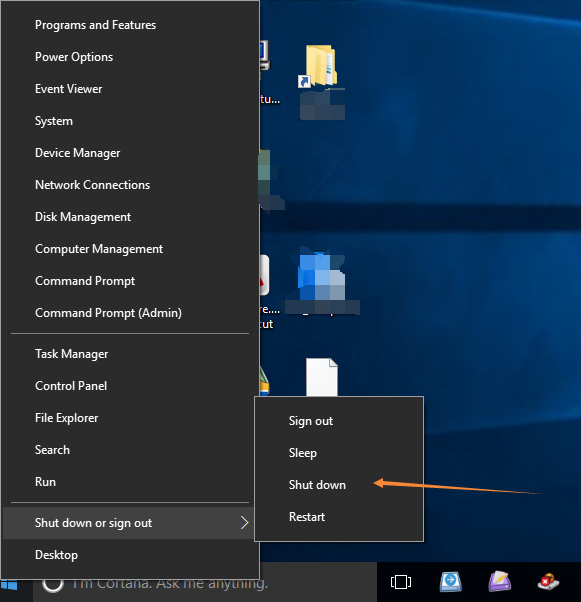
Windows 10 made a great change to Right-click Menu on Start bottom, you can do many things you can't in Windows 7
Shut down computer on pressing Win + L
Win + L is to lock screen, press the shortcut key, Power Options are on the right corner; >
>and Shut down.
Command Prompt: shutdown –s –t 03
Command Prompt: shundown –s –t 03 means to shutdown computer in 3 seconds, of course, you can use shondown –s –t 00 to shut down your computer immediately.
Press Win+R to open Run Box; > Type CMD; > Type shutdown –s –t 00
NOTE: -s: means shut down; -t means time; you can type shutdown /? to know detailed command;
You can also put this command line into a .bat file. Right-click on your desktop in a blank place; NEW; > Text Document: Type: shutdown.exe –s –f; >save it as "shut_down.bat"; > Exit; Double-click to run this.
Slide to shutdown PC
You can slide to shut down your PC by typing slidetoshutdown in Win+R box
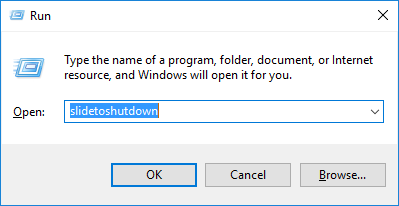
Hold the screen, and slide it to bottom, and it will shut down your PC
Update: This Bug is fixed by the latest Windows Version.