How to Permanently Delete Sensitive Data
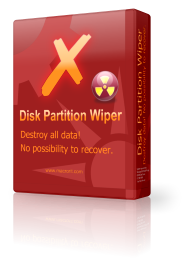
As you may recall, years ago someone, a popstar, put his photo into the recycle bin and had his laptop fixed in a computer store, the work stuff in this store leaked those photo to the internet just for fun, and then the popstar got bad reputation and his Career plummeted. I think you know who. That is to remind us delete sensitive data permanently before it had a chance to show itself in font of others.
Somebody will ask a question on their first react that why doesn't this guy empty his recycle bin, one can easily recover files in a full sized recycle bin. lol, computer geeks will lol, for them, empty recycle bin or trash still not a problem to recover data. How about using Shift + Delete when deleting files? No, that still can't erase data permanently, it just removes the reference the file, although it cuts the path to the file, the file is still there.
Permanently Delete Sensitive Data in Data Destruction Software
In Windows 10, it's possible to erase hard drive data while Windows 10 stays intact, but how to erase everything including Windows 10 itself so that we can assure sensitive data on the disk are permanently deleted even for the most advanced recovery programs?
To wipe system without disc? That requirement must have excluded the vast majority of data erase software; fortunately, Macrorit Data Wiper is able to meet this requirement.
Steps to delete sensitive data permanently in Data Wiper
- In Macrorit Data Wiper, click one the disk with sensitive data, it is always the first disk with Windows system in it, if you want to delete the system at the same time, you can click on the disk 1;
- Wipe entire drive, click Entire Drive above the disk map, and click security wiping level, 5 overwrite methods are listed for different purpose, the more passes you choose, the more time it will take, the safer the disk will be;
- Click Wipe Now to get started, and confirm Wipe in the final dialog window;
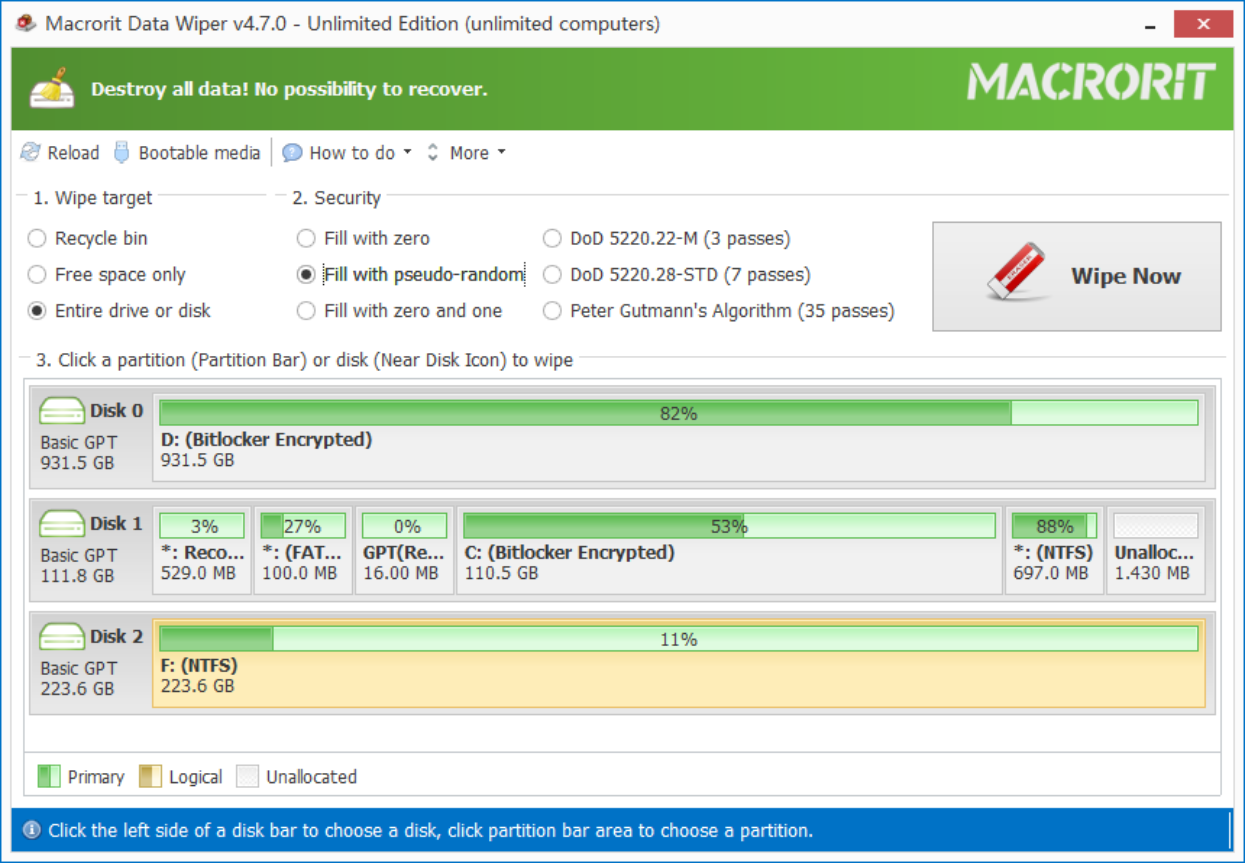
After wiped in Macrorit Data Wiper:
- System Partition: Wiped
- Data Partition: Wiped
- Sensitive Data: Wiped
- File System: Wiped
- Partition Table: Wiped
- Hard Drive Status: Factory Setting
Many other data wipe software can wipe free space, or wipe partition, but none of them wipes disk contains operating system, it may be enough for home use, since for most of the time, we don't store our files in system partition. However, traces of sensitive data can still be found in system partition by hackers, because the program you used to explore file is installed in system drive, and the history record can be traced by specific hacking skills.
Wipe entire drive to protect sensitive data is the ultimate solution if your private data is much more valuable than computer operating system, which can be reinstalled again simply with a bootable disc.
- Published in Wipe Hard Drive