Wipe Gateway Laptop without CD
have a gateway computer thats filled with Spyware. no pop up killer gets rid of it. cant restore using the system restore cause it doesn't work. I cant remember how to factory restore our Gateway computer. Anyone know how to???
ccm.net/ user
Reset gateway computer to factory settings is an option to restore computer, according to ccm user Frys Guy:
The way to restore Gateways is to hold down the ALT Key and repeatedly hitting F10 then it should bring you to a boot sequence screen.
But there's another way to have a clean Gateway laptop again.
That's to wipe gateway laptop without CD and reinstall the system, here're some steps to wipe the entire drive out without bootable disc:
- Download Macrorit Data Wiper, Portable Edition is the best option, because with this edition, we can directly run Wiper from zip file;
- Click Entire Drive or disk in the main window, and choose wiping methods from the list in column 2;
- Click Gateway laptop disk contains system;
- Hit "Wipe Now" on the right side, and confirm; type
Wipeto Start wiping.
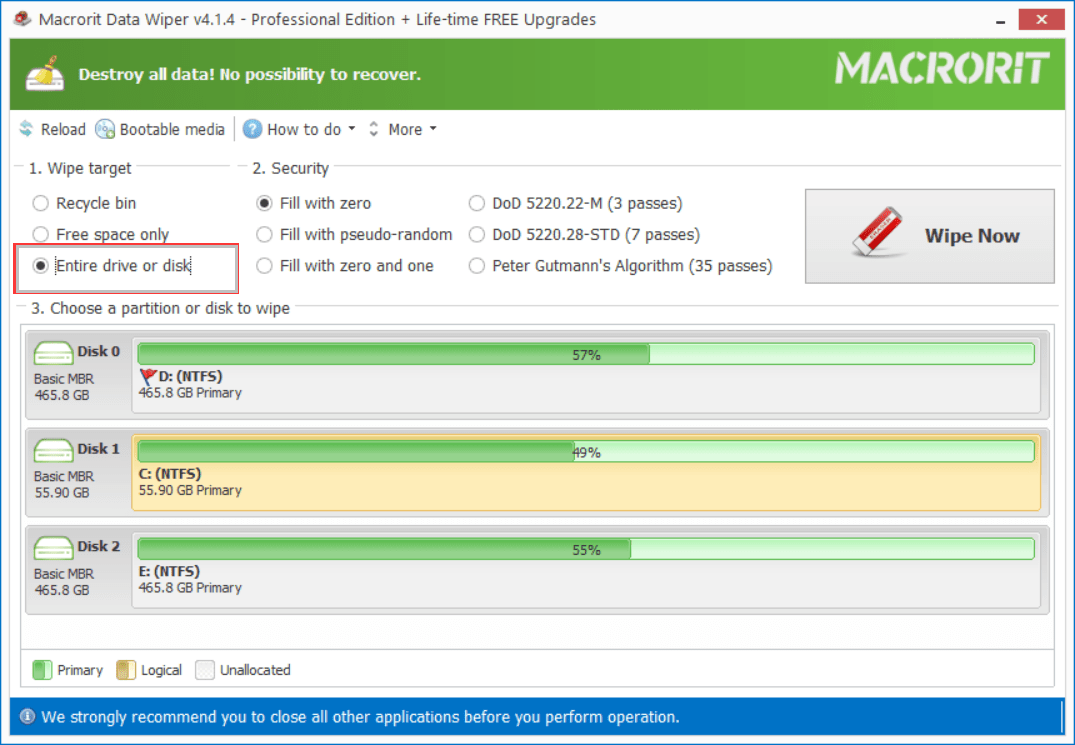
Note: after wiping system partition, Gateway laptop cannot be used again unless you reinstall system.
In this way, Spyware and other personal data are wiped permanently, so it's necessary to do a backup before wiping starts. Traces of Spyware cannot be found anymore, it's the easiest way I can think about to run a clean disk after affected by Malware or Spyware.
If you're using Windows 10, there's an option in settings > backup and restore > erase everything and keep system. What's more, Macrorit Data Wiper can be used for secure sensitive data, if you want to retire Gateway laptop hard drive, make sure it's clean on history trace of personal records.