Wipe WD external hard drive
I have a WD external hard drive(passport 2TB) I’d like to sell, already deleted everything from it and I know some data recovery software is able to recover deleted data, how can I make this disk clean and safe to trade?
Yes, Data recovery software is capable of recovering data from deleted or formatted partitions, to ensure data clean on the original disk, we need to overwrite deleted data with meaningless info. Fortunately, Windows default File Explorer and Disk Management tool have such functions available.
Windows Default Wiping Methods
File Explorer
Press Windows + E to open File Explorer and right-click on the plugged in WD external hard drive, then choose Format…, like this screenshot below, then in the format window, leave everything as default but uncheck the Quick Format option and click OK to perform a low level format
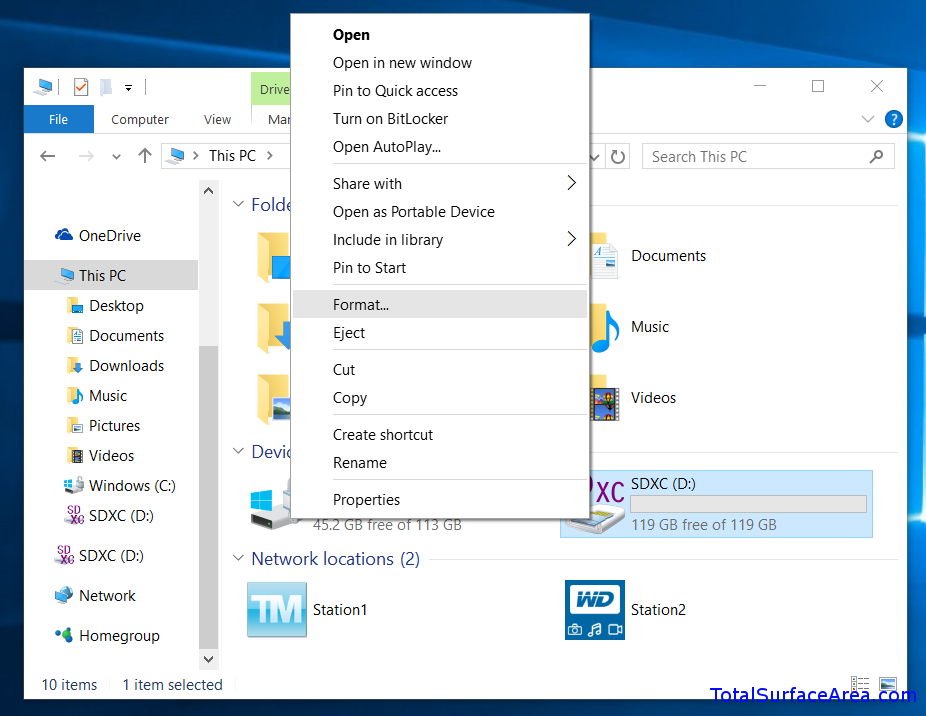
Disk Management
Press Windows + R and type diskmgmt.msc to run Disk Management or if you’re using Windows 10, right-click on the Start button and open Disk Management, then right-click on WD hard drive and choose Format Volume…, the same, uncheck the Perform a quick format option
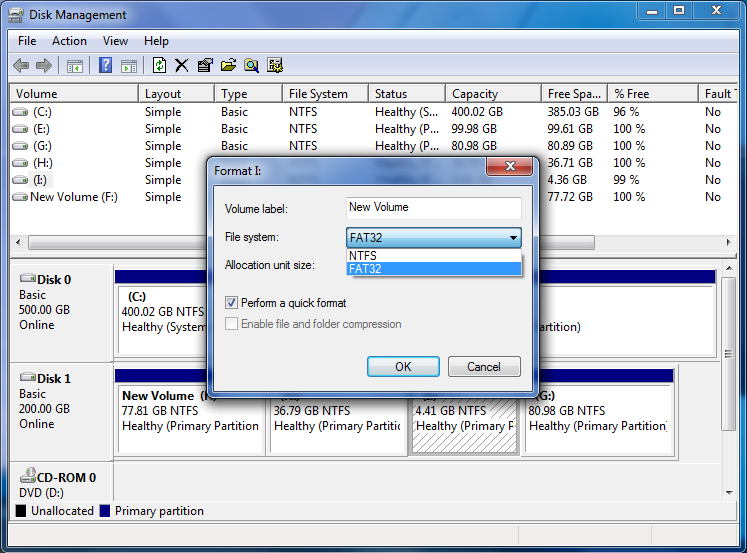
Data Wiper Wipe WD hard drive
Since the low level format methods are wipe hard drive, why do we need any third-party software?
Well, in fact, you don’t need other third-party data wiping software, but our Data Wiper is the needed(kidding). Data Wiper has more wiping schemes, besides, its own overwriting algorithms are faster than the default methods too, it is so powerful that even the entire operating system can be wiped when its running! although we don’t need that feature for this situation (Wiping external hard drive), it’s a unique technology.
How to wipe WD hard drive in Data Wiper
Run the program directly from its portable package and you’ll see the disk map of hard drives, the WD external hard drive shall be at the end of the list. Then click on the Entire Drive option in section 1 and choose a wiping method from section 2, which contains five different types of wiping algorithms, DoD wiping methods are also included, if you don’t really care about the wiping plans, the default one is good enough to make the disk clean.
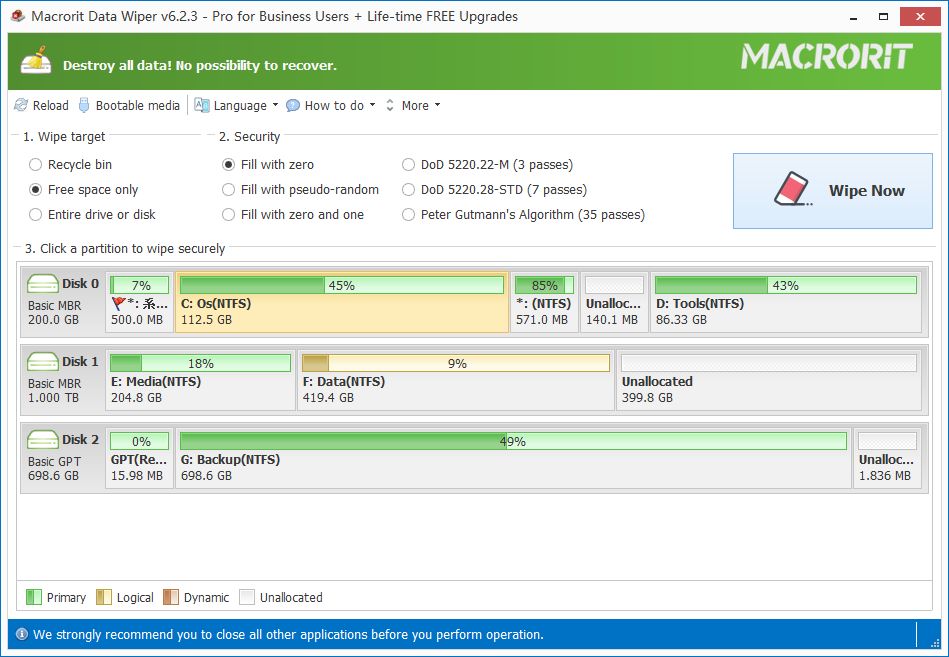
Then click Wipe Now and confirm when warning message shows, then input the keyword WIPE to proceed.
Data Wiper Price Table
This is the price table of Data Wiper, for wiping external hard drive purposes, Data Wiper Free Edition is enough, just download it and run the portable edition to wipe any external hard drive with ease.
-
Free Edition
-
$0
- Wipe Recycle bin
File size < 100M, Files number < 5 - Wipe disk
- Wipe data partition
- -
- -
- -
- -
- -
- -
-
Pro+ Edition
-
${{ pMdw.prohome }}
- Wipe Recycle bin NEW
- Wipe disk
- Wipe data partition
- Make bootable media
- 32-bit and 64-bit portable edition
- Wipe system partition
- Wipe free space
- Unlimited license
- Free lifetime upgrade service