How to scan hard drive from command prompt?
Run CHKDSK command to scan hard drive errors:
- Press the Windows key + R combination shortcut to open the Run box.
- Input
cmdand press Enter. - In the command line interface, type
chkdsk /?first to look for the help info. - Then type
chkdsk /fto fix file system information errors; orchkdsk /rto repair disk physical errors
CHKDSK errors: In use by another process
Chkdsk cannot run because the volume is in use by another process. Would you like to schedule this volume to be checked the next time the system restarts? (Y/N)
Type Y to set a scan on a reboot, and N to ignore this
What’s
other process
? The Windows operating system itself, this error often happens on C Drive when you type in this check disk command.
But I want to check this disk, I want to check the boot disk
Then press Y instead, next time when reboots it will check this volume, or, alternatively, run command line and use this chkdsk command before Windows is Running
CHKDSK errors: chkdsk is not a recognized command
chkdsk is not a recognized command or batch file (parapharased)
It’s the path for environment variables problem, one solution it to add path to environment variables again like this:
Click on Start > Control Panel > System > Advanced system settings > Environment Variables, then add the following path, not replace the path already exist.
%SystemRoot%\system32;%SystemRoot%;%SystemRoot%\System32\Wbem;%SYSTEMROOT%\System32\WindowsPowerShell\v1.0\
- There’s no need to uppercase the command, lowercase would be fine.
- If you want to check another drive, type the drive name, ex.
d:and press enter.
Chkdsk alternative: Partition Expert
The feature Check Volume and Surface Test in Partition Expert can help to fix found disk errors and try to fix found bad sectors. Easy to use and perform, result is intuitive.
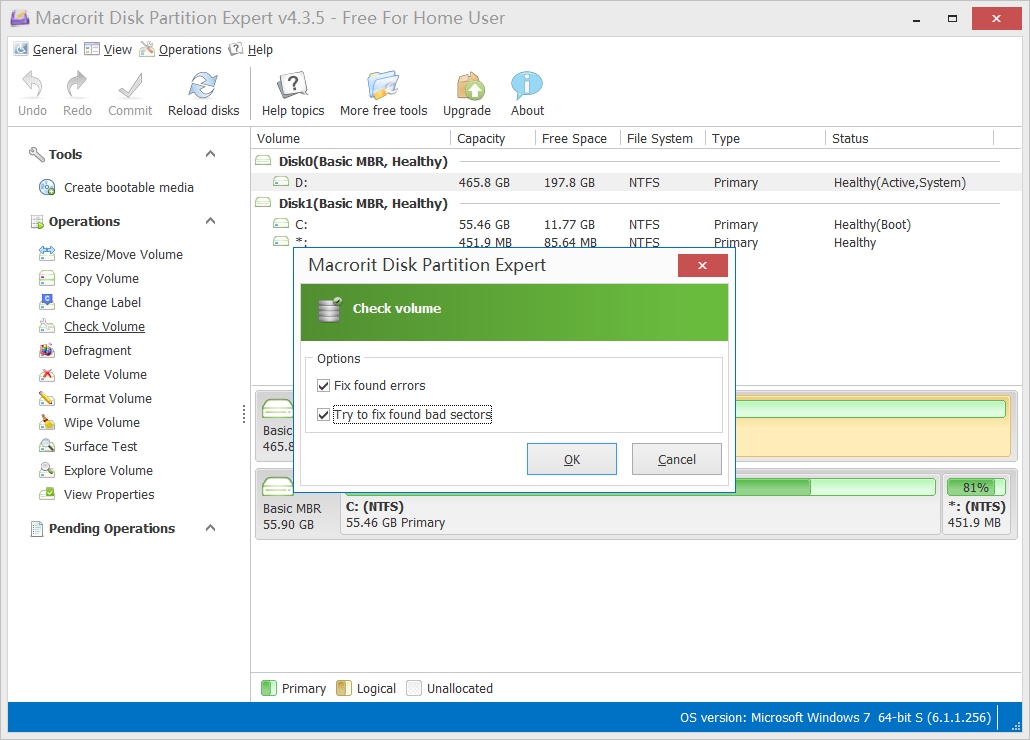
Chkdsk alternative: Disk Scanner
Free disk physical bad sector scanner to check disk problem, portable software, light weight and easy to click.
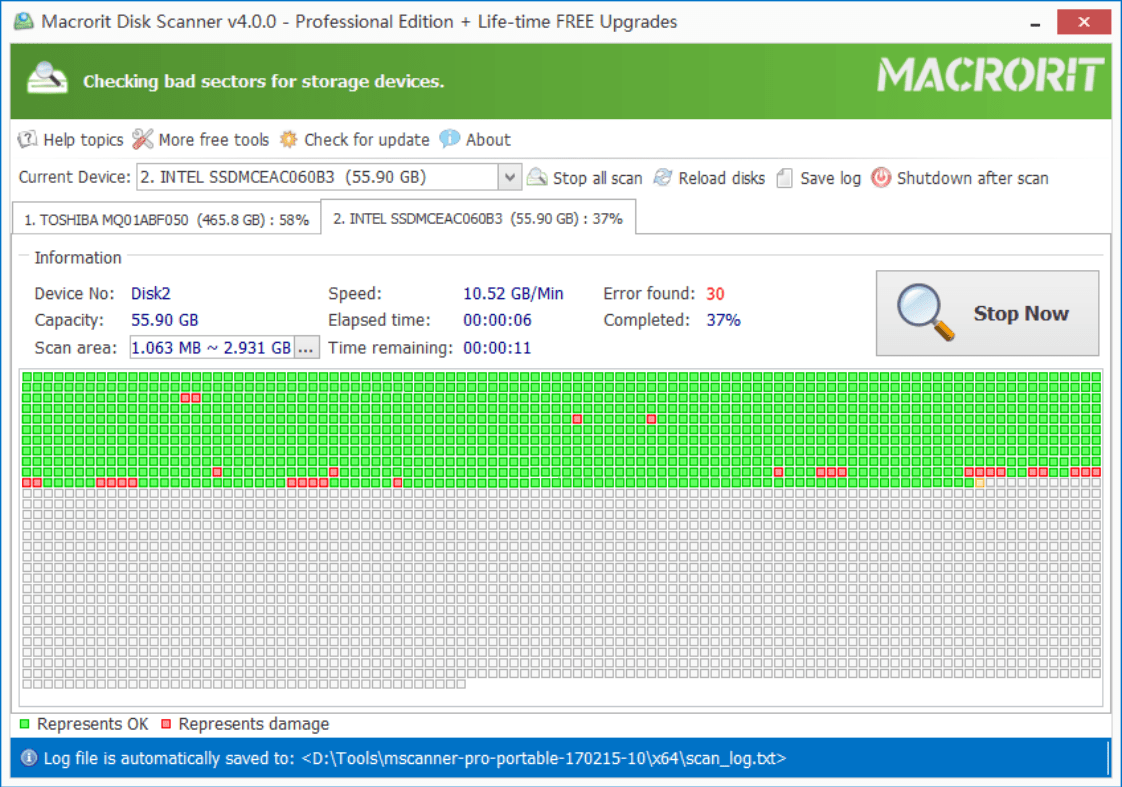
Product Editions
Partition Operations
Video Help
- Partition Expert Video tutorials
- How to extend System partition
- How to quick extend partitions
- Extend Server 2008 system Drive