Wipe free space; Wipe system partition without bootable CD/DVD/USB; Wipe disk
Scan Disk Errors
Macrorit Disk Scanner Resources
-
26/10/2018
Top Five Disk Scanners To Analyze Hard Disk Efficiently
Every Operating System requires hard disks to function, store and retrieve data. The hard disk is a primary hardware device in computers that are responsible for every operation either at software or hardware level.
-
30/01/2018
How to eliminate bad sector on my 128 Gb SSD?
Well, we can't eliminate the physical bad sectors (we say 'sectors' instead of 'sector' is because bad-sector always show in groups), but we can isolate them?
-
11/01/2018
Check disk S.M.A.R.T info
S.M.A.R.T means Self-Monitoring, Analysis, and Reporting Technology.
And S.M.A.R.T info shows disks healthy status. Using the 3 methods to check disk's SMART info. -
09/02/2017
Isolate Bad Sectors
To isolate bad sectors on hard drive needs to find bad sectors first, and isolate them into a new partition and hide partition so that Windows won't read-write and make the situation worse again. Here's the guide on how to do the isolation in Macrorit Disk Scanner when bad sectors are found after scanning
-
09/02/2017
Disk Surface Test
Bad sectors will cause the important data loss and blue screen error sometimes, and even slow disk space. Macrorit Disk Scanner is a third party disk surface test portable tool for disk bad sectors which provides you a better options and performance than Windows native disk scanner
-
14/02/2017
Disk Scanner now updated to Version 4.0.0
Scanner Pro Edition Now can scan multiple disks at the same time, and in order to provide you better experience, we redesigned the main interface. What's More, multiple disks' scan log is easy to read and understand, you can quickly locate where the bad sectors are
-
14/02/2017
How to scan all disks?
In this page, you can learn how to scan all disks in Scanner Pro and how to analyze scan log after scan finished. You can also upgrade Free Edition to Pro when you have many disks plugged into the computer so as to save time on disks' scanning
-
09/02/2017
Check Bad Sectors
Check bad sectors and mark bad sectors as red are the key functions Macrorit Disk Scanner has, unlike the default check bad sector tool in Windows 10, or Windows 7, Macrorit Disk Scanner scans each sector and shows the result in real-time in different colors:
-
16/12/2017
Problems and solutions about Bad Sectors
This page lists some frequently asked questions on Bad Sectors and provides corresponding solutions. You can learn more about hard disk drive bad sectors after go through all the questions
-
16/03/2017
How to Use Disk Drive Repair Utility
Looking for free hard disk drive bad sector repair and removal software to download? Macrorit Disk Scanner and Partition Expert are here to help
Other Useful Utilities
-
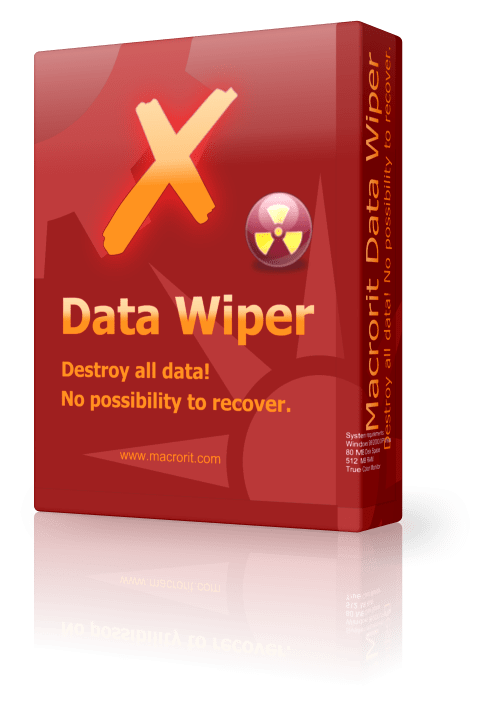
Macrorit Data Wiper
-

Macrorit NTFS to FAT32 Converter
Convert NTFS to FAT32 partition without data loss in Macrorit FAT32 formatter
-

Macrorit Bad Sector Checker
Check bad sectors and mark them as red so that you can isolate them with ease