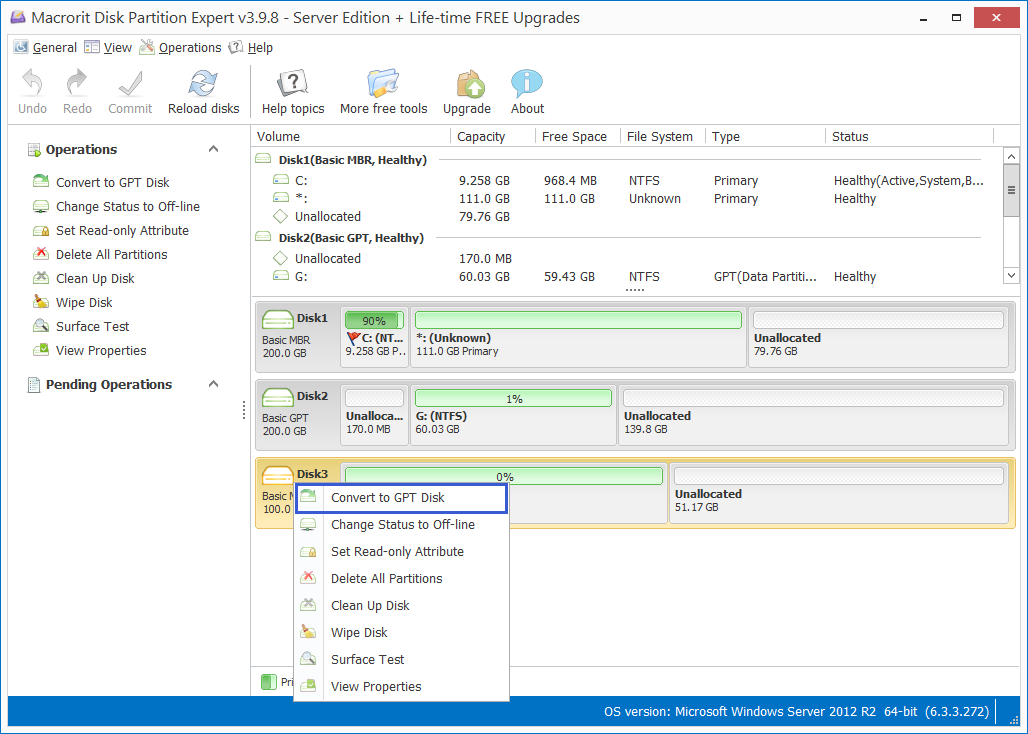4TB Hard Drive Only Showing 2TB
I bought a 4TB Western Digital hard drive just yesterday, however it only shows up as 1.63TB. Its nearly completely empty, i haven't put any files or anything into it.
https://www.tomshardware.com/
We have 3 solutions for this problem according to what situation you are in:
If this is the data disk, and you haven't stored anything in it. Do as follow:
- Press Windows + R to open Run dialog box, and type "diskmgmt.msc" to run Disk management
- Right-click on each partition on this disk, and select "Delete Volume…"
- After deleted all partitions on it, right-click on this Disk to choose "Convert to GPT Disk"
- Unallocated space is on the disk now, right-click on it, and click "New Simple Volume" to follow new simple volume wizard and create new partitions
If this is the System disk, you can do the conversion in diskpart command prompt in bootable Disc; it's very complicated and time wasting, we do not recommend this one if you don't have a bootable CD; So when Convert to GPT disk option greyed out in Disk Management, you can try the next solution
Directly Convert MBR to GPT disk without data loss in GPT Partition Manager Macrorit Partition Expert, click the following bar to free download;
- In GPT partition manager, right-click to select "Convert to GPT"
- Click OK; Click Commit to the main interface and you get a GPT disk
You can check the screenshot down below