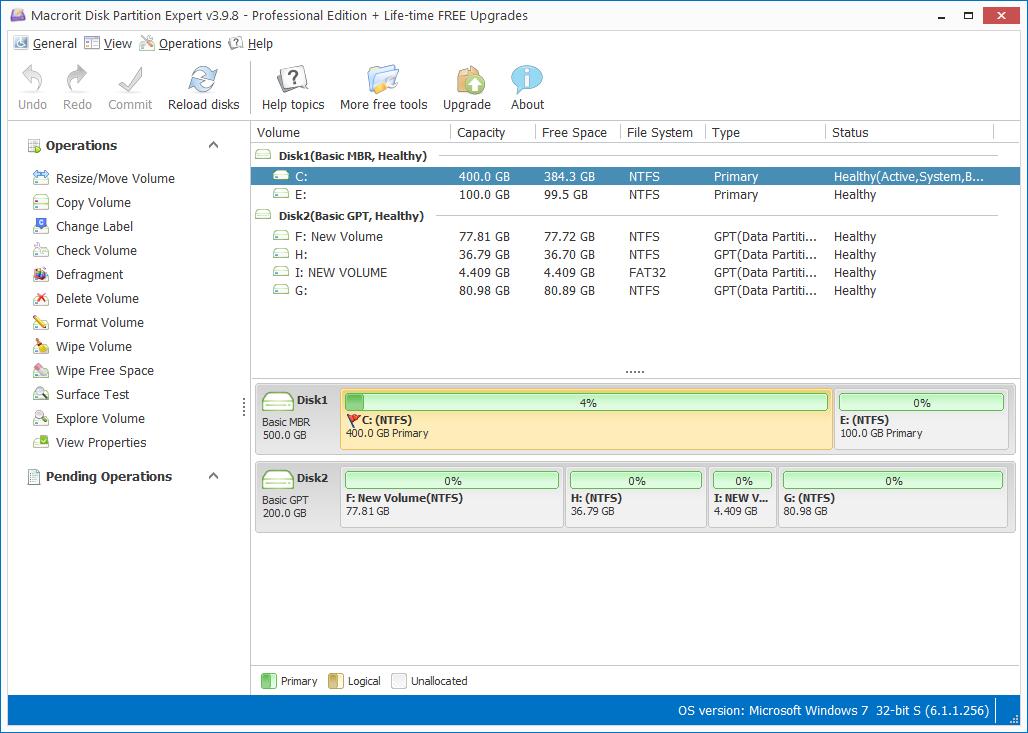Another Disk Extend C Drive
Sometimes you may have C Drive showing low disk space alert on disk 1, and there is not much free space in other partitions on the same disk; but disk 2 is almost empty, how to solve system partition running out of space problem with another disk?
Extend Volume in Windows Disk management can be some help, but it is not able to copy volume directly to another disk, copy folders and zip them to another disk might be the solution, but takes too much time, compressing files over 100G might be a nightmare, we have better solutions.
Using another disk to extend C Drive in Partition Expert
Macrorit Partition Expert is able to copy volume from one disk to another, and it resizes partitions without losing data. Here's how to use another disk to extend C Drive when the disk contains system is full:
- Download Macrorit Partition Expert, choose 32 bit or 64 bit to run according to the system you're using;
- In Macrorit Partition Expert, we can see from the disk map that C,D ,E Drives are full in Disk 1, while F Drive in disk 2 is empty with unallocated space available;
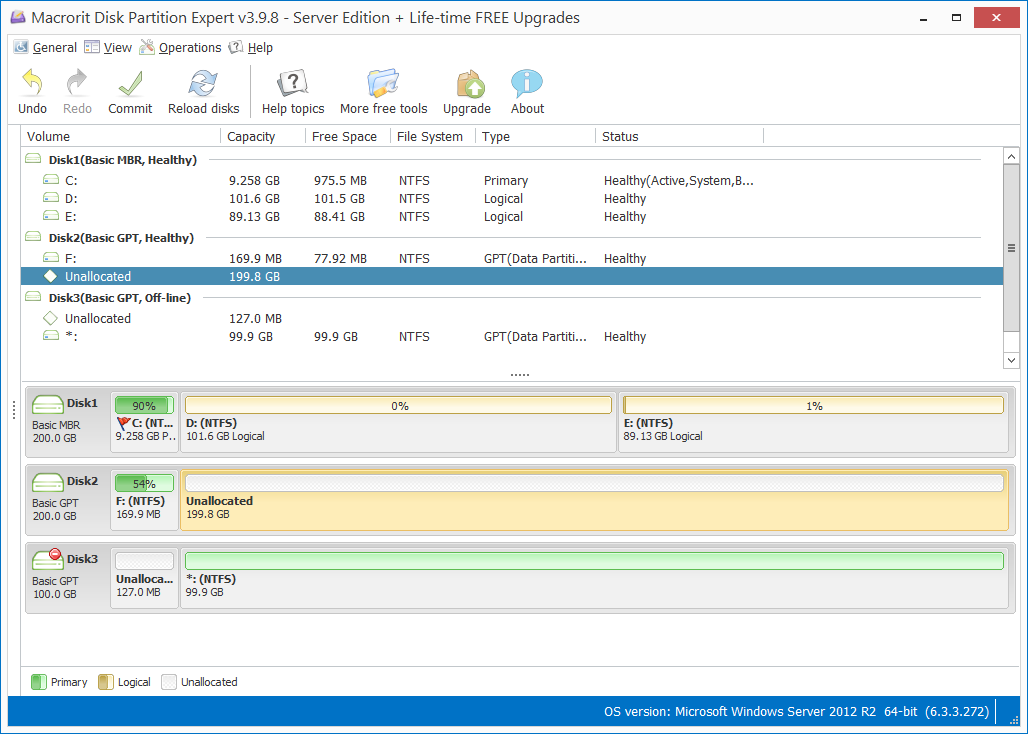
- Click D Drive first, and click Copy Volume;
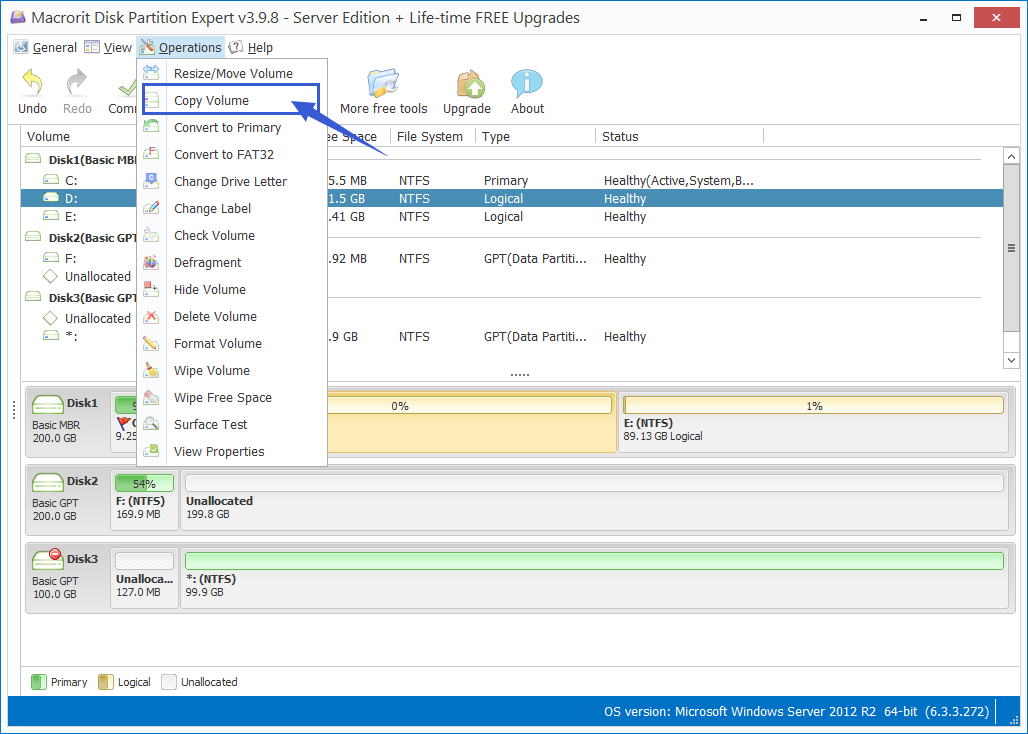
- Choose unallocated space in Disk 2, and click Next;

- Click Finish or resize the source partition, since we don't have free space in D Drive, we can extend source partition with all unallocated space and click Finish; new drive letter is now G: partition in Disk 2
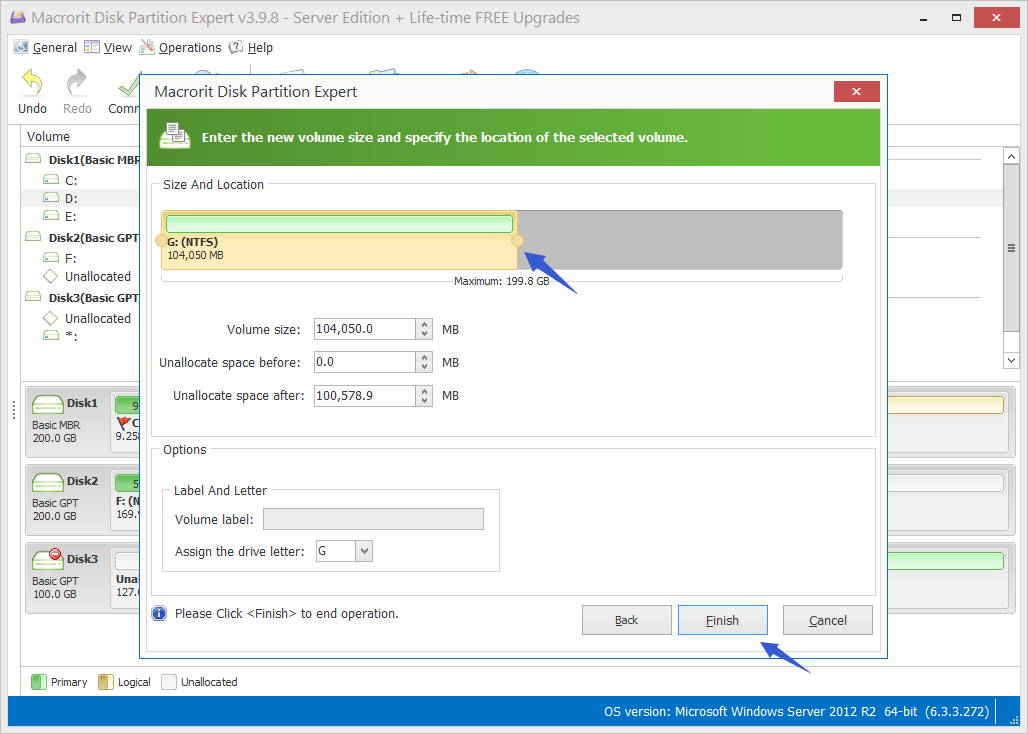
- Now Delete D Drive;
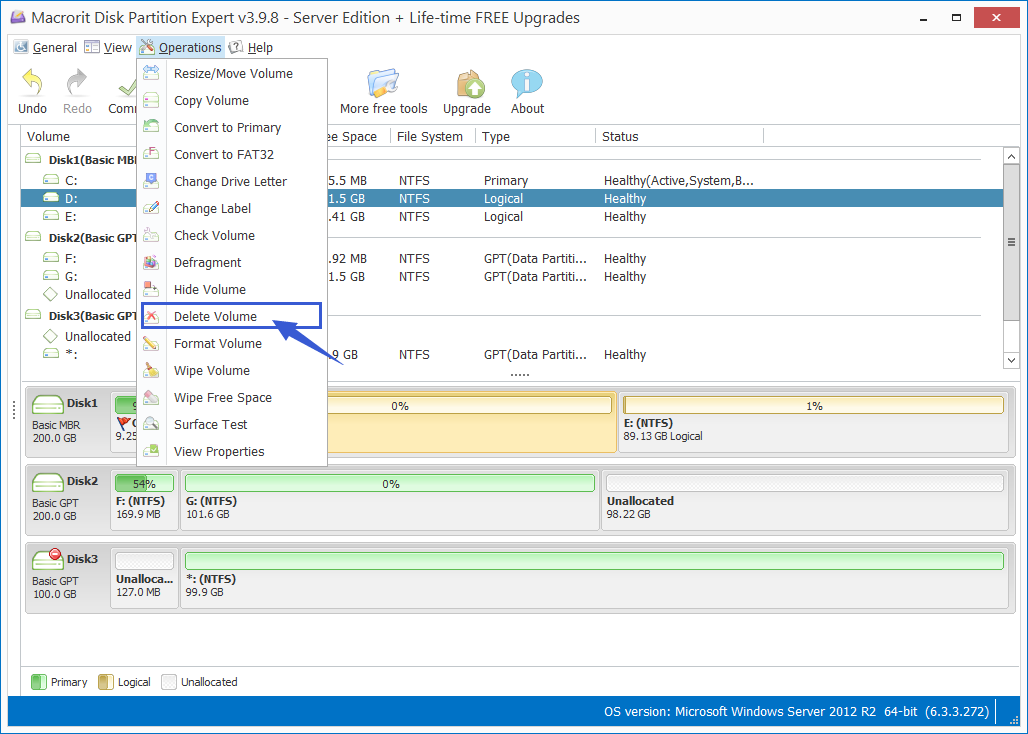
- Extend C Drive;

- Change Drive letter of G: Partition to D: Drive, so as to make programs in D Drive run normally.
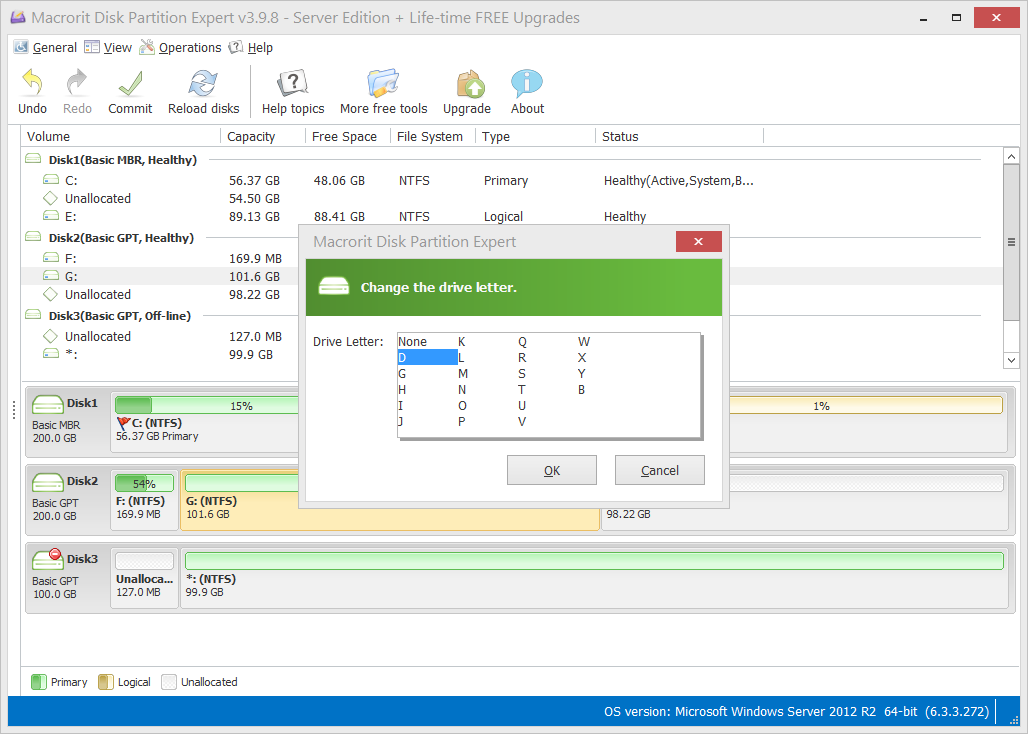
NOTE: we can also shrink source partition when unallocated space size is smaller than source partition size.
In this way, we have C Drive extended, and problems like low disk space alert solved, what's the most important, data in D Drive stays intact, and Partition Expert saves us time on copying and pasting files manually.
- Published in Help