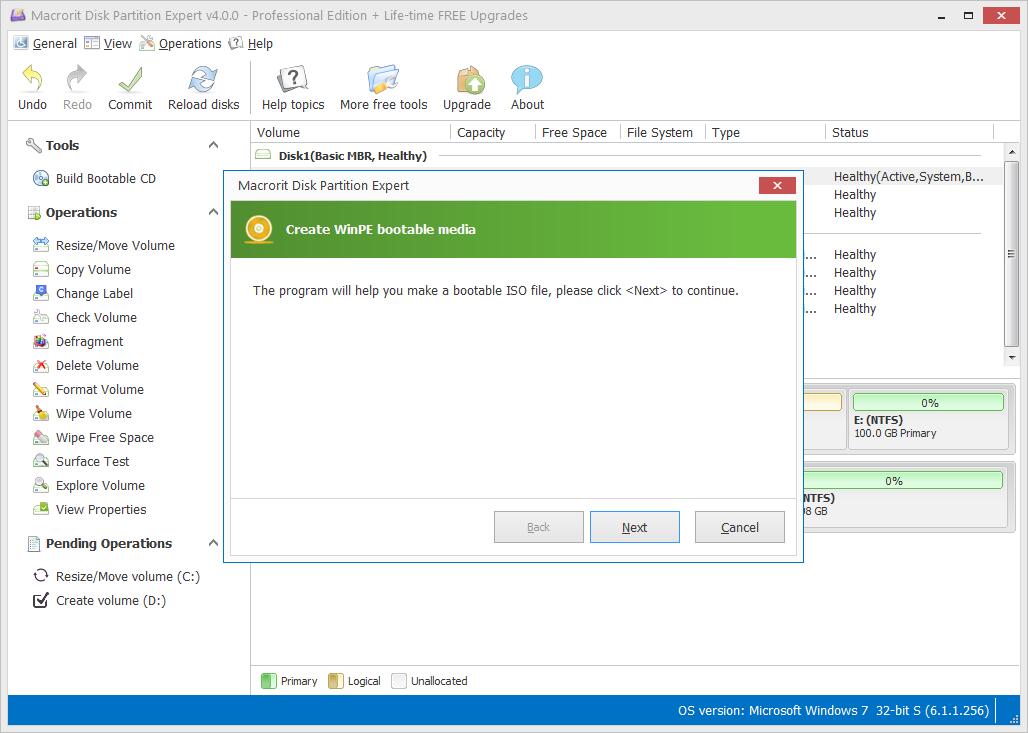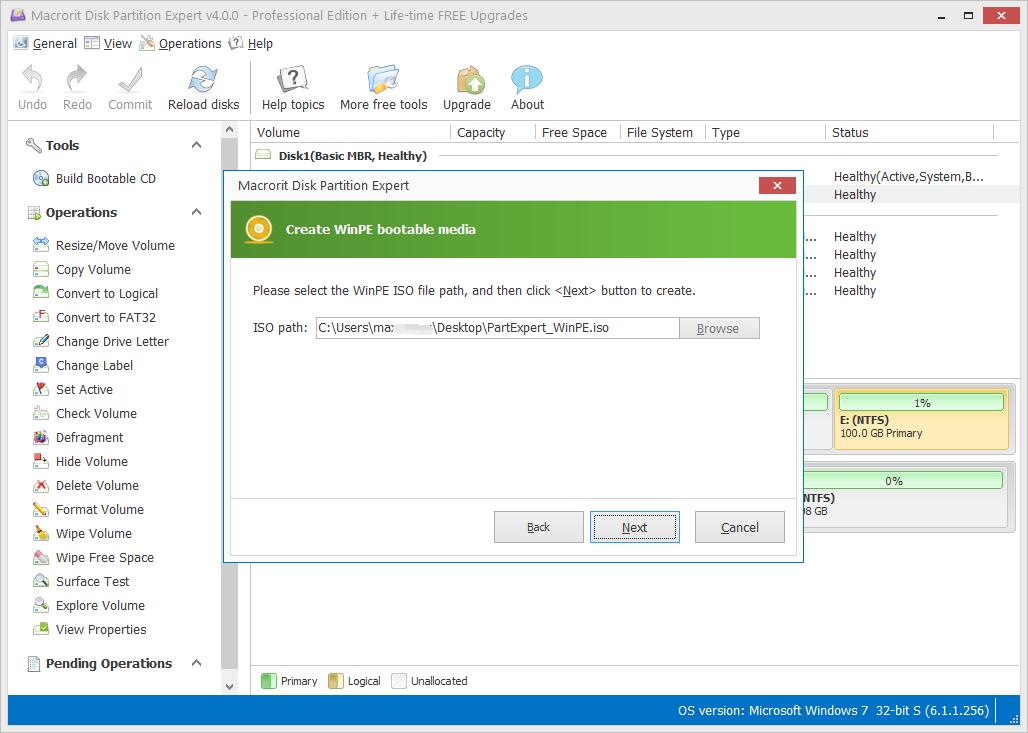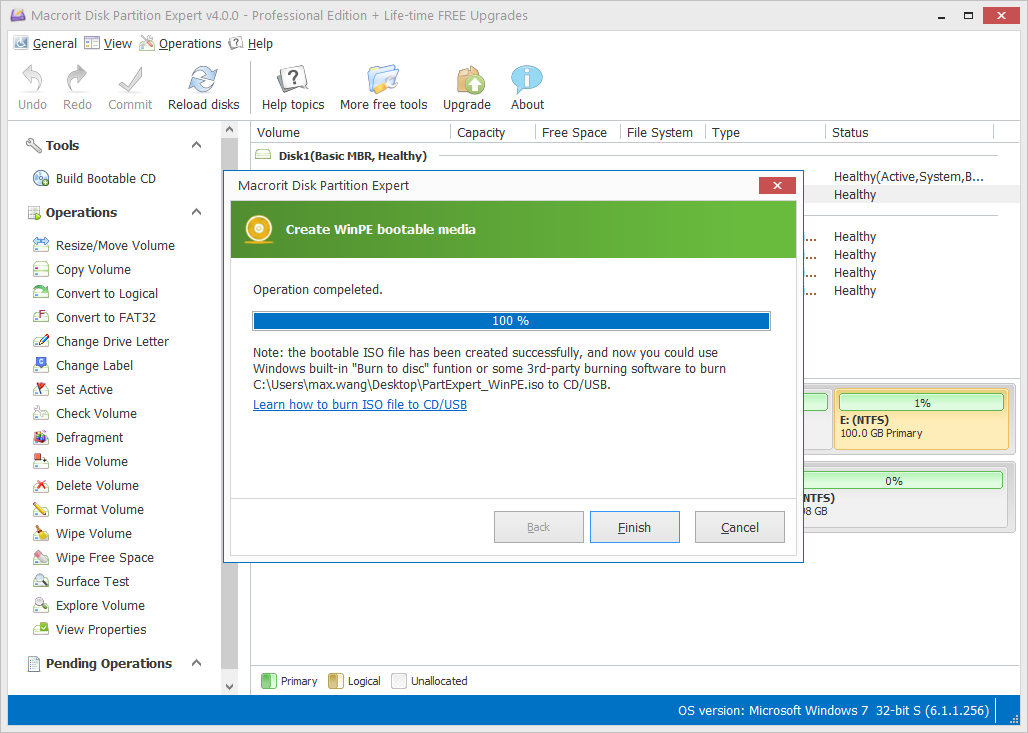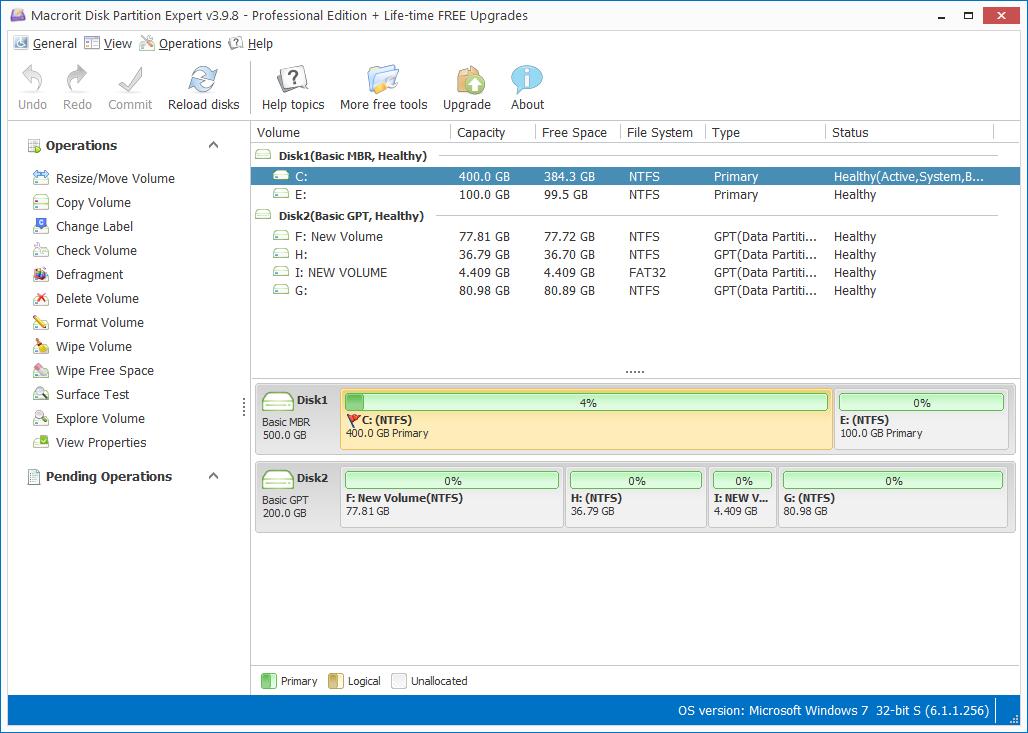How to Create Bootable CD of Partition Expert
Wednesday, December 21, 2016
Build Partition Expert to bootable CD and run it in WinPE:
- In the main Window, click Build Bootable CD;
- Click NEXT on the welcome window;
- Click Browse to select a path to store ISO file, default path to the desktop;
- Click NEXT again to build bootable file, with name "
PartExpert_WinPE.iso"; - Insert CD/DVD, and double click this file to burn it to disc.
Click on the pictures to see large screenshots.
SEE AlSO: How to Burn ISO to USB/CD
- Published in Help
Macrorit®