How to Convert Primary Partition to Logical Partition
First of all, you can download Macrorit disk partition free edition to try. It works on Windows XP/Vista/7/8 both 32-bit and 64-bit, if you are running Server OSs like 2003, 2008, you can try the server partition software.
The feature of "Convert Primary to Logical" could help you to create new partition by quick changing partition type if the disk contains four primary partitions. Macrorit Partition Expert (MDE) is capable of converting primary partition to logical without data losing and vice versa.
Please Note:
- The system primary partition cannot be converted to logical partition, there is no selectable option while right clicking the system partition.
- Different from other partition software, MDE supports the conversion between primary and logical partition in any situation. (Even the situation of interlaced primary and logical partitions.)
Let's see the simple guide for converting primary to logical and vice versa with several mouse clicks.
Convert Primary Partition to Logical
1. Launch Macrorit Partition Expert, right click the target primary partition and choose "Convert to Logical" in the drop-down menu.
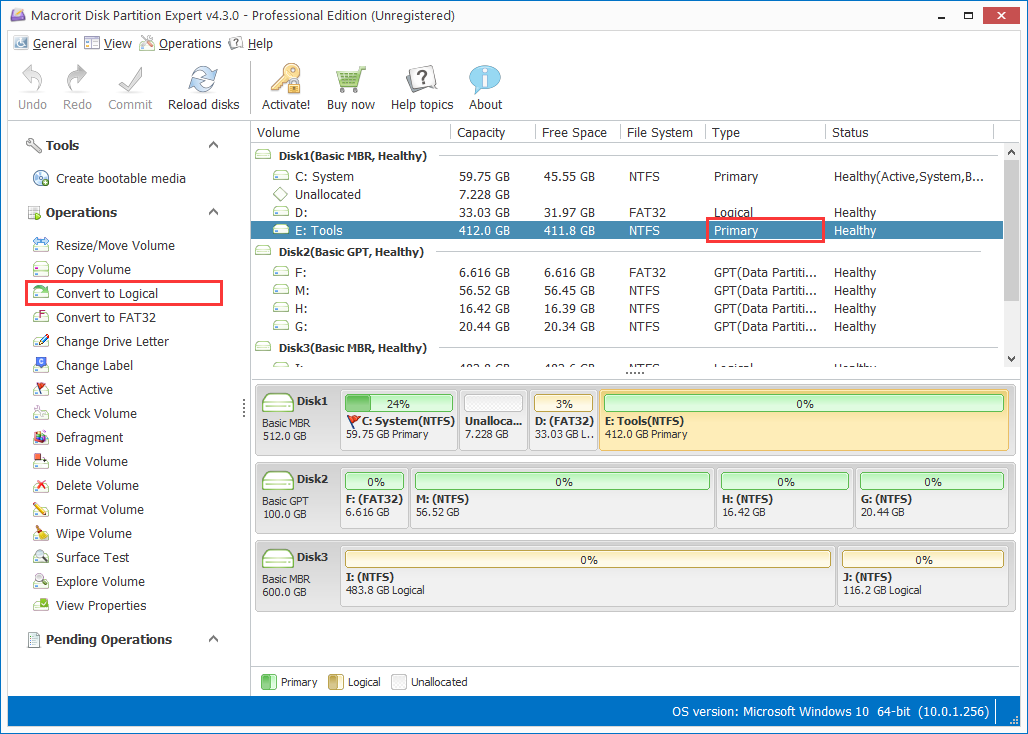
2. In the new window, confirm to convert by clicking "Ok".
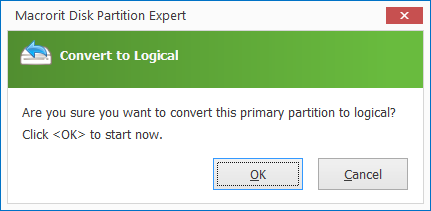
Back to the main interface, we can see the conversion task was added and listed in "Pending Operations", then we can click "Commit" button to apply. The program will take several seconds to accomplish the task.
Convert Logical Partition to Primary
To convert the logical partition back to primary partition, it is also easy task with several clicks. Please follow the steps.
1. Launch Macrorit Partition Expert, choose the "Convert to Primary" option in the drop-down menu after right clicking the target logical partition.
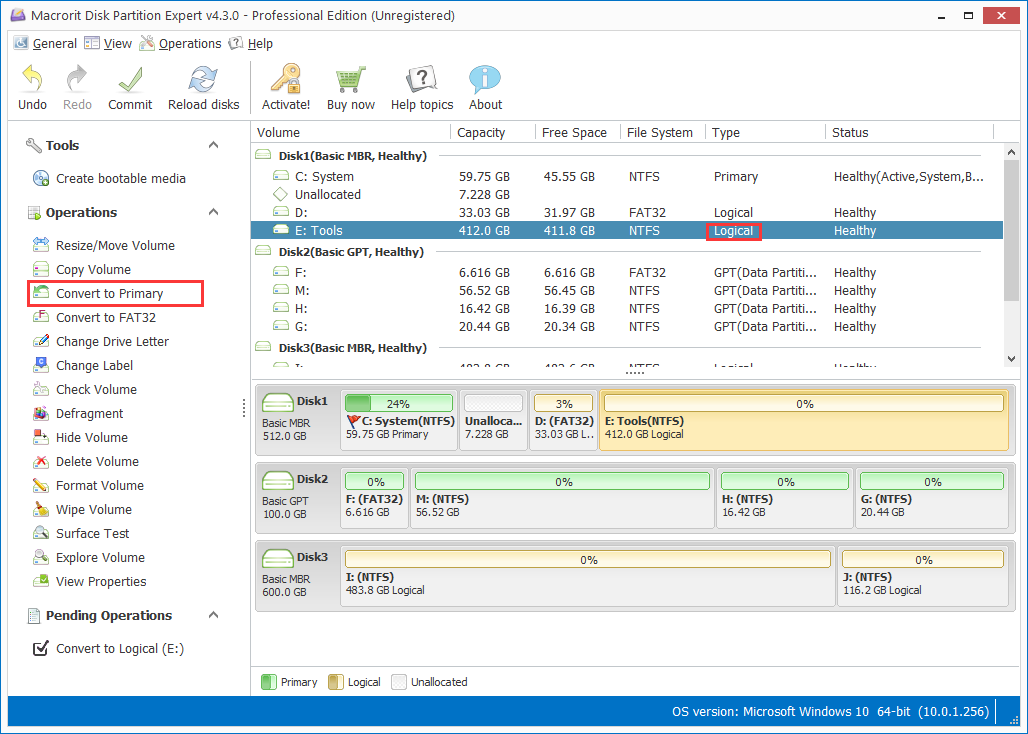
2. In the new window, confirm the conversion by clicking "OK".
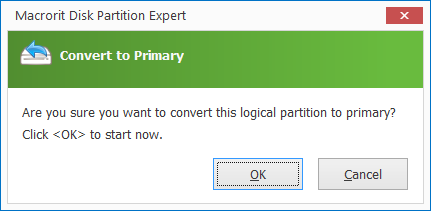
3. In the main interface, the task was waiting to apply in the "Pending Task "list, to finish the conversion, click "Commit" button the apply, it will only take several seconds.
Done! The feature of "Convert primary partition to logical partition and vice versa" is easy to realize. What's more, it also guarantees the data intact during the conversion process.