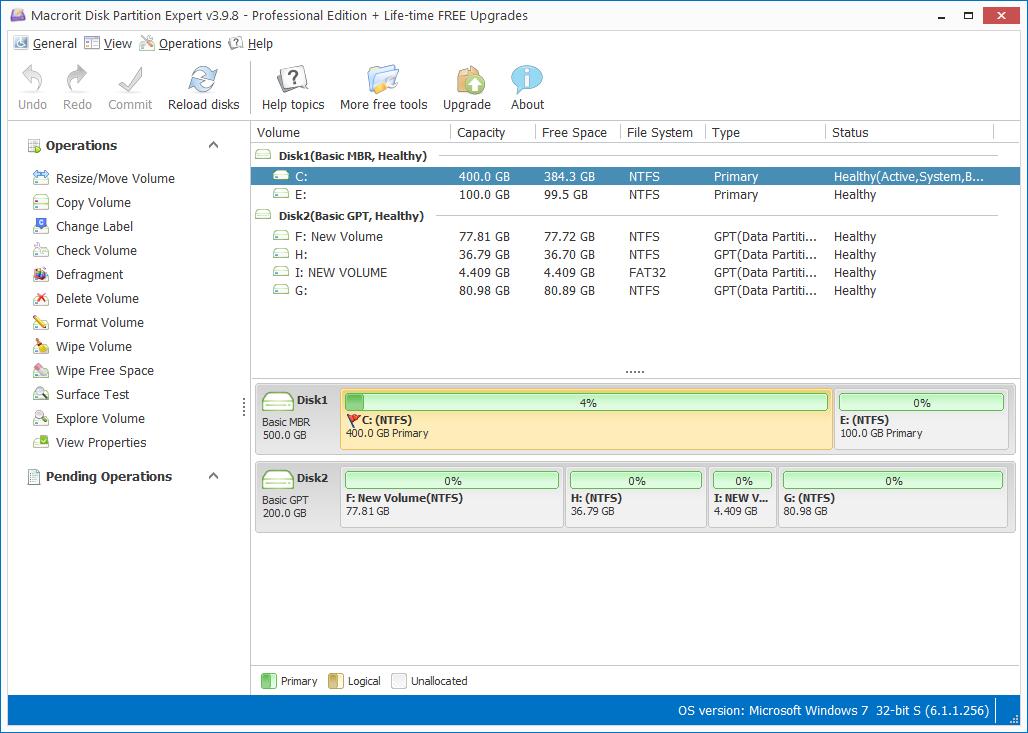Partition Acer Predator 21 X gaming laptop
At CES 2017 today, Acer announced the price of Predator 21X gaming laptop: $8,999. Yes, nine thousand dollars, what's special about this monster laptop:

- Curved 21-inch IPS display: 2560 x 1080 resolution
- New generation Intel Core i7-7820HK processor
- Dual NVIDIA Geforce GTX 1080 gpus in SLI with five cooling fans
- Four DDR4-2400 slots for up to 64GB of RAM
- Up to four 512GB solid state drives
- A numeric keypad and a Precision Touchpad, 2 in 1 design
- A full-sized mechanical and programmable keyboard [Cherry MX Brown switches]
You can get this device in next month, but do you really need one of this?
Anyway, let's go back to our topic, how to partition four 512GB SSD in this gaming laptop?
Windows 10 Disk Management is a good choice for new disks partitioning, but Windows 10 partition software is easier to use and understand, Graphic design of Macrorit Partition Expert will make novice feels like a computer pro in partitioning operation,
How does this software work?
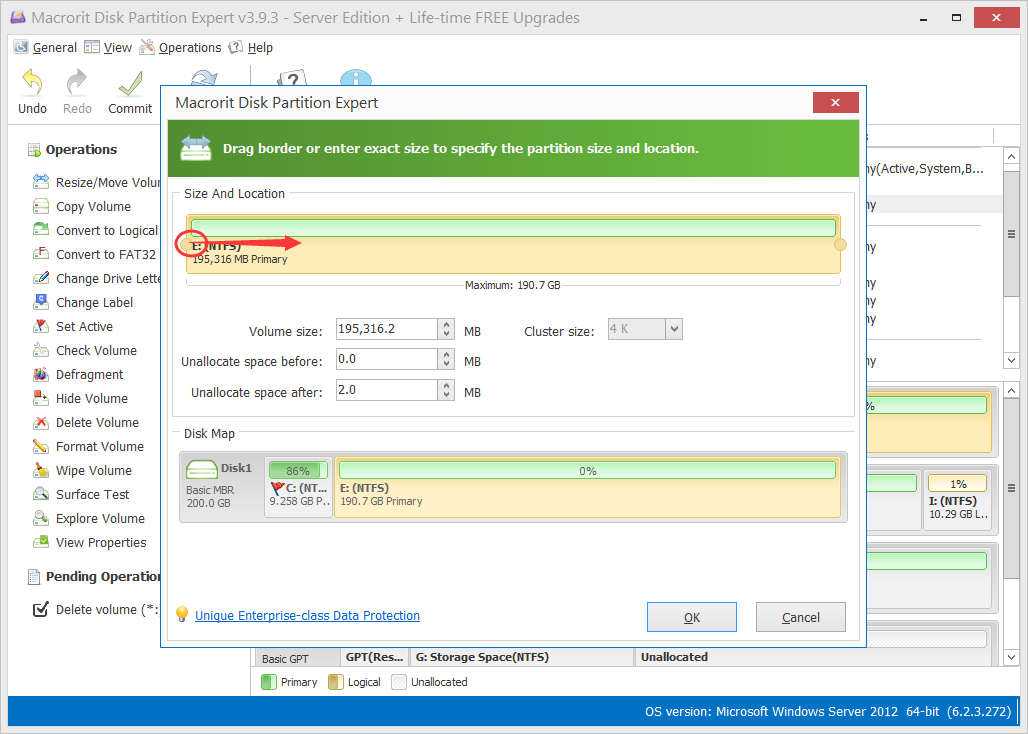
- Download the portable program, run it after unzipped;
- Now check the disk map in the main interface, since for now we don't know if Acer already partitioned disks in the way you like;
- Click one disk to shrink volume and more partitions on unallocated space;
- Repeat step 3 on other disks and click Commit button to let the software to the job.
We found RAID 0 configuration in Predator 17 X Gaming Laptop - GX-791-73FH, you can also leave one disk as backup disk in Predator 21X for any kinds of emergency, to ensure more safety of these SSDs, it's better to create a bootable CD on Macrorit Disk Partition, which contains Unique Roll-back data protection Technology to protect data.
- Published in Help