Change Drive Label in Command Prompt
Change Drive label from local disk # to whatever you want is necessary when you have many partitions to manage. In this page, for example, I would like to change my four partitions: Local Disk C: E: F: to System, Tools, Programs, there's no need to change drive label in registry, Follow my steps:
Steps to change drive label in Command Prompt
- Press WIN key or click start bottom, type CMD, run cmd.exe as administrator. It's required to run it as administrator to change drive label.
- Type label C: System, Press Enter; > Type label E: Tools, Press Enter; > Type label F: Programs, Press Enter;
- Double click This PC on desktop to check new labels.
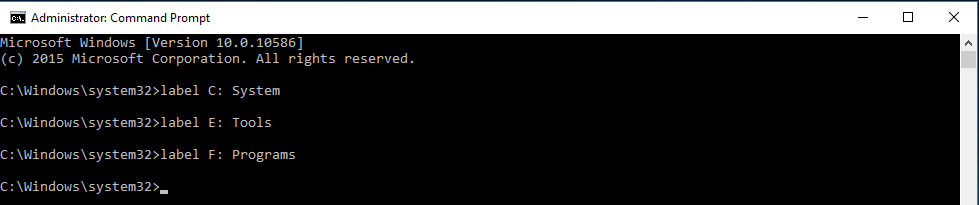
Change Drive Label in Partition Expert
- Run Partition Expert, click C partition, click Change Label,
- In the new dialog window, type System, click OK
- Do the same operations to Partition E: and Partition F:
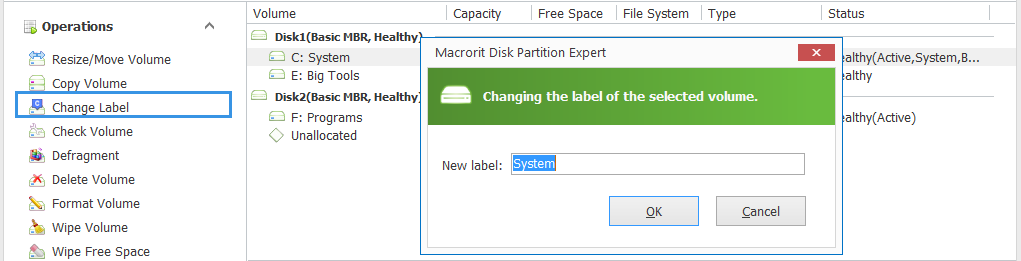
Change Drive Label in Windows Explorer
Change Drive label in Windows Explorer is very often used by most of us.
- WIN+E to open Windows Explorer.
- Click Partition C: not double click, just single click, Press F2,
- Type new name to it.

SEE ALSO: