Wipe C Drive without CD
Wipe C Drive without CD is highly difficult in programing, because System won't allow software to erase system file when Windows is running, that's why many other data destruction software require a bootable CD when wiping C Drive. But the situation is, we don't have such bootable discs, no CDs, no USBs; how to wipe a hard drive clean then? Many of us won't buy a new bootable device only to be the medium of wiping program.
Make full use of old disks
New PCs and laptops are cheaper but more powerful than before, old systems may not apply for modern usage, OK, not performances good on recent awesome new games. However, hard drives in old PCs can still be used for new PC hard drive free space extension. More storage space means more games can be downloaded. Why not make full use of them?
Before plugging old drive into new PC, make sure the disk is clean enough and virus free. Not sure if it clean? Never mind, don't bother to recall anything; we just need a clean one now. If there were issues on the disk, they won't show on the new computer after wiped. There're 2 ways to wipe old disks, we'll list how.
Method 1, Wipe single disk in old PC
If the old PC can still boot, start it, and download Macrorit Data Wiper, we can directly wipe C Drive or wipe the entire disk without CD. Just follow the steps below:
- In Wiper, click entire drive in field 1, and select wiping scheme in field 2;
5 wiping schemes are listed in this area, the first three are faster than the latter 2 options, and all of them can permanently wipe data out, so we'd recommend choosing wiping methods from the first three schemes.
- Click C Drive or the entire disk, again, we wipe the disk for self-using, wipe C Drive alone is faster than wipe the whole disk, so just click C Drive;
- Tap "Wipe Now" and type
Wipeto Start.
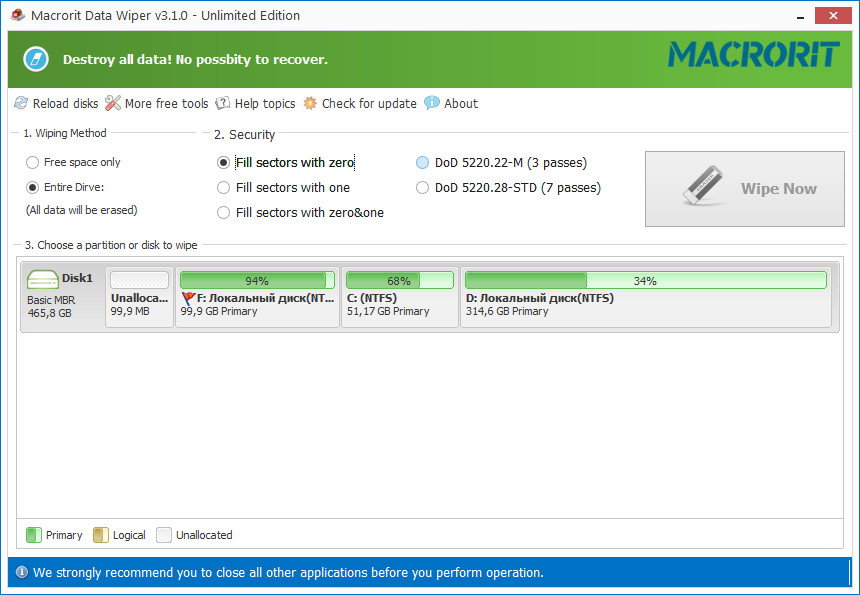
That's how to wipe C Drive in old PC, if you have more than one old device, laptops, for example, you can wipe them alone instead of connecting them to new PC when there's no enough power line available. Worrying about more licenses on different computers? Don't have to; Macrorit Data Wiper Unlimited Edition is the ultimate solution, unlimited usage in different computer.
Method 2, Wipe disks in Data Wiper
If there are many power lines for connecting old hard drives, we can plug all the old drives to new PC, and wipe them one by one in Wiper, with the help of Macrorit Partition Expert, we can initialize them all and bring second life to these disks again. So after every disk is ready, run Wiper, and click each disk to wipe.
As for the wiping scheme listed in Wiper, only equipment capable of studying the magnetic fields on the disk platter surface may get a little to recover wiped disk, that's not a regular solution for citizens like us, but for the "you-know-whoverment" For the purpose of running on a clean disk instead of worrying leakage of personal sensitive information, overwrite disk with zero / one is enough.
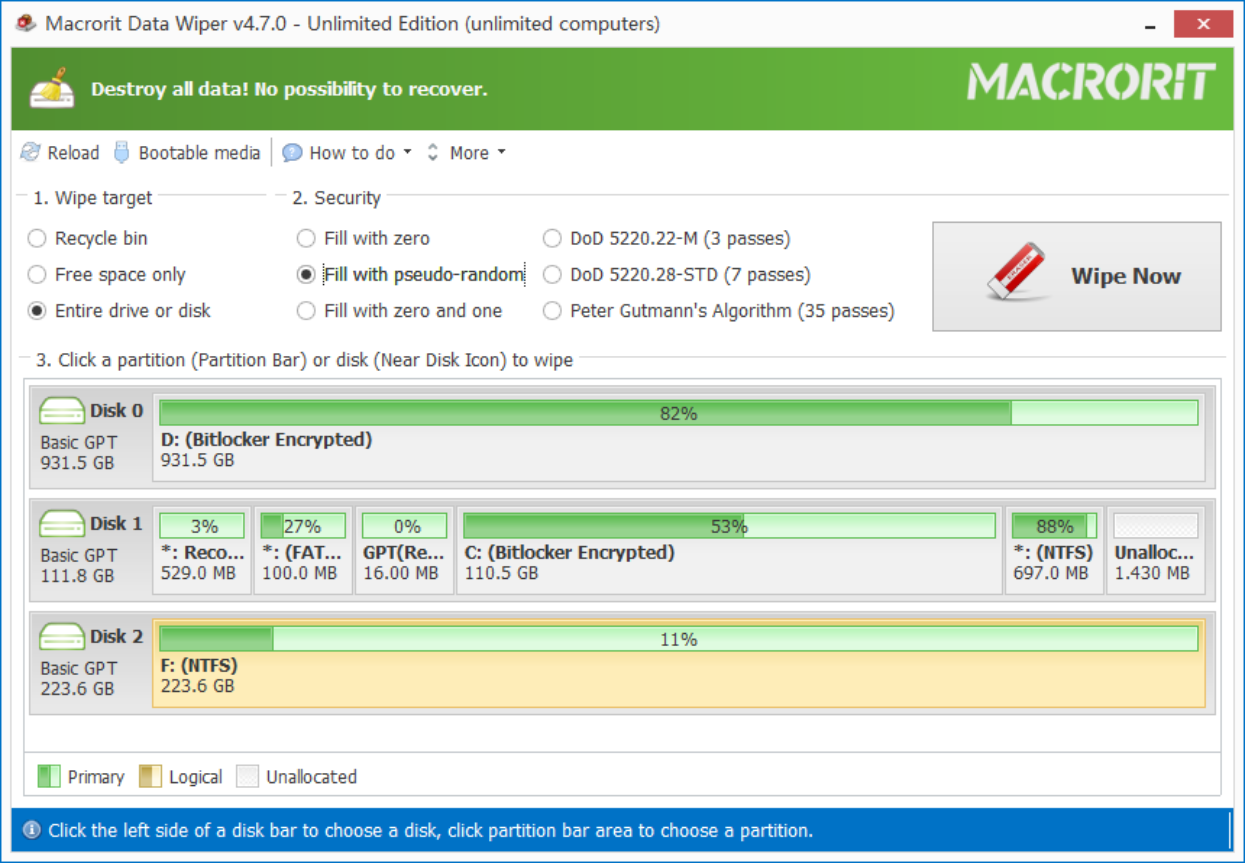
Wipe C Drive Free Space
Wipe free space in C Drive of Windows 10 is also a demand for users who want to clean up disks' system, Data Wiper is able to overwrite free space with many methods, and all of them can prevent data from restoring, even by the most professional data recovery software.
Steps to wipe free space are alike of the above mentioned steps on wiping entire hard drive of partition, we just need to click Wipe free space in area in and click Wipe Now to do the rest job.
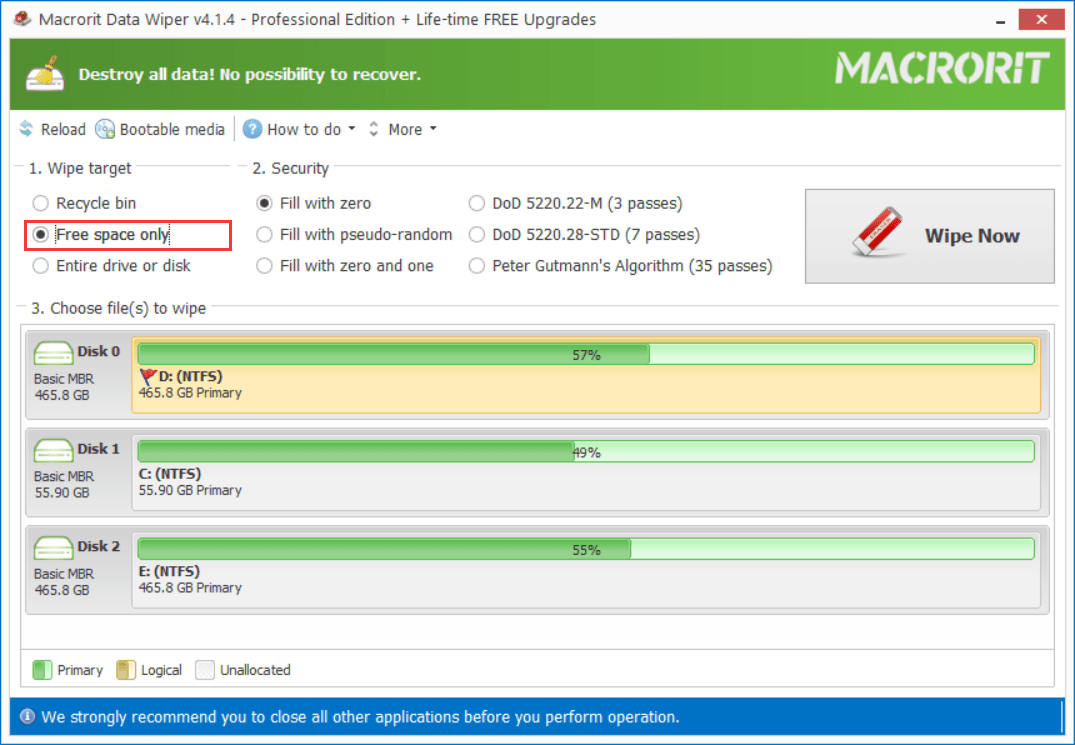
- Published in Wipe Hard Drive