Scan Specific Area
In Disk Scanner you can scan a specific area to save time when the disk capacity is large, this feature works like the [Surface Test] function on a volume, which option you can find in Partition Expert, but you can do more shrink even smaller than a partition
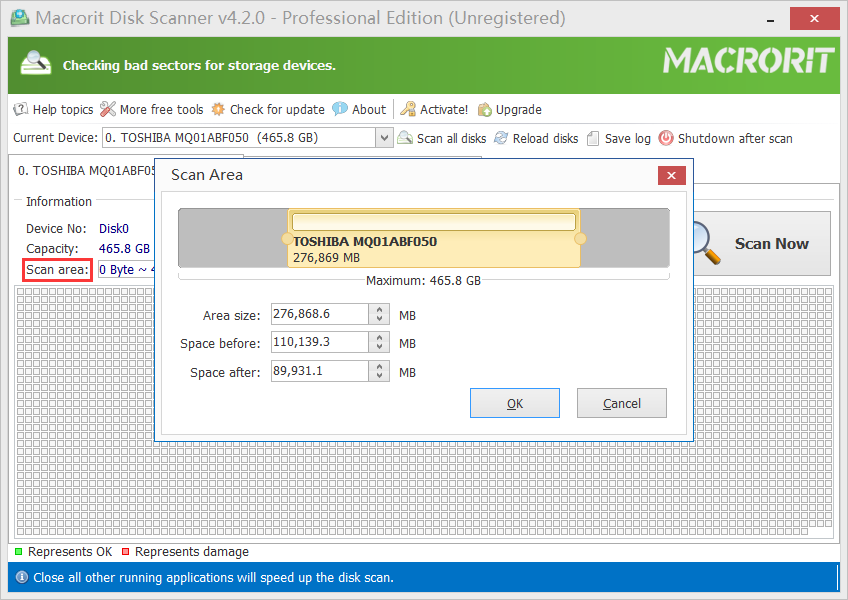
To choose Scan area in Disk Scanner:
- Click the ... button in the Scan area row
- In the scan area window, drag the handlers on the left, right, or both sides to choose area
- Click Scan Now to start
TIP
You can directly use the Surface test function in Partition Expert if you want to scan a partition