Does initialize disk wipe data
Does initialize disk wipe data
Yes,data will lose after initialized.
But, can be recovered if you don't write new data to the disk right after the initialization
Actually, the initialize step is not to wipe data but create new data for the disk before using in the current operating system, the previous data is still there, only there are no entrances for them any more, the content of data is not harmed, only await for overwritten by new data.
So, to be more specific, initialize disk doesn't wipe data but delete the reference to data, recovery is still possible before new data overwrites the old one.
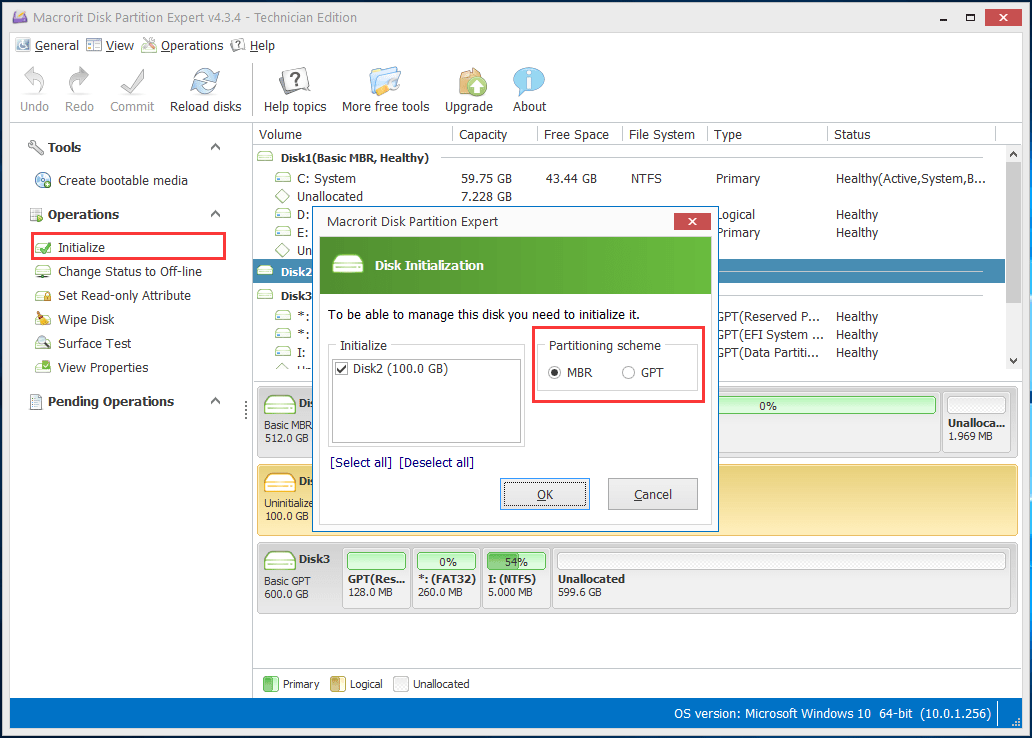
Recover Data after initialized
The initialize step only takes a while in Disk Management and seconds in Partition Expert. After this step, please run some data recovery programs and scan this disk for recoverable data.
Try this data recovery software for Windows and Mac
Backup data before initialize
It's recommended to backup data before connecting new hard drive to new computers, you can do it manually or you can just give this mission to Partition Expert, which backs up data with the built-in feature Copy Volume
- Run Partition Expert and check if there's enough unallocated space on the disk(s) for storing data you're about to backup
- If there's such unallocated space then click on the course drive and then choose Copy Volume
- Click on the unallocated space and click Next (if the size of which is less then source partition, the Next button becomes gray.)
- In the copy volume window you can resize source partition to get only used space or add some space to it when unallocated space is large enough, then click Finish and apply this in the main window
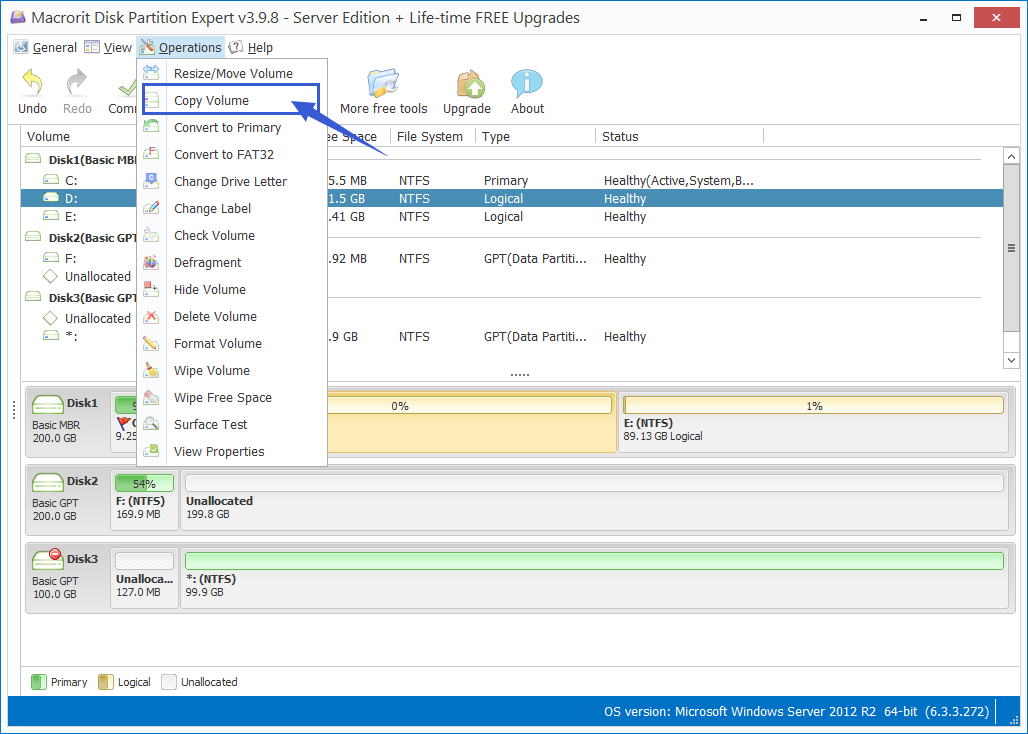
Product Editions
Partition Operations
Video Help
- Partition Expert Video tutorials
- How to extend System partition
- How to quick extend partitions
- Extend Server 2008 system Drive