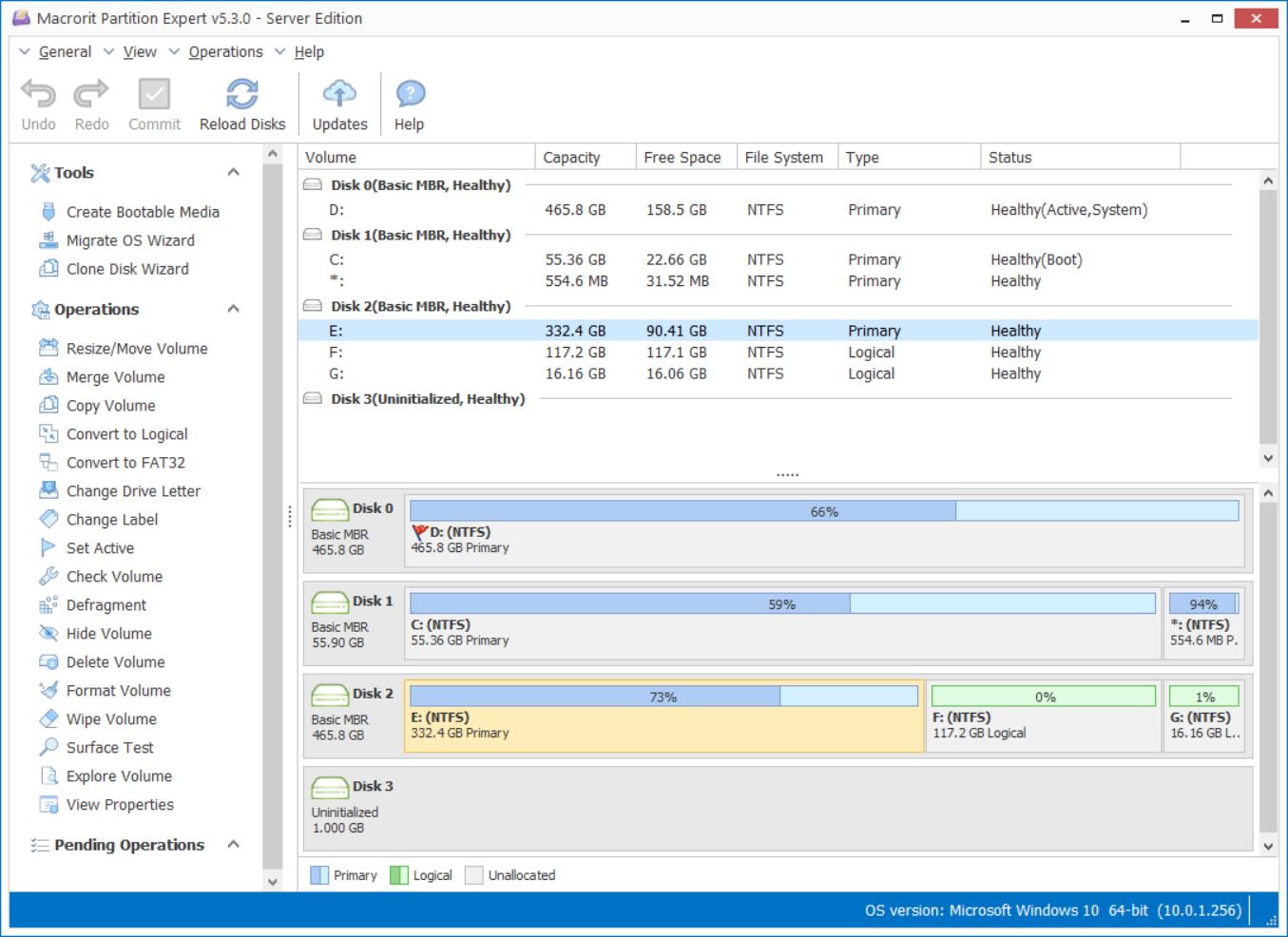Get ready for the Windows 10 Creators Update
Windows 10 Creators Update is about to come in next month(Updated: April 11), are you ready for it? Although Microsoft didn't reveal too much of the new features, we can find some from thurrott.com
- Groove Music Maker
- Pen Support in Microsoft Word
- Edge Tab Brower
- Accent Colors
- Maps
- And More...
With the advent of this update, more features are also exposed; from PCworld.com we can get that Dynamic Lock, Game Mode, privacy tweaks and more features are added in this update. That's a lot of updates on the user experience, which also requires more memory and disk space. So before we update to this Creators Update, do we have enough disk space in the system partition?
From the video introduction we can learn that Creators update allows you to create 3D models and Mainstream Augmented Reality and Virtual Reality Headsets are also on their way to popular, since the minimum specs listed below are so close to us:
- CPU: Intel Mobile Core i5 (e.g. 7200U) Dual-Core with Hyperthreading equivalent
- GPU: Integrated Intel® HD Graphics 620 (GT2) equivalent or greater DX12 API Capable GPU
- RAM: 8GB+ Dual Channel required for integrated graphics
- HDMI: HDMI 1.4 with 2880 x 1440 @ 60 Hz
HDMI 2.0 or DP 1.3+ with 2880 x 1440 @ 90 Hz - Storage: 100GB+ SSD (Preferred) / HDD
- Bluetooth: 4.0 and above for accessories.
How to resize partition when we don't have enough free space to run Windows 10 Creators Update?
- Try Partition Expert, the bootable and portable partition software, Download and install the 32-bir or 64-bit Edition on Windows 10.
- C Drive now runs of out of space, but D Drive or other partition allocated too much free space, we need to decrease other partition and increase C partition Size. So we click on the large sized partition and run Resize Move Volume.
- In the resize partition window, decrease this partition using the handle on both sides, drag the handle inwards, and unallocated space in created.
- Click C Drive now and run Resize Move Volume again. This time we drag the handle outwards and increase C Drive partition size.
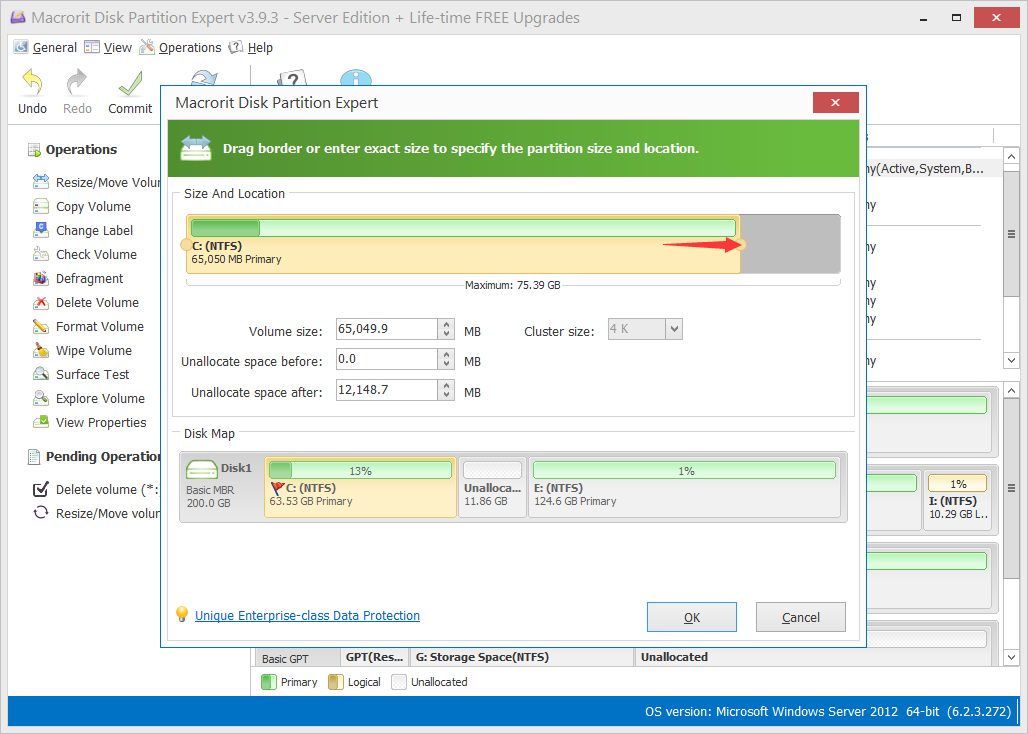
When C Drive is ready, we can download the ISO file of Windows 10 Creators Update from here: