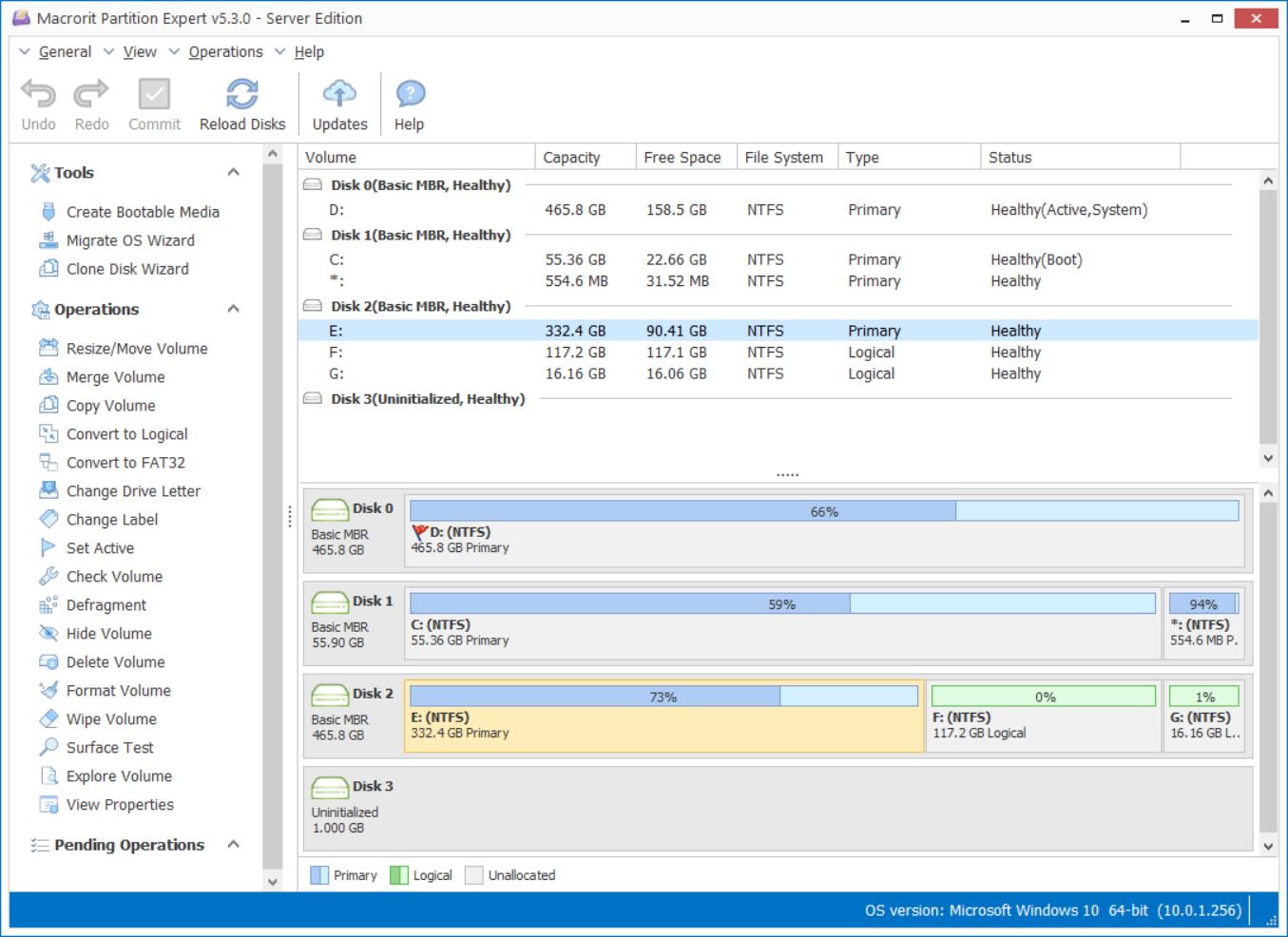What to do when Amazon cloud outage

In the third week of March, amazon cloud outage causes chaos, as we mentioned before, cloud storage is an option to backup data, but should not be the prime and only option.
Amazon simple storage serves (S3) is now performs health. Check all the result here. Although Amazon fixed this large range of interruption, we still need backup plans in case such things happen again. Backup e-stuff local can always be the safe plan.

How to do local backup with Partition Expert
We shared how to backup data to another disk in Partition Expert last week; we'll guide how to backup data on the same disk when hard drive capacity is reasonable like more than 2TB hard drive. Do as follow:
1. Download portable edition of Partition Expert and Run it.
2. Click on the source partition and run Copy Volume operation.
3. In the Copy Volume window, choose unallocated space as the destination place.
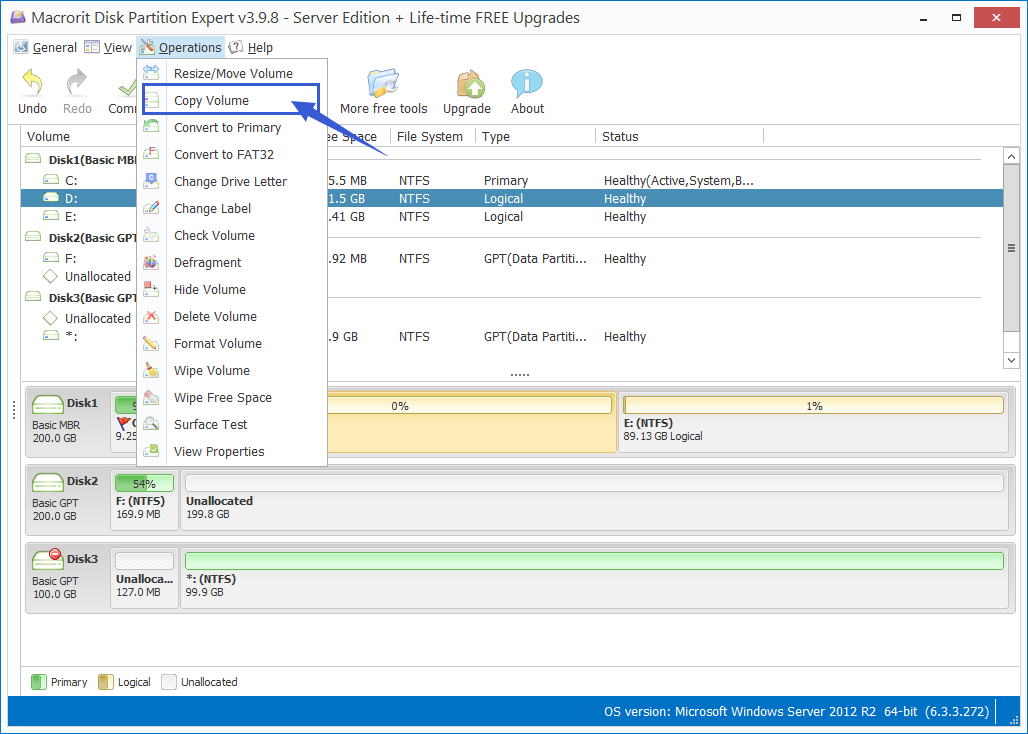
If there's no unallocated space on the disk, we can create some: Resize/Move Volume on a partition full of free space; decrease the partition by the handle and Commit. Click NEXT to continue Commit.
4. Now we get a new partition with all our personal and private data in. We don't often access to backup files, so we can hide this partition and unhide it when we want to replace it with new backups. So, right-click on it again and this time we run Hide Volume function, Confirm and Commit.