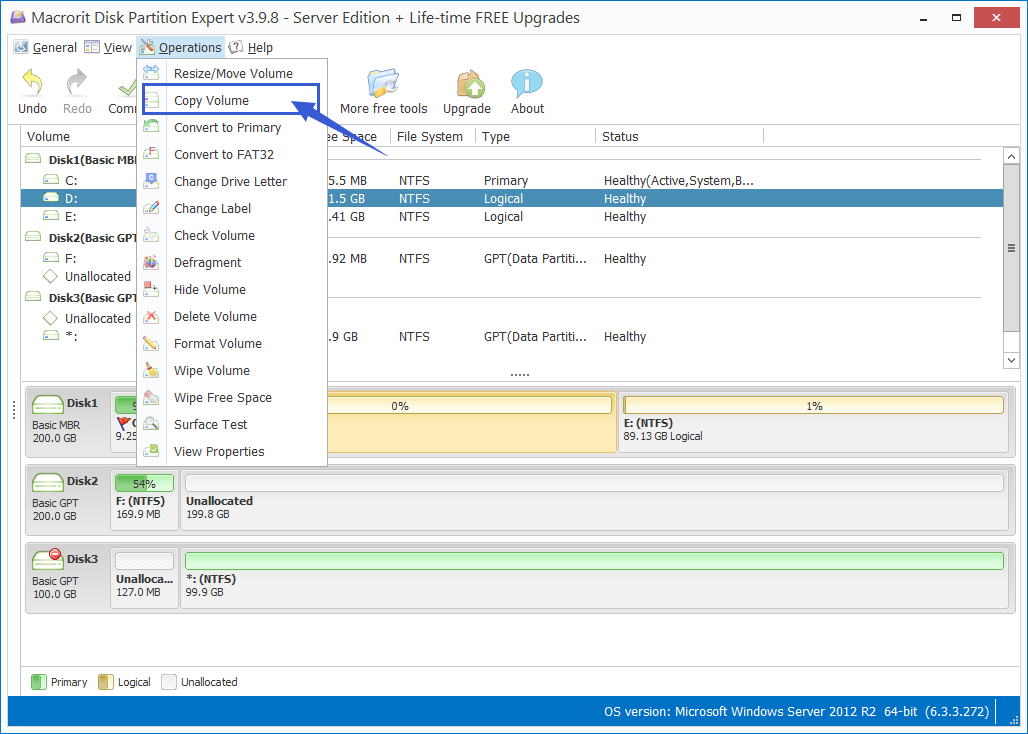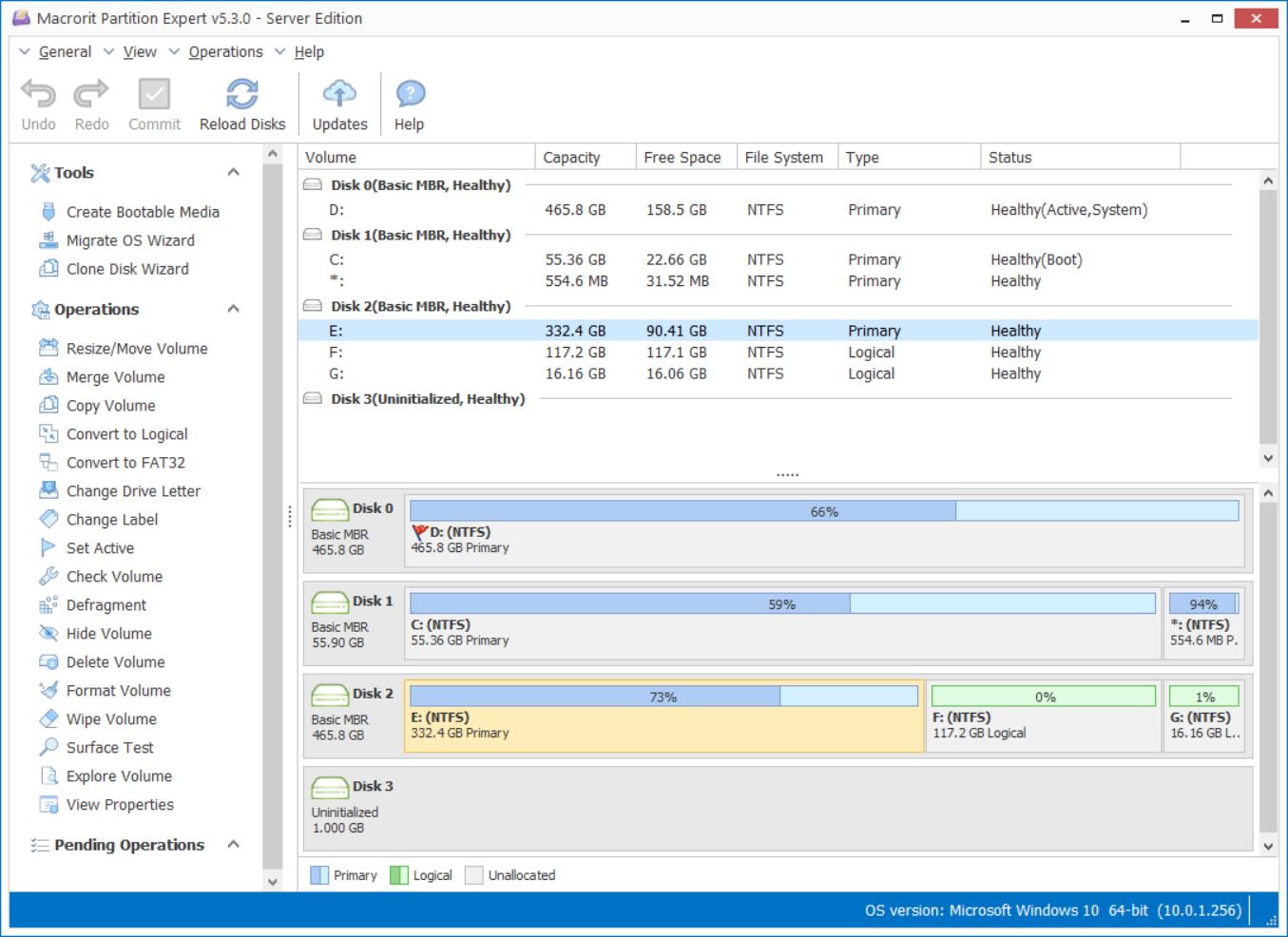World Backup Day 2017
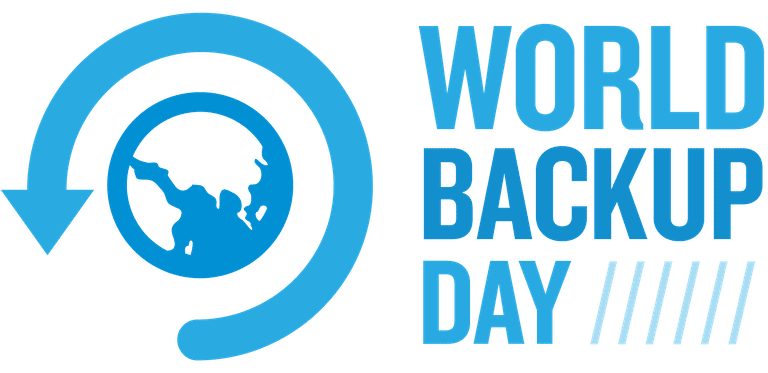
Be prepared. Back up your files on Friday, March 31, 2017
- Backup definition:
- In computing, backup is the procedure for making extra copies of data in case the original is lost or damaged.
Friday, March 31, next week, is the World Backup Day of 2017, still looking for Backup Day deals? Wondering which company runs promotion? There's no need, as you may recall, we shared How long will the backed up files stay in Windows 10, so we can keep the backups for a long time in Windows 10.
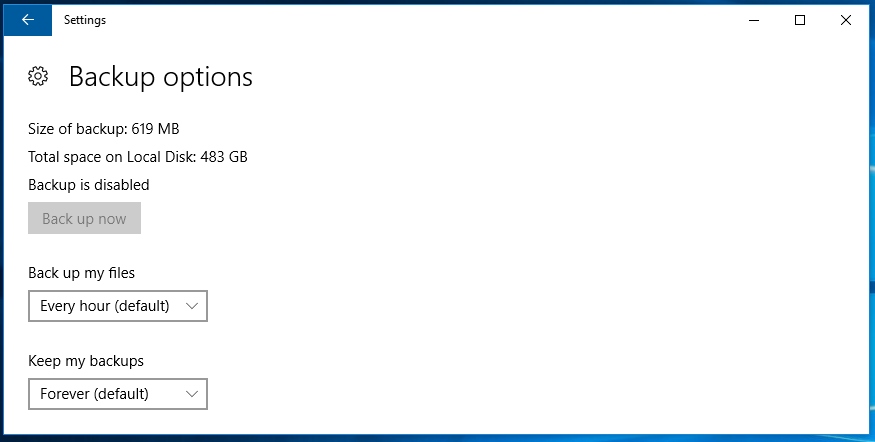
World Backup Day home page recommends us to backup files on external USB flash drives or hard drives. From the website we can learn that:
- 30% of people have never backed up
- 113 phones lost or stolen every minute
- 29% of disasters are caused by accident
- 1 in 10 computers infected with viruses each month
We can also backup data online, Apple icloud, OneDrive(skydrive), dropbox, google drive and amazon cloud drive, but cloud services are mainly charged per month with limited storage space. Store large amount of data in external hard drive or another internal disk is recommended, we'll share how to do local backup in disk managing software Partition Expert.
Macrorit Partition Expert is all-in-one partition manager for Windows system, with which we can easy manage disk partition data. No matter its resize or move partition without data loss, copy partition to backup data or wipe data to erase disk, Partition Expert can handle it as a real data expert. Besides, the unique Unique Roll-back data protection Technology and cancel-at-will technology make Partition Expert outstanding itself partition manager field.
Copy partition to Backup data:
- Download Partition Expert, choose 32-bit or 64-bit to install and run, or run the corresponding portable edition directly
- Connect another disk to computer, internal HDD or external SSD, reload disk map
- Click the partition stored data and choose Copy Volume to backup data
- Choose unallocated space in another disk to store data
- Click NEXT and Commit to backup data in the selected partition