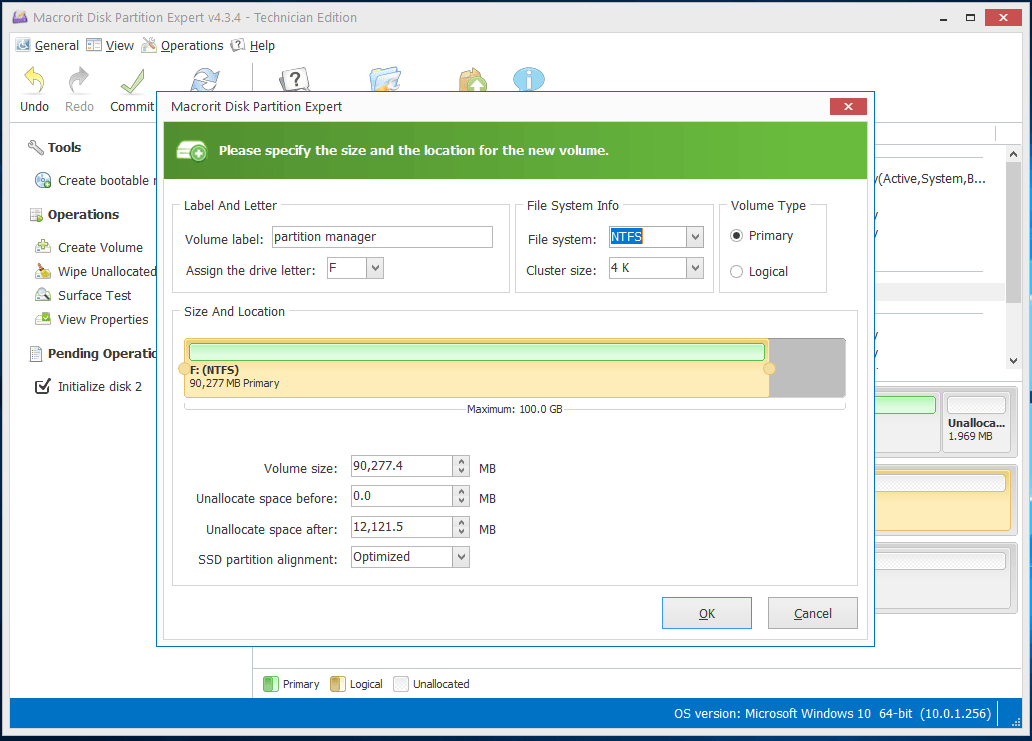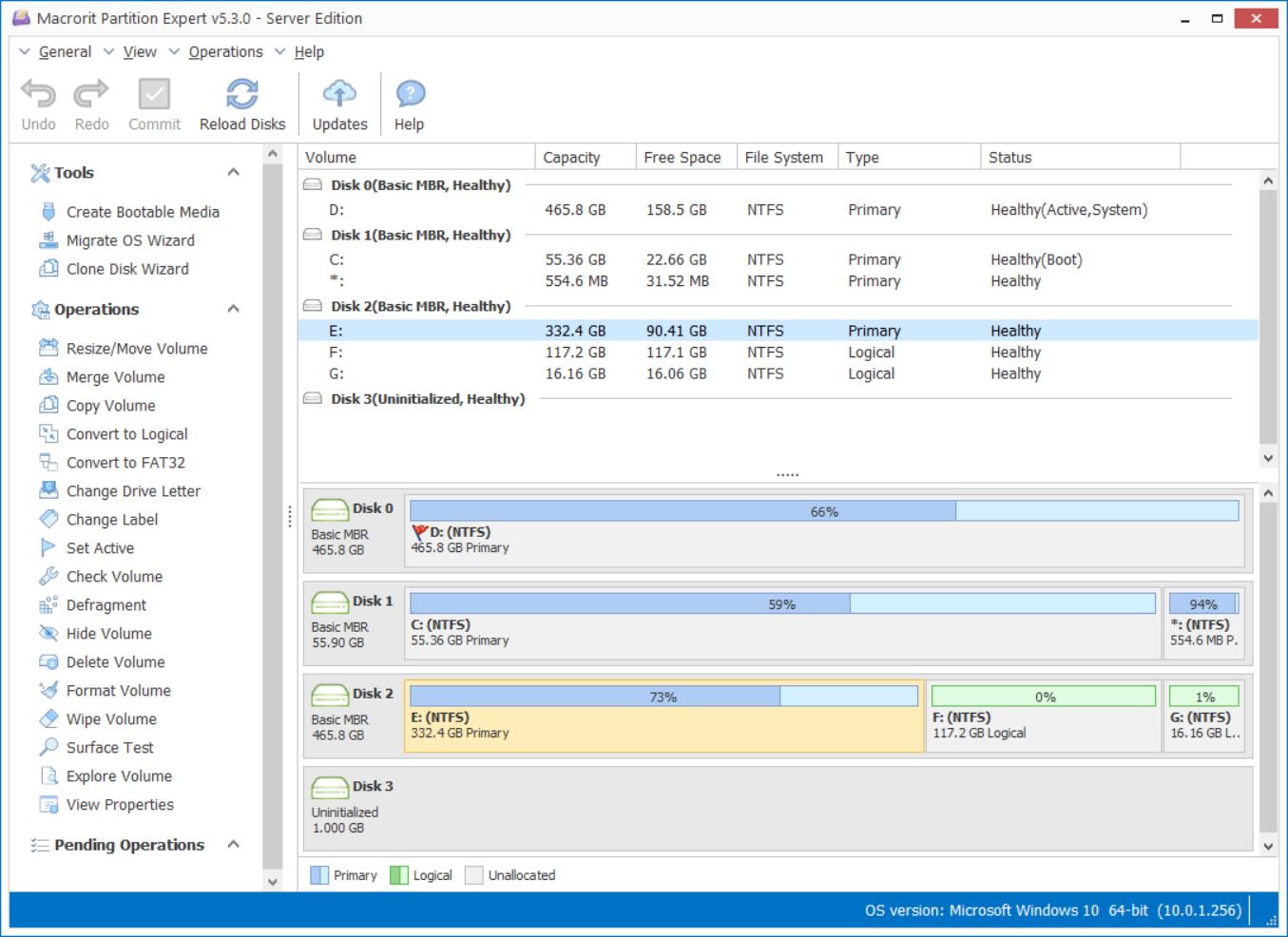Convert Primary Partition to Logical Partition
As you may remember the maximum numbers of Primary partitions on MBR disk are 4, so if we want to create the fifth partition, we need to delete one primary partition and create one logical partition instead, which means we need to back up the volume and restore it again if we don't turn to third-party partition managing software.
Actually, it's better and time saving to use partition software when we want to create one more partition on MBR disk. Partition Expert is capable of converting primary partition to logical partition without data loss. And it can do than Disk Management, OK, let's check how does it work on this converting:
- Download Partition Expert and run the 32-bit or 64-bit edition. FYI, this partition software is Portable, you can just run the portable edition when you don't want to install it.
- In the main window, Partition Expert will load the disk-map first, all the primary partitions are listed on the upper section and disk-map displayed on the lower section.
Right-click on the last primary partition (in the list or in the disk-map) and select Convert to Logical. - Click OK to the information box and Commit it in the main window.
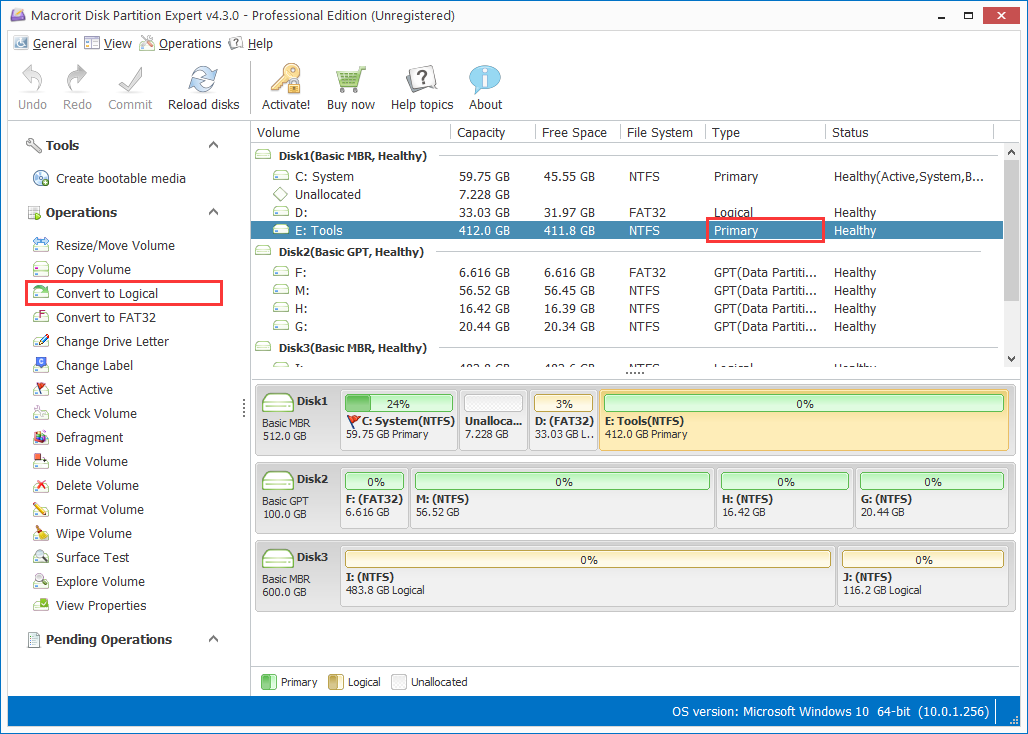
When there're 4 primary partitions on the disk, New Simple Volume option will grey out unless one partition is deleted. After we convert one primary partition in Partition Expert, you can re-open Disk management (Type diskmgmt.msc in Windows + R Run Box) and right-click on unallocated space again, you'll find that New Simple Volume option is now active, click on it and follow the New Simple Volume Wizard to create new partition, or you can just stay in Partition Expert and follow the steps below to create partition with ease:
- Right-click on unallocated space (if you don't have unallocated space, you can resize the partition and shrink it to make some space for new partition) and click Create Volume.
- In the create volume window, file system can be specified to NTFS or FAT (FAT32 or FAT16), other options can be set to default value if you directly click OK. Unlike Disk management New Simple Volume wizard set apart of partition capacity and file system, we make them into one window just for convenient purpose.
- Click Commit to create the logical partition.