Microsoft Releases Windows 10 Insider Preview Build 15007
We shared how to Stop Windows automatically update last week according to the news that Microsoft is about to release Creators update in April 2017, and this company released Windows 10 Insider Preview Build 15007 four days ago, although they were excited about this announcement, we didn't see much improvements on the function we really care, No, there's still no update on Disk Management, the snapped in system utility of managing disk, no move functions or related operations are added to make resize Windows 10 partition easier. So what if my C Drive, system partition, runs out of space, I have to delete partition D to make space unallocated again to extend volume C:, or I would turn to 3rd-party partition software
Macrorit Partition Expert is free for Windows 10 home users, it's not a built- in tool to replace Disk management (Microsoft wouldn't allow us to, either, although we'd like to), but with the release of Version 4.0.0, we're now able to build bootable CD on partition expert, so you can manage disk partitions in WinPE with Partition Expert instead of Disk Management
Then how to resize partition in WinPE
1. Download Partition Expert for free, run it from the portable edition, and Click build bootable CD to create ISO file, and burn this file to CD/DVD/USB. If you have already done that, restart and boot from your media, we'll do the resize job in WinPE;
2. Double-click to run Partition Expert, and it will show the disk map in the main window; Click on D partition first, take D as an example, you can click other partitions with enough free space in, Don't worry, data on each partition will stay intact;
3. Click Resize Move Volume and shrink D partition in the pop up resize window; Drag the handle on each side to shrink, operate the left side one is recommend, so that we don't have to move free space from the end of partition to the head again;
4. After unallocated space is created, click Resize Move volume function again on C Drive, but not shrink it, we extend it by dragging the handle on the right side of the partition to the rightward, to the end of the partition and click OK > Commit to resize C Drive;
After extended the partition, Partition Expert will reload disk map and C Drive is getting larger for Windows 10 Insider Preview Build 15007 updates and it's larger enough to solve disk space warning problem
We do have a good impression on this Build 15007 though, this one:
Running faster (PC): You can now choose to "Run" a download link without first saving it, and we've added a "Save As" option to the existing "Save" link
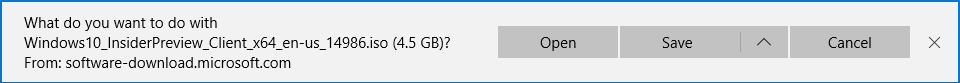
That's to say, you can directly run our software instead of saving it to local disk, although our package is small in size and the program is portable at the same time, we're glad you make this more convenient, thanks, Microsoft, for this Build