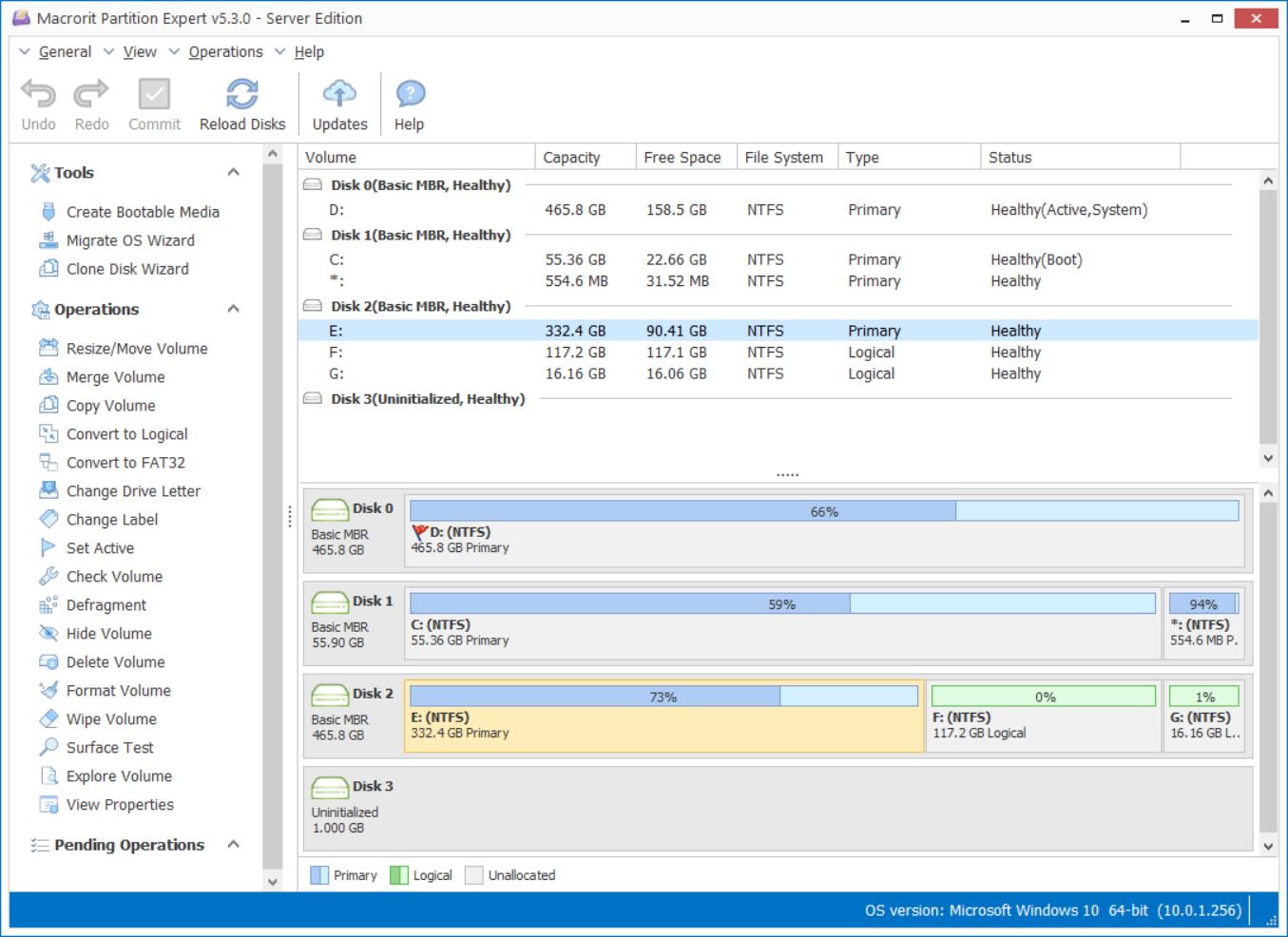Macrorit Partition Expert User Manual v5.0.0
Tue Jul 17 2018
Click here to read the PDF file
Or check the Partition Expert Tutorial Page
Table of content:
- Macrorit® Partition Expert® 5.0.0
- User Manual
- Welcome
- About Macrorit Partition Expert
- Main Features
- Advanced Features
- Tools
- Unique Technology
- System Requirements:
- Product Main Window
- Real-time preview
- Partition operations
- Pending Operations
- Resize and Move Volume
- Merge Volume
- Copy Volume
- Create Volume
- Delete Volume
- Format Volume
- Change Label
- Wipe Volume
- Change Drive letter
- Hide and Unhide partition
- Set Active partition
- Convert NTFS to FAT32
- Convert Primary / Logical Partition
- Check Volume
- Explore Volume
- View Partition Properties
- Disk Operations
- Macrorit® Partition Expert®
- Surface Test
- Delete all partitions
- Convert to GPT disk
- Wipe Disk
- Initialize Disk
- Set read-only attribute
- Change Status to offline
- Change Status to online
- Clean up disk
- View Disk properties
- Other Tools
- Create bootable media
- Migrate OS
- Support
- Emails
- Helpful links
- Welcome
Bootable USB format tool