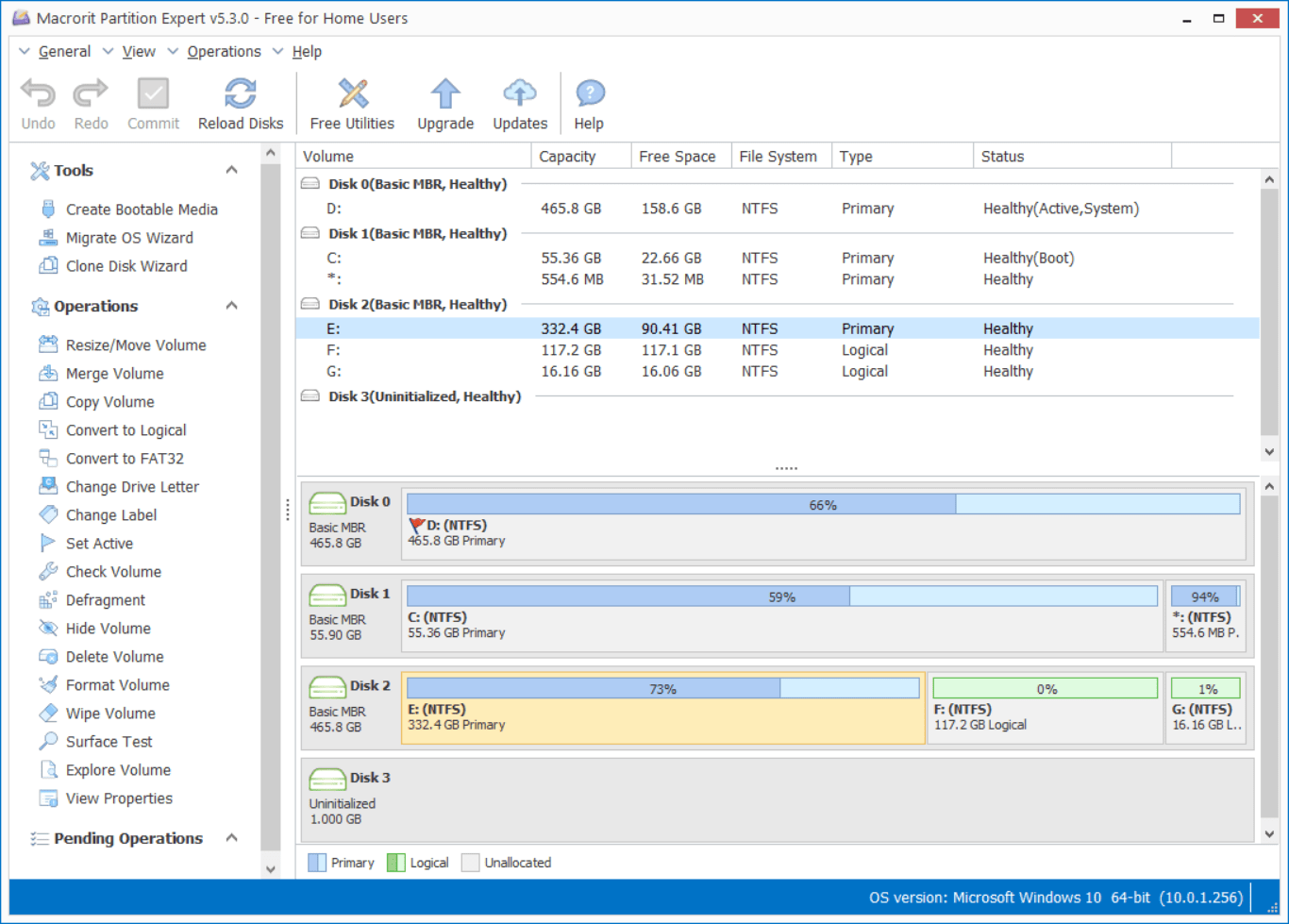Disk Management partition names
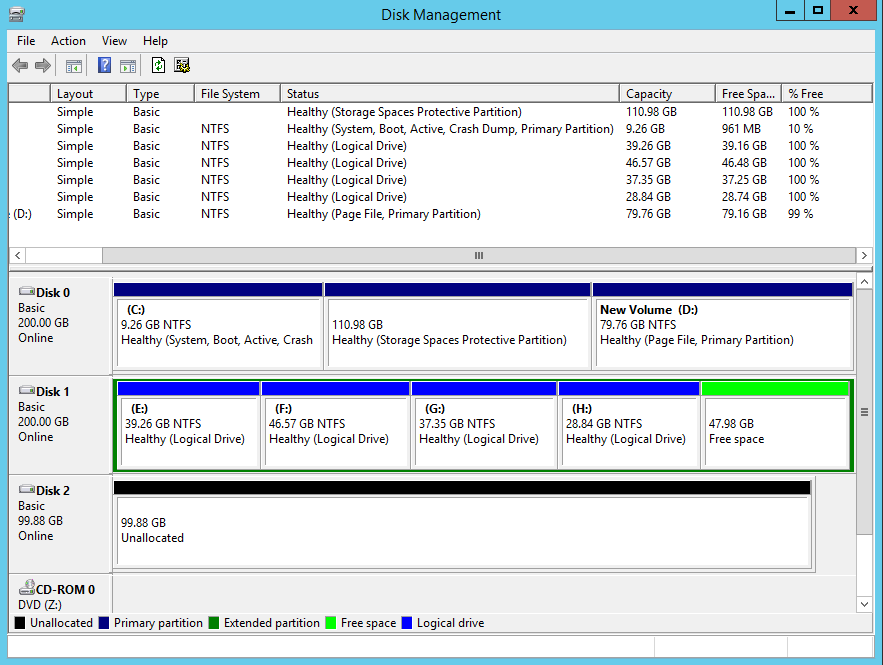
When running Disk management, we can see many partition names: recovery partition, reserved partition, primary partition, logical partition, OEM partition and many others. What're these partitions for? Is it safe to delete them?
Recovery Partition
There are basically two kinds of recovery partition, Windows recovery partitions and computer supplier's recovery partitions.
Windows recovery partition allows you to boot into Windows recovery environment (WinRE) to restore computer when problem happens, while the recovery partitions created by manufacturers allow you to press a specific key (usually F9 for HP and F12 for Dell) to recover your computer to the factory default settings.
Do not delete this partition
OEM partitions
OEM partitions are made by hard drive manufacturers to store programs of their own factory restore files of system, take Dell, Lenovo or HP, for example. If you have a clean bootable disc of Windows system, it's acceptable to delete this partition and free up more space on this disk. You can also extend partition with low disk space after deleted OEM partition.
Can be deleted
System Reserved Partition
This partition is to store essential files of booting system, it contains Boot, System Volume Information, bootmgr, BOOTSECT.bak, and $RECYCLE.BIN.
It is mandatory for BitLocker operations.
The size of this partition is 100 MB in Windows 7, 350MB in Windows 8/8.1, and 500MB in Windows 10.
Removing this partition won't free up much space on the disk and will mess up with system boot operations. We do not recommend deleting on this partition.
For more information, please check the official intro
Primary Partition
A primary partition contains one file system and the boot files (io.sys, bootmgr, ntldr, etc.) must reside on a primary partition. The partition type code for a primary partition can either correspond to a file system contained within or indicate that the partition has a special use. The FAT16 and FAT32 file systems have made use of a number of partition type codes due to the limits of Windows OS versions.
To make it simple, Windows system must installed on a primary partition, and this partition can also be used for storing data, you can create at most 4 primary partitions on MBR Disk.
Do not delete system primary partition
Extended Partition
An HDD may contain only one extended partition, but that extended partition can be subdivided into multiple logical partitions. Windows systems may then assign a unique drive letter to each logical partition.
We can create 3 primary partitions and many logical partitions on MBR Disk. All logical partitions are in the area of Extended Partition.
It's safe to delete.
GPT Reserved Partition
When you convert MBR disk to GPT disk, some space are created for GPT reserved partition, which stores GUID partition table in, but this partition will not list in Disk management disk map.
But you can see it in the disk map of partition software.
And it's safe to delete this partition.
EFI system partition
This partition is to store system boot file, it is the necessary to achieve the UEFI boot.
Do not delete this partition.
Summary
Above all, we can delete: OEM partitions, non-system primary partitions, extended partition, and GPT reserved partition. But disk management won't allow us to delete these partitions, Delete Volume option is greyed out. In order to manage disk space freely, we shall hire partition software to do the job.
- Published in Partition Magic Guide