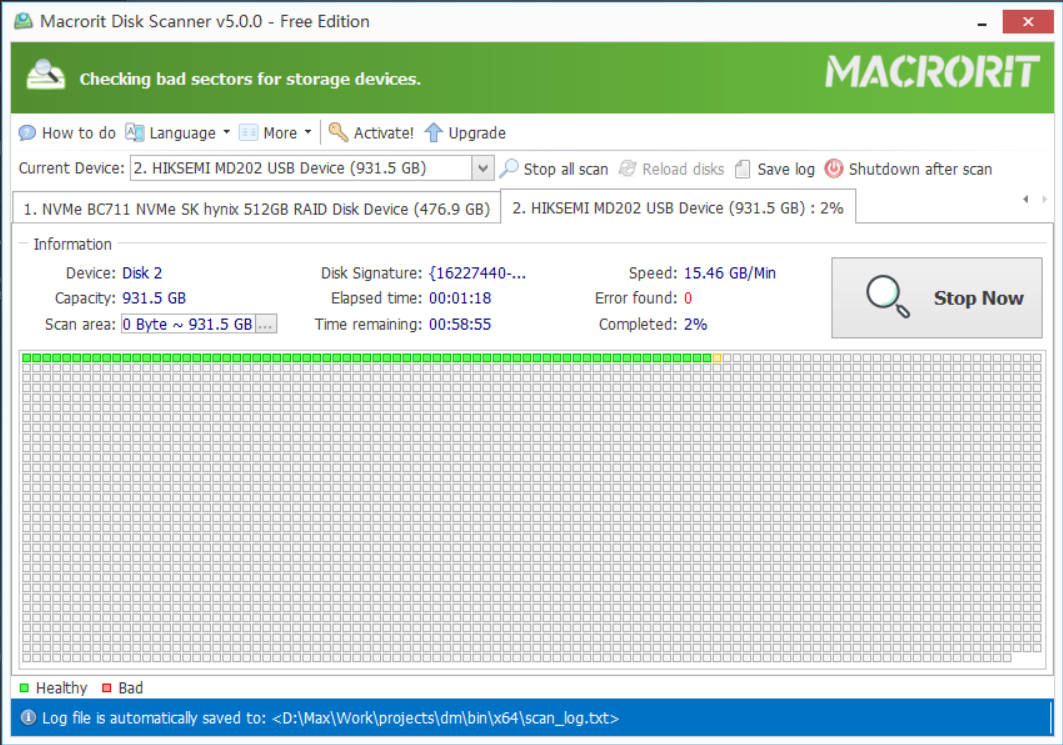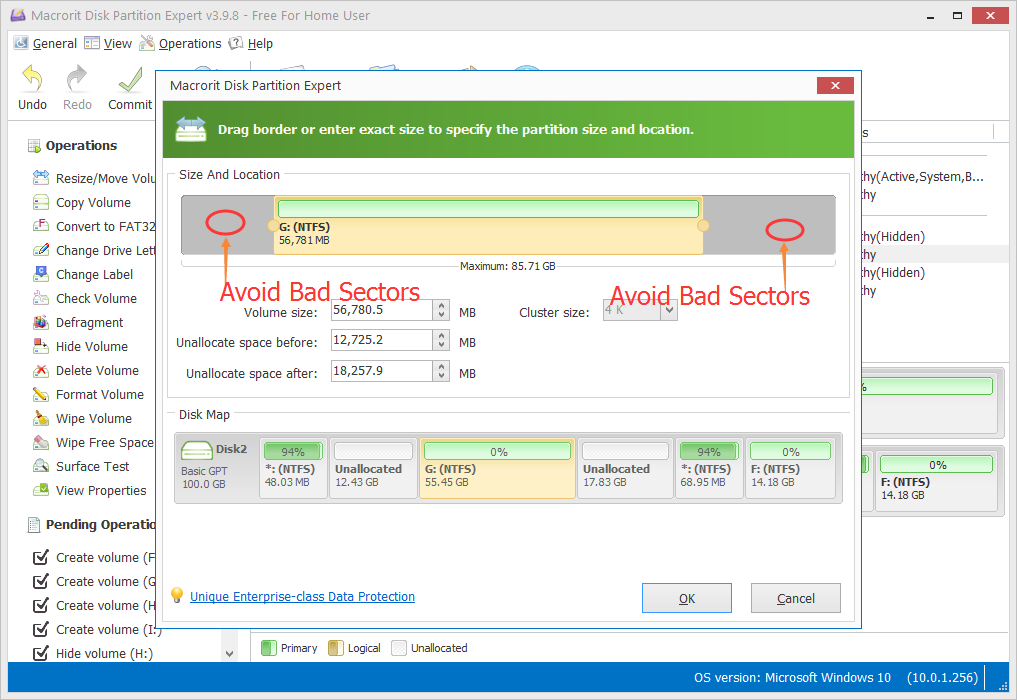Does cloning copy bad sectors
Does cloning copy bad sectors
No, bad sectors are not accessible, means they can't be read and written.
Cloning is the process of reading source sectors and writing to target sectors, when source sectors are bad and inaccessible, they can't be copied.
One thing need to be confirmed before cloning is if there are bad sectors on the disk you're about to use. Scan bad sectors on both source disk and target disk, the Windows command line chkdsk /f /r will work fine on logical bad sectors, we recommend to use the Disk Scanner to scan physical bad sectors and isolate them with Partition Expert, the disk managing software.
The following two screen shots may help you understand how Disk Scanner and Partition Expert work to scan bad sectors and isolate them
Copy Volume
Speaking of the clone data, Partition Expert is able to do this job with ease, the function Copy Volume is the built-in feature. With the following simple steps you can get your volume copied:
- Click on the source volume and click Copy Volume if you have unallocated space on the disk, or other disk
- Choose the unallocated space and as the target area and Partition Expert will calculate if there's enough space there for the data you intended to copy, click Next to continue when unallocated space size is larger than source data
- Then in the next window you can resize the source partition, assign new drive letter, specify Volume type (logical or primary) for the target partition and click Finish
Partition Expert and Windows Disk Management are both able to create unallocated space when you don't have it on the new disk.
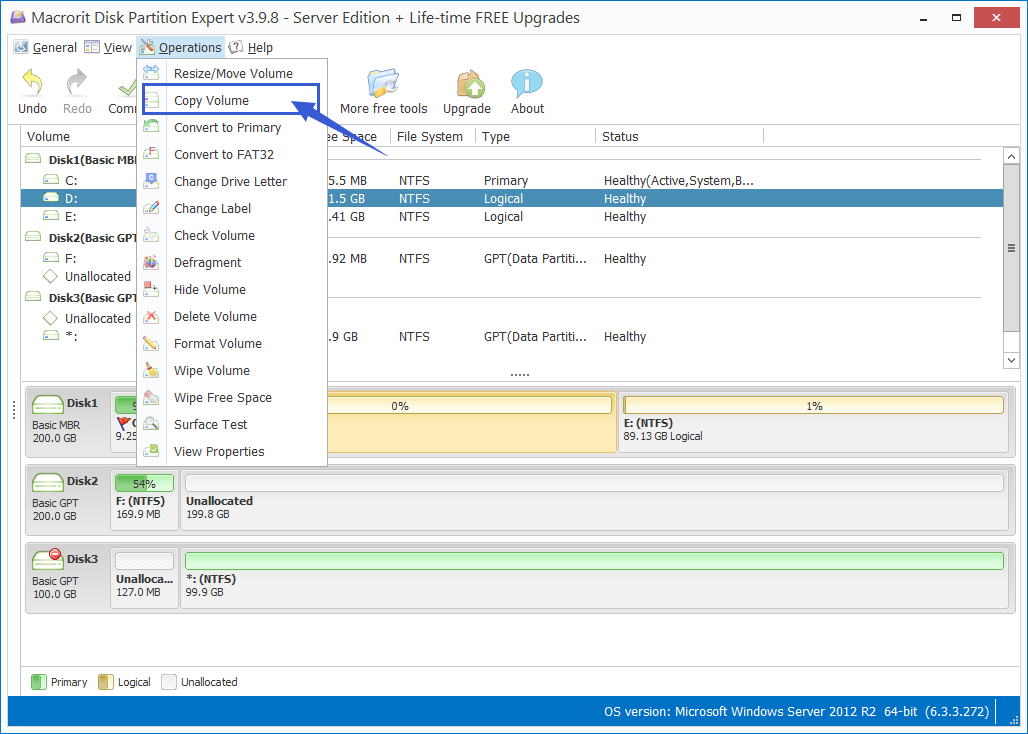
Check the screen-shot guide on how to copy volume for more info
Product Editions
Partition Operations
Video Help
- Partition Expert Video tutorials
- How to extend System partition
- How to quick extend partitions
- Extend Server 2008 system Drive