Wipe free space; Wipe system partition without bootable CD/DVD/USB; Wipe disk.
What's New on Macrorit
What's New
-
27/12/2016in Help
How to Create Bootable CD of Partition Expert
Click on the read how to Create Macrorit Partition Expert to bootable CD and run it in WinPE with detailed steps and screenshots guide.
-
27/12/2016in Help
How to Burn ISO file to CD/USB
After Bootable ISO file was created, we can burn it to CD/USB, we can do this step as following when a recordable Disc: CD or DVD is inserted or plugged in:
-
27/12/2016in Help
Macrorit Partition Expert 4.0.0 Version Releases
In the 4.0 Version, we fixed some bugs and what's the most import is that: we can new create ISO file of Macrorit Partition Expert and burn this file to bootable CD. So we can manage disk in WinPE now. Click on to read more details on what's new in the lastest Version.
-
28/12/2016in Help
How to Create Partition Magic Bootable CD
Partition Magic is the software owned by Symentec Norton Company, who stopped providing support on this disk managing software years ago. For server users, looking for partition magic alternative software is necessary when bootable CD ISO file becomes an essential task in managing Server system's disk.
-
28/12/2016in Help
How to Download and Mount Windows AIK
Windows Automated Installation Kit, AIK, is needed when you want to create bootable ISO file in Windows XP and Windows Vista, or Windows Server 2008 and Server OS before it. There're two versions of AIK from Microsoft, click one to download according to your system.
Useful Utilities
-
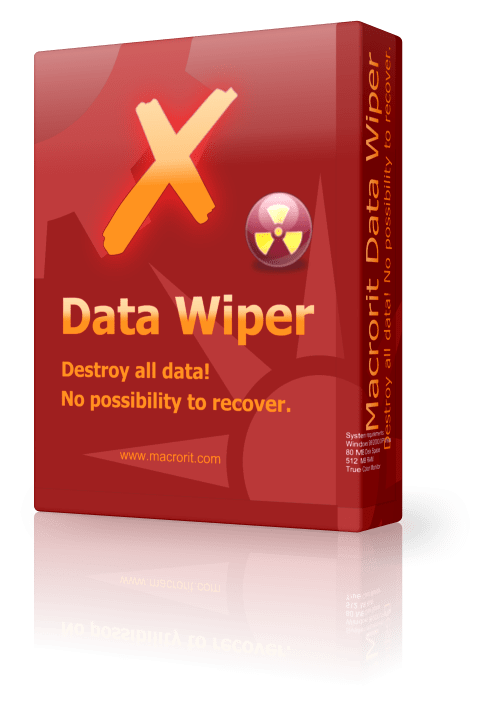
Macrorit Data Wiper
-

Macrorit NTFS to FAT32 Converter
Convert NTFS to FAT32 partition without data loss in Macrorit FAT32 formatter
-

Macrorit Bad Sector Checker
Check bad sectors and mark them as red so that you can isolate them with ease.