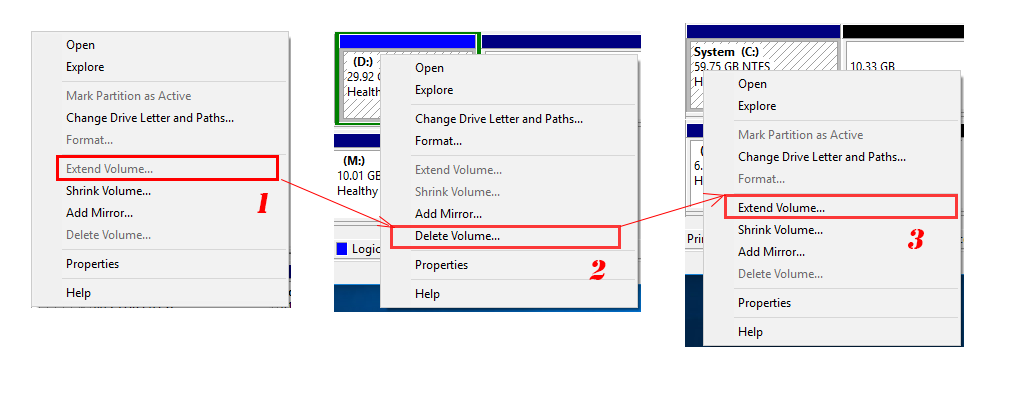Dell Server 2003 Extend C Drive
Dell Server 2003 often shows low disk space alert on C Drive, since it only provides 12GB of partition space boot volume. Extend C Drive using partition software is the best option for solving C Drive running out space problem. Macrorit Partition Expert Server keeps data intact when resizing system partition. In fact, Partition Expert is capable of managing free space in the different partition, touches no data or system on Dell Server system.
Steps to Extend System Partition for Dell Server in Windows 2003
Users who have Low Disk Space alert on Dell Server 2003
"I have Dell Server 2003 in my company and have Windows 7 for home use, I want to extend C Drive in Dell Server 2003, but there's no disk management with extend volume or shrink volume options like in Windows 7, I don't know how to do the extension. I googled, there's a way to help using command prompt, but I don't a bootable CD, any suggestions?"
Users of Dell Server 2003 may face low disk space alert frequently than other server users, 12 GB of C Drive is not really enough to providing services to small business. After Windows Stopped supporting Server 2003, I think there's no chance for them to release a patch with extend volume and shrink volume in disk management, so third-party partition software is the choice to manage C Drive space when boot partition in Server 2003 becomes full.
Partition Software for C Drive Expanding on Dell Server
Partition software for C Drive expanding on Dell Server seems to be the first option to manage server disk space, in fact, it's the only option available when snap-in disk management tool doesn't have extend volume added in its operation menu. This Partition software runs perfect in Server system, Dell Server 2003, SBS 2003 or Windows Server 2003 R2, it deals low disk space problem with ease and safe;
What's the most important to partition software is that, system partition data stay intact. When you resizing C Drive on Server 2003, other partitions cannot be deleted or infected, all you can operation is the free space in each partition.
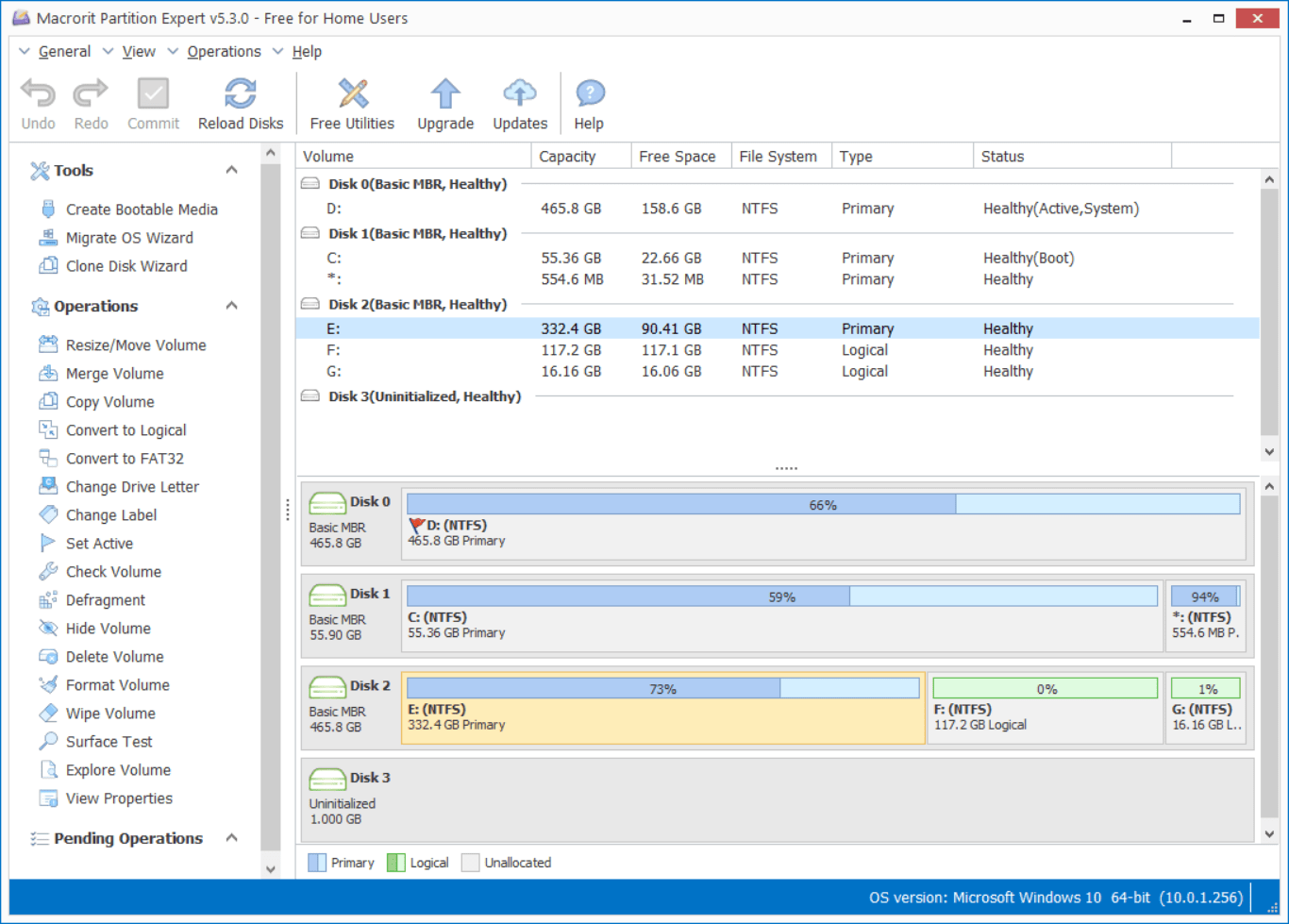
Expand C Drive on Dell Server without Reinstalling
Reinstalling Dell system in not the option to most of server users, they would like to take less time and get work done. With the help of Macrorit Partition Expert, you can finish this job without reinstalling server system, and Dell Server performance will be improved immediately after C Drive extended.
All you have to do is download this partition software, and drag handles to resize server disk partition, or move free space from here to there. Shrink partition, move partition and extend partition operations are all in one partition software. You cannot move free space across disk, however, you can use Partition Expert to do the space distribution in one disk, not between disks.
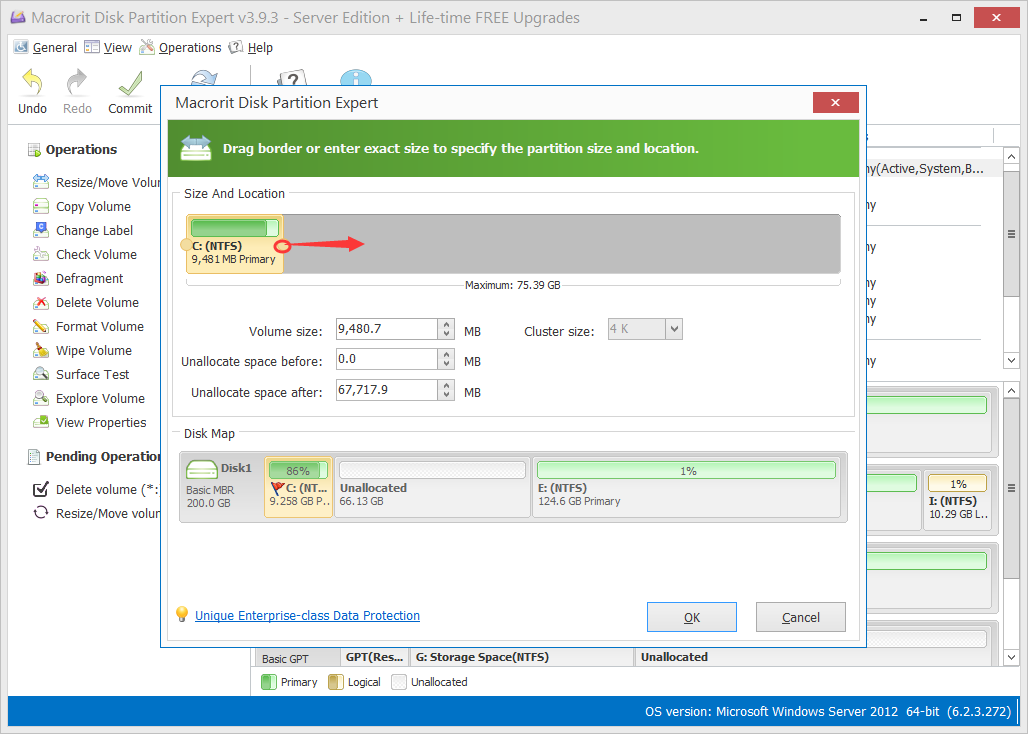
Extend Dell Server C Drive without Partition Software
Of course, still we have users would like to extend Dell Server C Drive without partition software, they have boot CDs in their hands, so here's the requirements on how to extend C Drive using diskpart command prompt in Dell Server 2003:
First, Delete D Drive and make this partition to unallocated space, a kind of free space not be distributed some part of the disk; and Then reboot Server 2003, go the diskpart command prompt, type commands to extend C Drive. If the file system in C Drive is not NTFS but FAT32, it's time to reinstall Server system and set file system to NTFS for later use.