How to completely wipe data from Server
Windows Server systems are used among companies; no matter they're large companies, medium-sized enterprises, or small ones, server security is mostly conserved, because, server hard drive data is the key to success, in order to prevent data leakage before selling server hard drives or recycle them to other companies, how should server users completely wipe data from server without recovery possibility from famous data recovery tool?
Sever administrators must have known that, delete, format, or empty recycle bin won't erase data, or cut the trace to previous data; overwrite each spot on the hard drive is the right way to clean up disk. With the help of Macrorit Data Wiper, server hard drives can be set back to factory settings, how can you recovery anything from a factory setting hard drive?
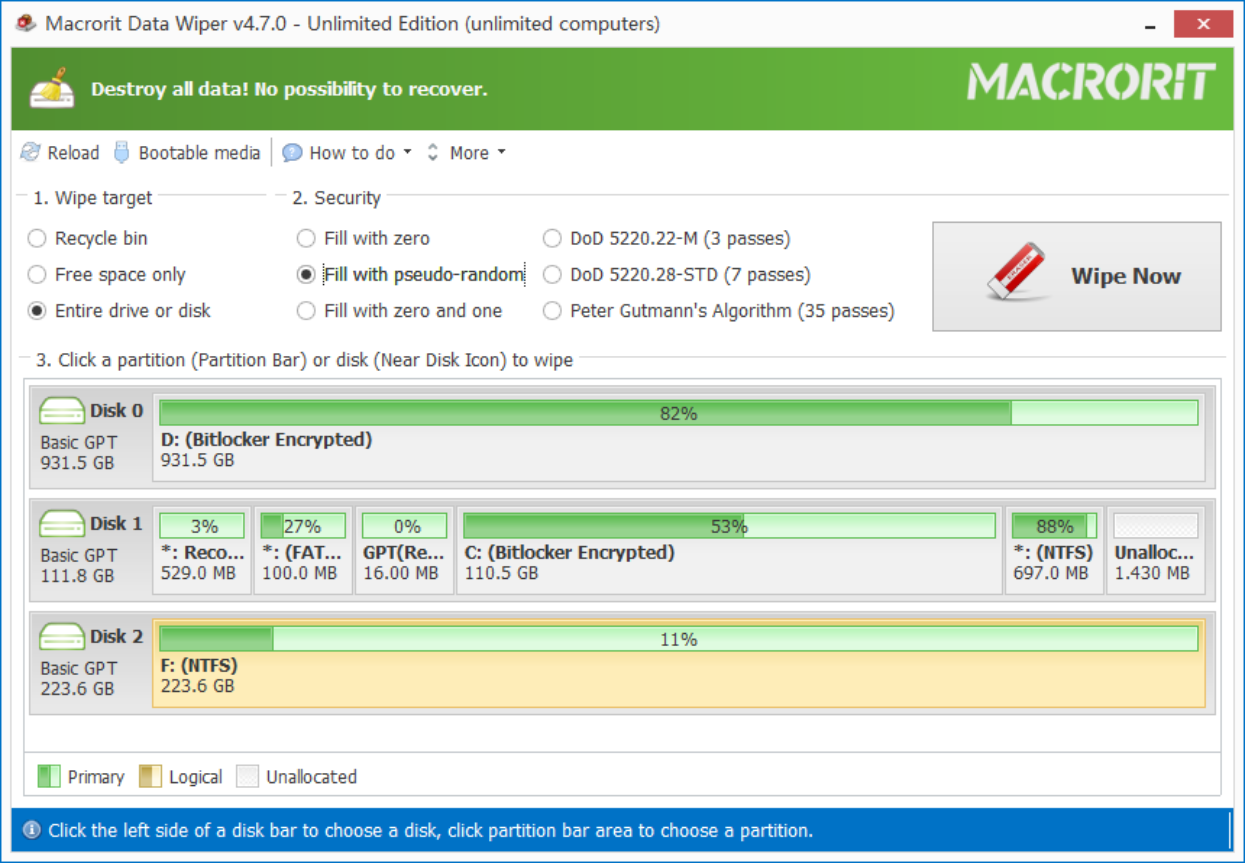
Wipe Server hard drive free space
Free Space in Server disk is also called unused space, but it shows as "Free Space" in Windows Server Disk Management, anyway, it's the space stores no data in it, looks like there's no data on it, but try to explore it with some data recovery software, you'll be surprised. Just image what will be like if those file are misused by people who harbor evil designs. Don't worry, before selling used server hard drive, wipe free space on it and they kept only server system but not your company secrets,.
How to wipe free space in Windows Server system? In Macrorit Data Wiper, click on the disk contains much free space, and click wipe free space only, and then decide which overwrite method to wipe this disk. Click Wipe Now to proceed. In order to prevent misoperation, Macrorit Data Wiper needs to confirm you will on Wiping this disk. Just key in WIPE and click Start.
Completely wipe data from Server Disk
You can completely wipe server disk data if someone who takes your disk has already installed one system and all he wants is just a hard drive to enlarge storage. Macrorit Data Wiper is the only data destruction software capable of wiping system without disc, so just click on the server drive within OS, and wipe entire drive, and select overwrite method DoD 5520.22-M (3 passes), or 7 passes to wipe.
Please Note that: 3 passes and 7 passes to overwrite may take a certain amount of time. Other overwrite methods are also good, but will still cost time.
Summary
No matter wiping free space or wiping entire server hard drive, data on the disk is no longer exist even in front of top-class data recovery tools. Macrorit Data Wiper will do the wipe operation without failure, besides, with the easy to access interface, you must feature out how to use without our guide page. Just Download the portable edition and give it a shot.