Secure Data Wiper Resources
Some questions about wipe disk are listed in this page, although only Windows 7 and Windows 10 operating systems are mentioned, the software we're going to use for this questions actually works on all Windows platforms since Windows XP (Windows 11,10,8,7, Vista and XP) and Windows Server 2003(Windows Server 2016, 2012, 2008 and 2003)
Does wipe disk remove the OS
That's your choice, you want to remove the OS or not with the function Wipe Entire Disk or Wipe Entire Drive and click on the target to continue
In Data Wiper Pro (and above) editions, you can wipe the OS with or without the bootable CD, that means, you can directly wipe the system while it's running or wipe the system in a more conventional way by booting into WinPE
Notes: Directly wiping running Windows is adopted when data on the disk is backed up and there's no need to reboot anymore.
Does initialize disk wipe data
Yes, or partly yes, since data on initialized disk still can be recovered when there's no new data overwrites the old one.
So, to be more specific, we can put it in this way: initialize disk will remove data
We already converted this question here, click on to read more
How long does disk wipe take
Well, it depends on many things, check this page for more info.
Besides, Data Wiper will display how much time left for your reference
The following data may be some help:
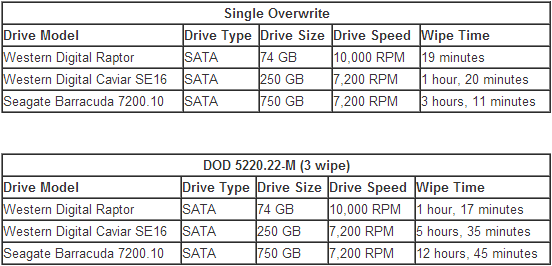
Does formatting a disk wipe it
No, formatted disk can be easily recovered, format is to remove data reference and create new partition table, file system to prepare a partition for using, data details or contents are still there, available for new data to overwrite them or data recovery software to find them
How to wipe disk and reinstall windows 7
To reinstall Windows 7 again, you need a Windows setup disk and a program that can wipe the entire disk or a program then can overwrite the hard drive.
Before reinstalling the system, please download Data Wiper to your machine, or others computer if the current hard drive fails to boot.
Run Data Wiper on the functional PC and create a bootable disk first, a USB can be accepted, then connect the bootable USB to the computer you're about to operate, then boot from it (change the boot order in BIOS)
In the WinPE Data Wiper, click on the target disk and choose Wipe Entire Disk, then choose a wiping method from the listed wiping schemes and click Wipe Now to start
After wiped the disk becomes unallocated space, or uninitialized, to be more specific, then replace the boot USB with the Windows installation disc or USB, reboot and reinstall Windows 7 along with the guide window
Steps are easy but time spend on this may vary, large capacity hard drive (4T) with one pass overwriting methods may even take days. So if you had formatted the hard drive before wiping, the option Wipe free space in WinPE Data Wiper may be a good choice to begin with.
How to wipe disk from command prompt
Windows can't wipe itself while it's running, so neither Command prompt, File Explorer nor Disk Management is able to wipe the disk with operating system installed, but Data Wiper can do so
we have a guide on how to format a computer using cmd in BIOS, please click on it to read more.
Is disk wipe safe
How do you define 'safe'?
The Wipe process is to overwrite sectors with 1s or 0s or different combination method of 1s and 0s with various passes. The more passes it goes, or the more times it wipes, the safer.
1 pass, fill sectors with 1s or 0s, is the common and widely used methods to wipe data clean, wiped data can't be recovered by most of the data recovery software, but strictly speaking, data recovery companies with professional devices that can open the hard drive to analyze magnetism may have some chances to get data back.
However, if we hire the DoD wiping methods (3 or 7 passes) methods, or other government standard wiping schemes, data recovery becomes impossible to even for the most professional recovery companies.
Why do I need to wipe free disk space?
If you don't have sensitive information or private stuff want to share to other before donating or giving away your computer or hard drive, you actually don't have to wipe free space, the conventional Delete and Format operations will do most of the jobs.
Actually, Wiping free space function can be used not only before donating but daily computer related task if you share your computer with other at work.
Deleted files can be easily recovered by free data recovery programs, so when some one want to recover his lost file with the data recovery software he'll probably get more than excepted
Wipe Free space, the feature in Data Wiper, will wipe deleted space and unused space with different wiping methods, you can protect personal file from leaking on your computer or the computer you shared with others.
The list is not covering my question
If you have some new questions would like to ask, please feel free to contact us or try to search the keyword
Product Editions
Partition Operations
Video Help
- Partition Expert Video tutorials
- How to extend System partition
- How to quick extend partitions
- Extend Server 2008 system Drive