Can bad sectors spread?
For physical bad sectors, Yes, they can spread if you continuously read and write that area, although data can’t be written into them, they behavior the head of the hard drive performs actually spread their range.
The best advice for bad sectors are:
- Isolate them as unallocated space when the range is still in control, use Disk Scanner to scan them and use Partition Expert to isolate them
- Replace the HD with a new one when you see many red marks from Disk Scanner’s scanning report
Download: DISK SCANNER PARTITION EXPERT
Can bad sectors spread from one HDD to another?
No, it’s not gonna spread to another, but eventually the hard drive with bad sectors will fail if you don’t isolate them or tell the operating system to skip them.
Since Hard drives now are cheaper and large in capacity than years ago, it’s a good idea to just replace them when bad sectors are found.
Isolate Bad Sectors
As for the first situation which Disk Scanner shows less bad sectors, isolate them will be more cost-effective than replacing it with new ones. With the scanning result, we can use Partition Expert to isolate bad sectors in the following steps:
- Run Partition Expert and click on the disk with bad sectors (Disk 0, Disk 1, or others)
- Click on the partition with bad sectors and shrink them from the partition to make them unallocated
- Click on the unallocated space and Create Volume on them
- Click on Hide Volume and apply all the operations in the main window
I know it’s hard to locate the bad sectors precisely, with the scan_log.txt, however, you can do it. Although that possible, I won’t recommend it either, check the scan result screen instead, which is more vivid, all the bad sectors are red, then we use the Dichotomy method to locate bad one quickly.
Please check the screenshot below:
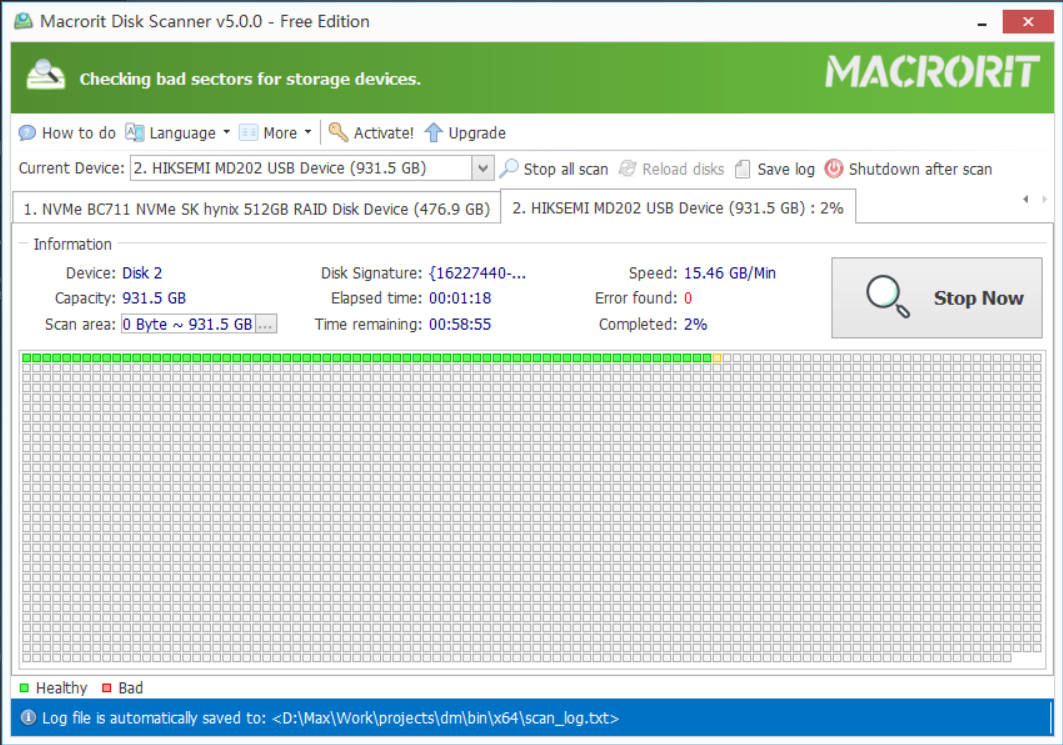
The Scanner is scanning the disk in process, but some of the bad sectors are already marked as red, they’re mostly at the bottom of the first quarter and head of the second quarter, which in this case, is about the end of C Drive, and the head of D Drive, so in Partition Expert, I can shrink C Drive from the end and D Drive from the head a bit to mark this area as bad sector section(shrink partition after scanning completes)
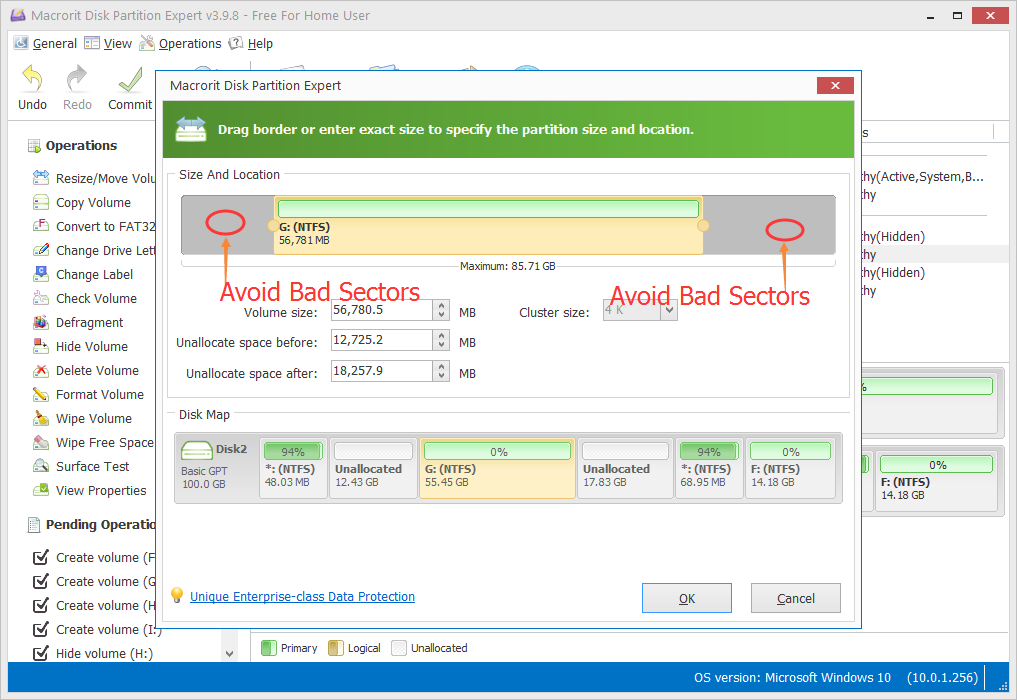
Also read: Are bad sectors repairable | How bad sectors are created | How to isolate bad sectors a hard drive