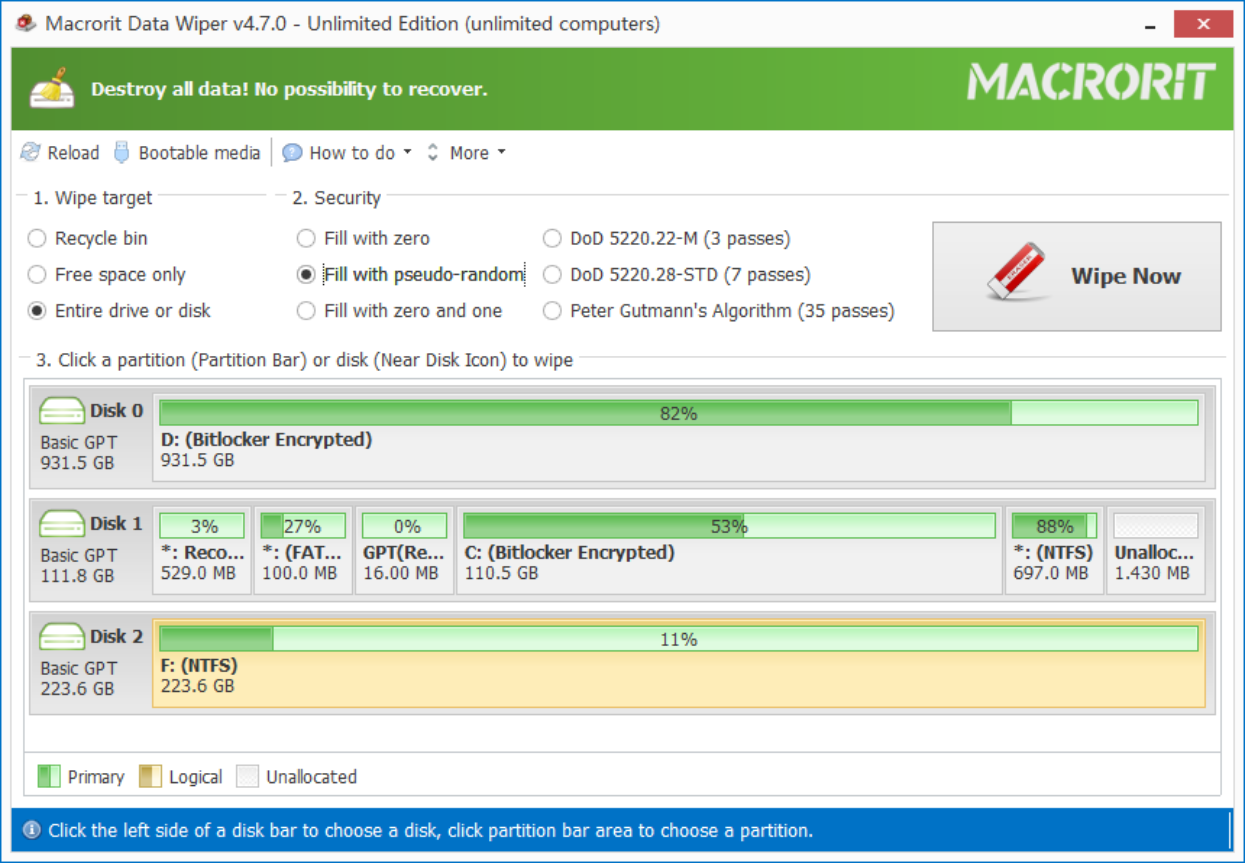Disk Erase Software
Disk Erase software Macrorit Data Wiper for Windows Client OS and Server OS to wipe disk clean and erase data for at most 7 passes of overwrite methods. Compare this data wiper to other hard drive erase software, Macrorit Data Wiper is capable of erasing the disk with Windows Operating System in without CD / Disc. That's to say no bootable USB or external hard drive is needed when wiping disk with Data Wiper.
Disk Erase Software Free Download
Why it's essential to erase disk?
Disks are used for installing system, storing data, and providing a platform for programs running. Disks can be infected by virus or other suspicious apps. That's the first contribute to wipe disk clean. A clean disk with factory setting will performance like a new disk that just out of box, when system runs slow or spends much time to response, and you have no idea what's going wrong, wipe the disk and reinstall system is the best solution.
The other reason of erasing disk is to make private data safe from hackers, who can easily track your sensitive information even after you delete files or formatted disk. As you may have known, delete or format operations is just to delete the reference to the file but leaves the actual data intact until next file comes to cover it.
Therefore, it's quite necessary to erase disk clean before dispose of old disks.
About Macrorit Data Wiper
Macrorit Data Wiper has five wiping schemes and there wiping methods, with which you can wipe free space, wipe partition / drive, and wipe disk. Wipe partition function is open to system partition (C Drive) in Pro Edition.
The Data Wiper Meets and even exceeds U.S. Department of Defense security standards, DoD wiping disk is available in this data destruction software.
Although its interface is easy to access, here is the screenshot of it, take a quick view at it before proceeding to download page. By the way, portable edition is available.
- Published in Wipe Hard Drive