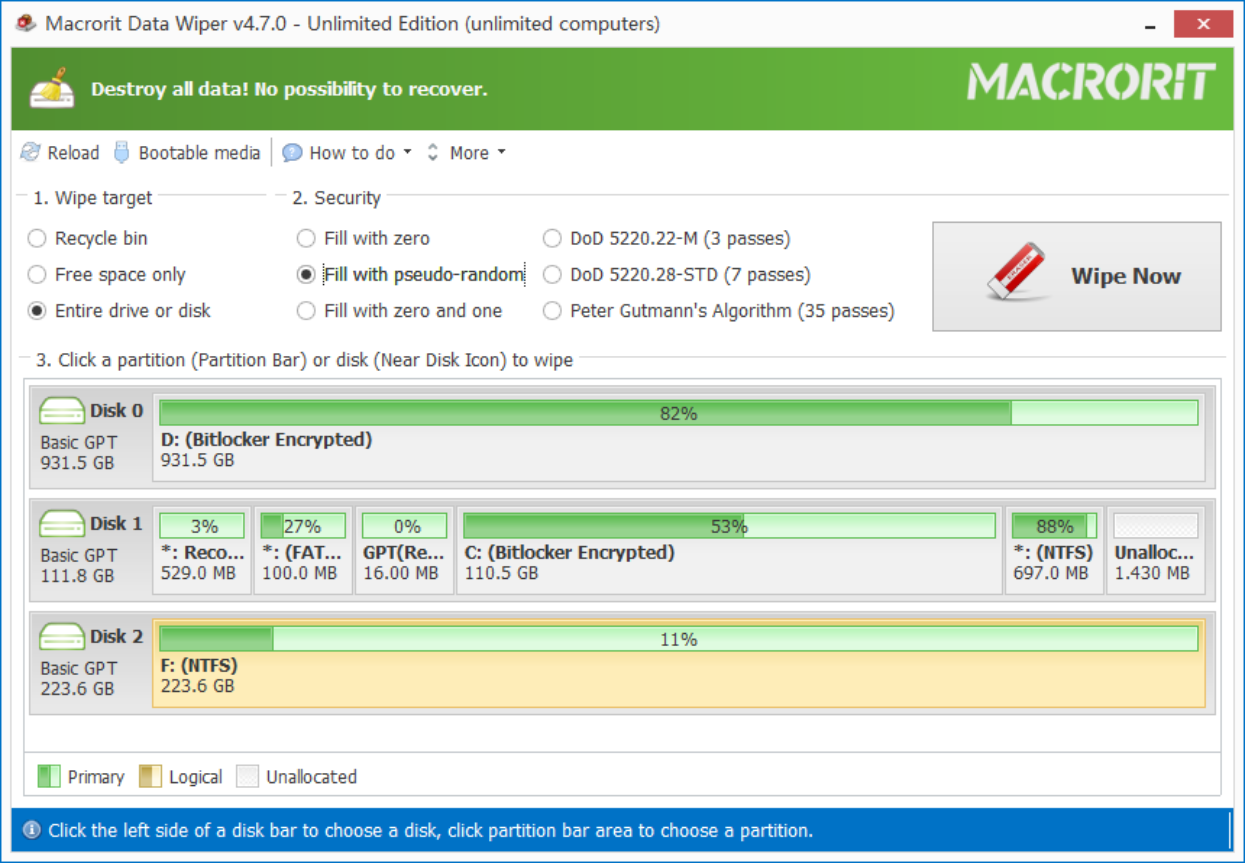How to Wipe Virtual Disk in VMware

We’re not talking about how to delete all snapshots in VMware or delete partitions, no matter its GPT or MBR partition on the virtual disk. We’re actually sharing how to secure erase VMware disks so that recovery software cannot find traces of the previous data.
When virtual machines are no longer needed, you can destroy all data on the virtual disks, yes, destroy, not delete or remove, differences are between them. In the program of recovery utility, delete or even format is not obstacle for restoring data. Secure ways of erasing data are overwriting the sectors kept previous data and operations.
With Macrorit Data Wiper in VMware, you can:
- Securely erases sensitive data stored on virtual machines
- Erases all files' traces in free space in the targeted virtual disks
- Conducts erasure in different wiping schemes –DoD wiping methods are included
- Works well in VMware, no matter it's Windows 11,10,8,7,Vista, XP or Windows Server OS;
- Produces a 100% clean disk with 0s or 1s in all sectors;
Steps on how to wipe hard drive on virtual disk.
Copyright 2013-2017.
- by Macrorit. All Rights Reserved.
All content on this web site are the property of the company Macrorit.
- Published in Wipe Hard Drive