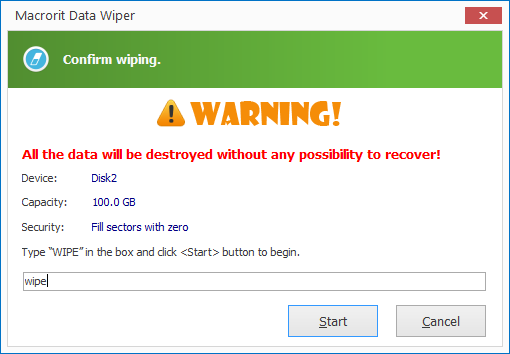Wipe Entier Disk
You can use Data Wiper to wipe:
- Operating system
- Entire disk
- Any partition
TIP
No need to create bootable media and wipe system, just click on the C Drive (or system drive) and wipe
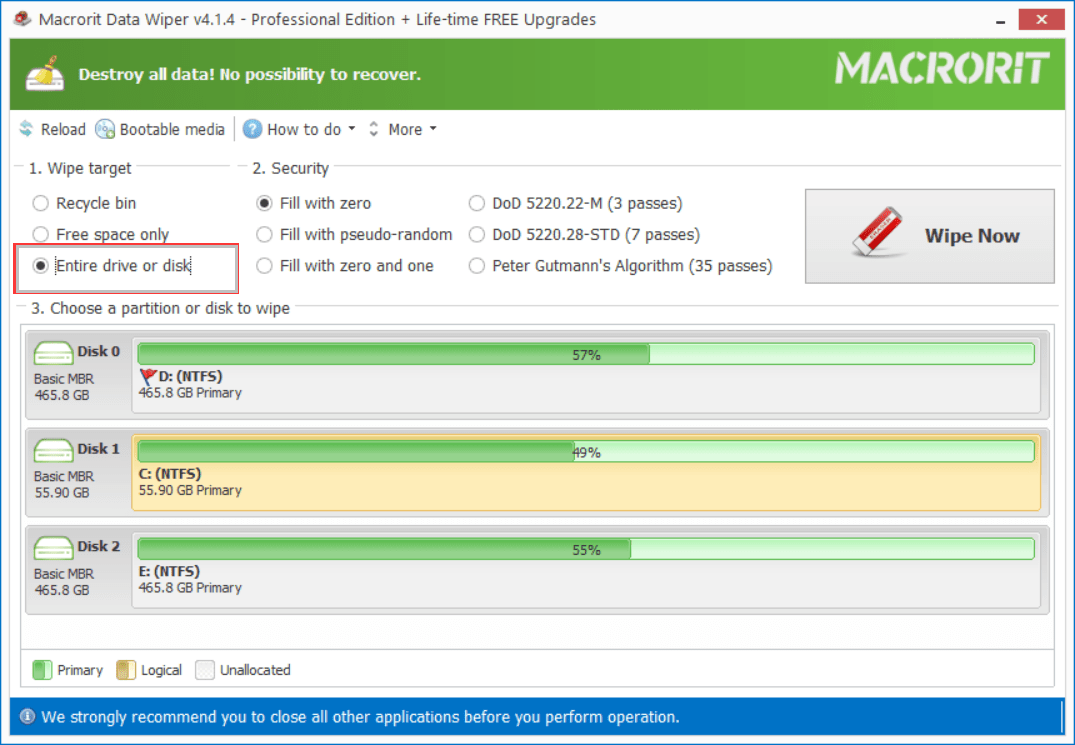
Steps of wiping disk/partition:
- Choose Entire drive or disk option in section 1
- Choose wiping plan from the listed 6
- Click on a disk (the disk icon) if you want to wipe the entire disk
- Or click on a partition (click on the drive letter) if you'd like to wipe a single partition
- Wipe Now and Confirm and type the keyword
Wipeto continue