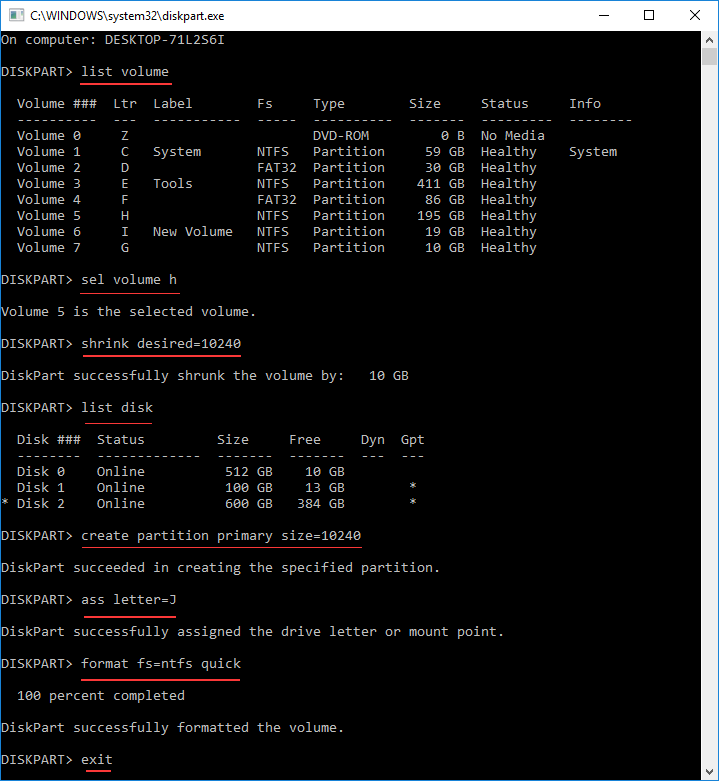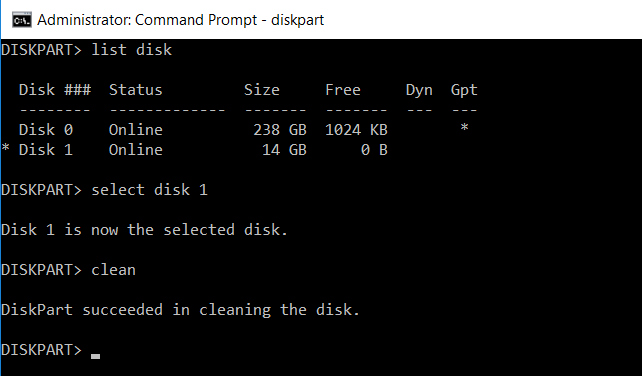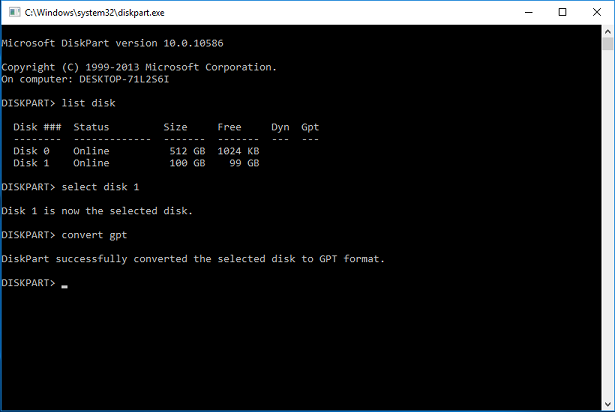Command Prompt Operations in Windows
Windows Command Prompt is a use tool to manage disk, kind of like the Disk Management without user interface, you can’t click and drag in it (neither would Disk Management), just directly type command and run operation. In this page, we listed some commonly use commands to better manage the disk
diskpart command lines to manage disk partitions
In this page you can learn how to extend, shrink, format a partition, also you’ll know how to convert a disk from MBR to GPT in diskpart.exe command line tool
One command to fix 100% disk usage problem
Windows 10 updates with 100% disk usage problem on startup while nothing is running, use this command to fix this problem
Scan hard drive from command prompt
You can scan a hard drive just from the command prompt, although no graphical interface, it’s still easy to understand the scan result
Diskpart errors and solutions
diskpart is easy to use and is the default partition manager, but sometimes it just stops working for some errors that not really understandable, in this page, we’ll list some of them and show the according solutions
Change Drive Label in Command Prompt
Change Drive label by command line in command prompt, or change drive label in Windows Explorer and Partition Expert.
How to Hide Partition in CMD
hide partition by cmd, the command line to hide partition in Windows Server 2008 and Windows 7, or other Windows operating systems
CMD to set active partition in Windows 7
we can active that partition using diskpart command prompt, type list to list all the partitions and press enter on each command you see from the sreenshots
Initialize Disk to GPT or MBR from CMD Diskpart
Initialize disk 2012, Initialize disk access denied windows 10, initialize disk diskpart, initialize disk gpt or mbr
Change drive letter in command prompt
how to change a drive letter in Windows 7, Windows 10. Disk Drive letter changed to identify each partition for particular usage, Macrorit Partition Expert changes Drive name easily in Windows 10
Completely Wipe a Hard Drive in command prompt
Windows can’t even format C Drive when it’s running, let alone the Wipe operation, In this page, we’ll share how to format and wipe a hard drive
Format a Computer Hard drive Using Command Prompt in BIOS
How to format a computer hard drive from command line in BIOS before recycling, the best way to keep personal privacy is to wipe everything before reuse.
- Published in Partition Magic Manager